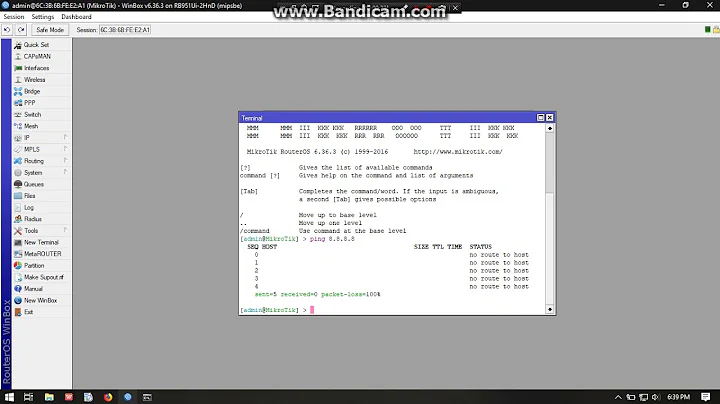(113) No route to host on CentOS 6.2 (64bits)
If you have the default firewall rules enabled you will not be able to access Apache without some additional configuration. The simplest solution is to run the system-config-firewall tool and check the 'WWW (HTTP)` checkbox.
You can also disable the firewall temporarily by running:
service iptables stop
And you can disable the firewall permanently by follow the previous command with:
chkconfig iptables off
Related videos on Youtube
Gilberto Ramos
Updated on September 18, 2022Comments
-
Gilberto Ramos over 1 year
Maybe this is a silly question but since I'm not a sysadmin I could not find a solution for this problem:
I made a clean installation of CentOS 6.2 (64bits) and I didn't change any configuration after that, I started Apache (as root) with
/etc/init.d/httpd startIf I navigate to
localhostI get a correct response from my server but if I try to navigate through my network IP (172.16.8.59) I get an error:(113) No route to hostI google the error and everything points to the squid configuration as far as I read but not sure because I don't even have the squid service installed.
Thanks in advance!