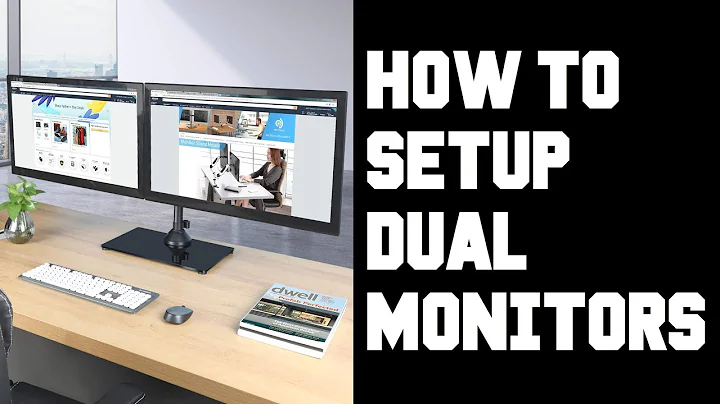13.04 Dual monitors on my desktop
Solution 1
I got it to work
Here was my fix. (sorry i do not have images, I do not know how yet) 1. Go to software updater and click on "settings" then select the "additional drivers" tab. Make sure the correct driver in selected...On my computer it is "X.org X server..." driver.
Go to "Ubuntu Software Center" type "xorg" in the search bar and install the "NVidia binary X.Org driver"
Go back to display and deselect the mirror option and it should work.
Additionally when I was using 12.04 I followed step 1 above but for step 2 would have to install the "ATI binary X.Org driver" found by typing "ATI" into the softwear center and then step 3. would to search applications by typing "amd" and tweaking the amd catalyst settings.
I hope that this helps, it worked for me.
Solution 2
Try running arandr. It's got settings for multiple monitors, mirroring or not, etc. It's in the repos.
sudo apt-get install arandr
Related videos on Youtube
powell4076
I am a 2 year Ubuntu user. I am self taught in computers Ii am always trying to learn.
Updated on September 18, 2022Comments
-
powell4076 over 1 year
I just upgraded to 13.04 from 12.04. I was wondering how to use both of my monitors side by side in 13.04. They work together in mirror but do not work side by side. I have looked through the "tweak" app and "compiz" and do not see the correct setting, am i missing something. Additionally when I deselect the mirror button in the display app I lose the launcher and the title bars on my window and the ability to change windows. Pretty scary stuff since 12.04 did not have this problem. Please help..... I am online watching this post like a hawk so if you have any questions or need additional information please let me know.