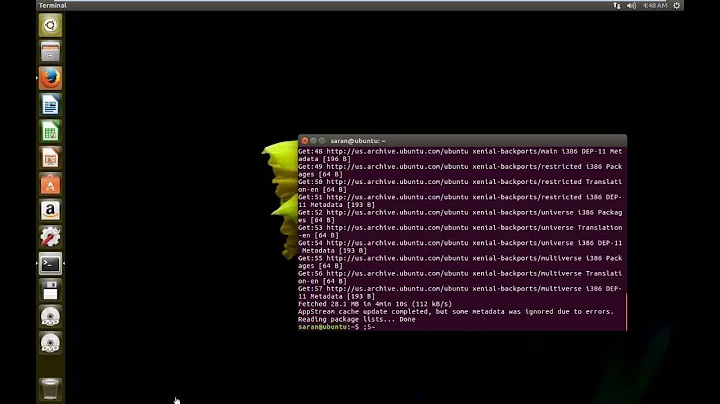14.04 Simple Scan no longer starts, 'segmentation fault' when run in terminal
Solution 1
What worked for me was:
Delete the files in ~/.cache/simple-scan/autosaves/
Delete the file ~/.cache/simple-scan/state
Found out the error using simple-scan -d.
Hope it helps someone.
Solution 2
In my case the simple-scan Directory and Files had wrong permissions.
Due to running simple-scan first with sudo, the Dir and Files had root:root rights.
Just change Permissions to your Users Permissions:
sudo chown -R myuser:mygrp ~/.cache/simple-scan
Related videos on Youtube
transamazonian
Updated on September 18, 2022Comments
-
transamazonian over 1 year
I can no longer run Simple-scan on 14.04 under kernel 3.13.0-34-generic.
It quits before the UI loads and when I run simple-scan from terminal I get a segmentation fault. It's such a useful tool for me and I'm annoyed because it used to work perfectly. All I have changed recently (other than routine dist-upgrades) was 'dpkg --add-architecture i386' to get the latest version of Crossover running.
Any ideas?
I'm temporarily using 'gscan2pdf' which is ok but really slows down my workflow when compared to Simple Scan.
Thanks in advance!
-
transamazonian over 9 yearsI should have added xsane 0.998 still works okay for me. The problem is isolated to Simple-scan.
-
Ian Mackinnon almost 9 yearsSame problem here, although
sudo simple-scanworks fine.
-
-
ebosi over 8 yearsIt worked like a charm in my case:
simple-scancrashed after a scan with too high resolution, and I couldn't re-load it. Deleting temp files did the job. -
 pa4080 about 7 yearsYou can use the environment variable
pa4080 about 7 yearsYou can use the environment variable$USERto make the command a kind of universal:sudo chown -R $USER:$USER ~/.cache/simple-scan(check the result of this command:echo "$USER").