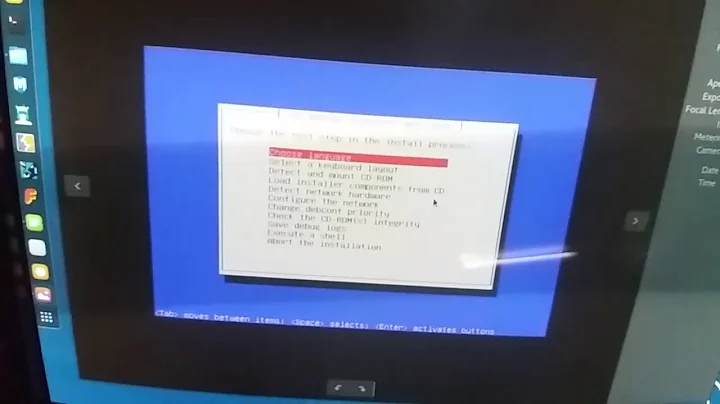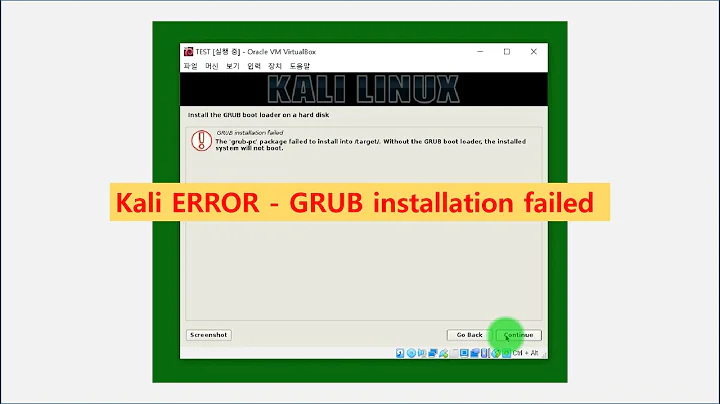14.04 Upgrade triggers grub-pc failure
Solution 1
I "elegantly solved" my problem by using the following:
sudo apt-get purge grub-pc grub-common
sudo rm -r /etc/grub.d/
sudo apt-get install grub-pc grub-common
sudo grub-install /dev/sda
sudo update-grub
Deleting the /etc/grub.d/ directory seemed to have gotten rid of whatever 12.04 files I had lurking, allowing 14.04 to get on with installing grub!
Although I would of course recommend making a backup of anything that you are about to delete.
Solution 2
these grub errors have been ongoing for many years and even now on 20.04 ... just run these
sudo apt-get update
sudo apt-get --fix-broken install -y
sudo apt-get -f install -y
sudo apt-get -o Dpkg::Options::="--force-confnew" -yy dist-upgrade -yq
sudo apt-get autoremove -yq
sudo apt-get autoclean -y
if output of above shows some flareup then just rerun all of above again and you will be good to go
Related videos on Youtube
Rossiar
Updated on September 18, 2022Comments
-
 Rossiar over 1 year
Rossiar over 1 yearMy problem begins with an upgrade from Ubuntu 12.04 LTS to 14.02 LTS. As part of this I received several error messages about not being able to remove old kernels.
When first booting into 14.02, I checked everything was ok by running
sudo apt-get autoremove, the same errors appeared.Following a guide online, I ran the following:
sudo apt-get purge grub-common sudo apt-get install grub-pcThe first operation succeeded, removing grub from my pc. The second operation failed with the following:
Creating config file /etc/default/grub with new version Installing for i386-pc platform. Installation finished. No error reported. Generating grub configuration file ... Warning: Setting GRUB_TIMEOUT to a non-zero value when GRUB_HIDDEN_TIMEOUT is set is no longer supported. Found linux image: /boot/vmlinuz-3.13.0-54-generic Found initrd image: /boot/initrd.img-3.13.0-54-generic Found linux image: /boot/vmlinuz-3.13.0-44-generic Found initrd image: /boot/initrd.img-3.13.0-44-generic Found linux image: /boot/vmlinuz-3.13.0-40-generic Found initrd image: /boot/initrd.img-3.13.0-40-generic Adding boot menu entry for EFI firmware configuration cat: /video.lst: No such file or directory /usr/sbin/grub-probe: error: failed to get canonical path of `'. No path or device is specified. Usage: grub-probe [OPTION...] [OPTION]... [PATH|DEVICE] Try 'grub-probe --help' or 'grub-probe --usage' for more information. dpkg: error processing package grub-pc (--configure): subprocess installed post-installation script returned error exit status 64 Errors were encountered while processing: grub-pc E: Sub-process /usr/bin/dpkg returned an error code (1)I have tried numerous fixes for this, most of which are documented here. I created a LiveCD before removing
grub-common, so I have access to my old partition and canmountandchrootinto it.But when running
update-grubthe same error appears, I also cannot rundpkg --configure -awithout this occurring.I used
boot-repairto get a boot summary for my machine, which is a 2 HDD rig with dual boot on the first drive (/dev/sda). WithWindowson/dev/sda1and myUbuntupartition (also boot) on/dev/sda2.Please help me fix this and I promise I won't touch my Ubuntu install ever again. :-)
-
 Tsung-Ting Kuo almost 8 yearsThis does solve the problem, thank you very much!
Tsung-Ting Kuo almost 8 yearsThis does solve the problem, thank you very much! -
Peter about 6 yearsDANGER you might not want to run such
rm -rcommands ... at the very least, back up what you remove. And also this solution is missingupdate-initramfs -uwhich is often important for fixng boot issues. -
 James about 4 yearsI found this question while looking for a solution w.r.t. the message
James about 4 yearsI found this question while looking for a solution w.r.t. the messagedpkg: error processing package grub-pc (--configure)which I was getting when runningapt upgrade. Doing onlyapt-get purge grub-pc grub-common; apt-get install grub-pc grub-common; update-grubsolved the problem. -
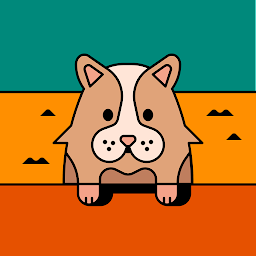 Nikhil Shrivastava over 3 yearsHi Scott, could you please help, I am also facing the same issue with my 20.04. I did what you mentioned but I keep on getting:
Nikhil Shrivastava over 3 yearsHi Scott, could you please help, I am also facing the same issue with my 20.04. I did what you mentioned but I keep on getting:Errors were encountered while processing: grub-pc linux-image-5.4.0-52-generic linux-image-5.4.0-51-generic E: Sub-process /usr/bin/dpkg returned an error code (1). Please help. -
Arkham Angel over 3 yearsThis also fixed a problem for me on 20.10 where ubuntu just decided it didn't want to boot anymore :-(
-
Arkham Angel over 3 yearsBoot-repair has been 0-3 for me.