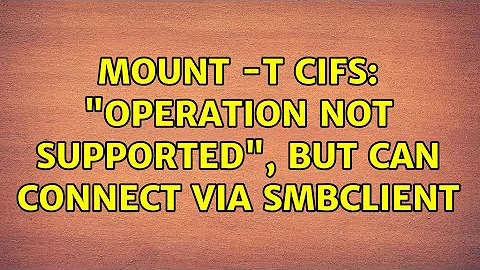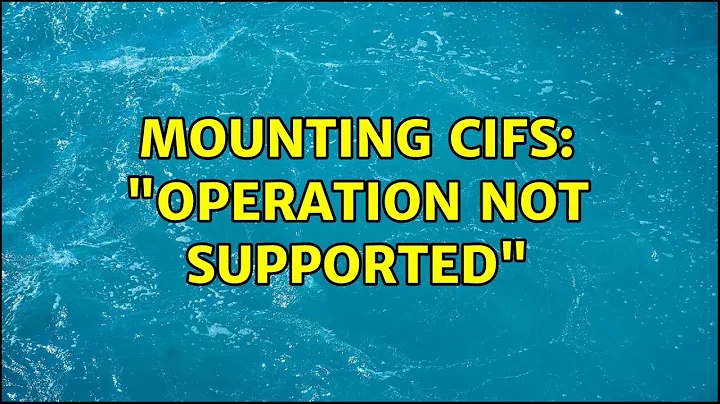15.04 - Mounting using CIFS failing with "No such device or address"
16,882
Ok, it turns out that the problem was with the DNS resolution of the file server. It was trying to resolve the hostname "DFSAPP03" and failing. In my case the problem was fixed by using a different server address. The error:
cifs_mount failed w/return code = -6
Probably indicates that while the authentication steps are all OK, these is a problem with actually finding the share on the network.
Related videos on Youtube
Author by
Rob Syme
Updated on September 18, 2022Comments
-
Rob Syme over 1 year
I'm trying to mount a cifs share using:
sudo mount \ -t cifs \ -o credentials=$HOME/.smbcredentials \ //server.example.com/Common/Share/Path /mnt/mountpointWhich fails with:
Retrying with upper case share name mount error(6): No such device or address Refer to the mount.cifs(8) manual page (e.g. man mount.cifs)Watching /var/log/syslog shows that there is some sort of dns problem:
Jun 4 18:06:12 laptop key.dns_resolver: DFSAPP03: No address associated with name Jun 4 18:06:12 laptop kernel: [ 1807.650756] CIFS VFS: cifs_mount failed w/return code = -6Does anybody know what the return code -6 means, or how I might go about debugging this problem?