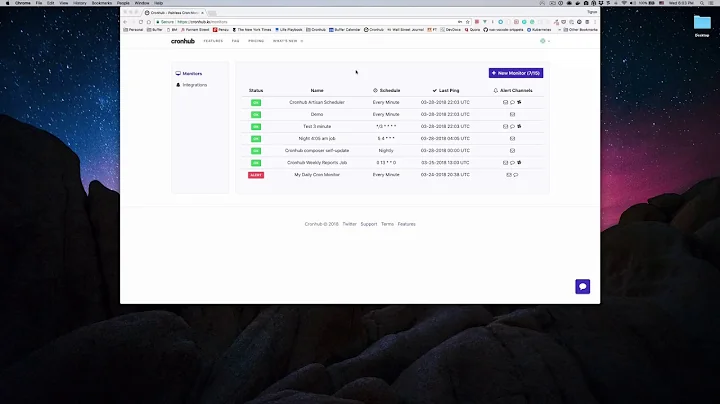16.04: How do I make cron create cron.log and monitor it in real time?
Solution 1
Here is the simplest way to do it:
--> Make a change in /etc/rsyslog.d/50-default.conf with your favorite editor:
sudo gedit /etc/rsyslog.d/50-default.conf
Use Ctrl-f (find) and type cron to find the line that says
#cron.* /var/log/cron.log
Remove the # from that line. Then restart the service:
service rsyslog restart
From then on, all cron-related output will go to /var/log/cron.log
In order to prevent cron from sending summary emails, place this line at the beginning of your crontab file:
crontab -e
(Insert first line)
MAILTO=""
Then to watch it in near-real-time, first create a wcron command:
echo "#!/bin/bash" >wcron
echo "watch -n 10 tail -n 25 /var/log/cron.log" >>wcron
chmod +x wcron
sudo cp wcron /usr/sbin
- watch -n 10 tells it to refresh the page every 10 seconds
- tail -n 25 tells it to display the last 25 entries
Whenever you want to monitor cron in near-real-time in a terminal window, enter:
wcron
This is handy to have open in one of the 4 virtual desktops, perhaps along with System Monitor.
If you want to see more than just the launch times of longer jobs, it is easy to make the cron.log show both script start times and script end times, along with non-zero exit status messages.
PARAPHRASED EXCERPT:
From Ubuntu 15.04 on, upstart using
/etc/init/*.confis replaced by systemd using configuration files in/lib/systemd/system/and/etc/systemd/system/. Although a file/etc/init/cron.confis still existent in Ubuntu 16.04, the script normally in use to startcronnow is/lib/systemd/system/cron.service.
To add the -L 15 option, open the editor by using:
sudo systemctl edit --full cron
OR I RECOMMEND:
sudo gedit /lib/systemd/system/cron.service
and replace the line
ExecStart=/usr/sbin/cron -f $EXTRA_OPTS
with
ExecStart=/usr/sbin/cron -L 15 -f $EXTRA_OPTS
Then reload the configuration:
sudo systemctl restart cron
It will load it on boot also.
This enables wcron to show all the information you need to watch your cron system as it runs your scripts on schedule.
One final idea for monitoring cron is to teach your scripts to speak.
16.04 LTS How to make the system announce the time at the top of the hour with eSpeak
I have many of my scripts announce when they start and when they stop, or if they encounter errors.
Volume may be adjusted in the espeak command so they can be subtle.
Solution 2
Every morning cron emails me a daily backup in a single .tar file attachment. At the send time it sends me a separate email with details that do NOT appear in /var/log/syslog. This might be of interest to you:
Anacron job 'cron.daily' on dell
Anacron <[email protected]>
4:05 AM (15 hours ago)
to root, bcc: me
/etc/cron.daily/daily-backup:
bin/
bin/.websync.new
bin/log-gsu-del
bin/now
bin/lid
bin/usb-suspend
bin/edmonton
bin/toggle-touchpad
bin/edmonton.2
bin/dbus-screen-lock
bin/test
bin/log-gsu-testfile
bin/one-cpu-pids
bin/dkms-gui
bin/test-parms
bin/log-gsu-zenity-test
bin/log-boot
bin/adpative-brightness-configuration-file
bin/strip-first-rec
bin/log-gsu-nautilus
bin/.websync.ver2
bin/sed-limit-file
bin/new2
bin/backup
bin/websyncExpandListArr2
bin/seconds
bin/adaptive-brightness-configuration-file
bin/sudotest
bin/testver
bin/zenity-test
bin/log-cron
bin/adaptive-brightness-config
bin/gtk-icons
bin/secSunset
bin/deltest2
bin/snakes
bin/.websync.new2
bin/indicator-sysmonitor-display
bin/strip-first-rec2
bin/894470
bin/rm2
bin/bafman
bin/NIGHTMARE
bin/gsu
bin/log-gsu-geit
bin/lock-screen-timer
bin/grab-website-images
bin/websync
bin/hotplugtv
bin/websyncExpandListArr
bin/log-hotplugtv
bin/ProgressBar
bin/summary-log
bin/cpu-top-summary
bin/yad_notification
bin/log-file
bin/log-gsu-gedit
bin/dbus-unlock-screen
bin/log-gsu-log-file
bin/log-gsu-50_r8169-ethernet
bin/deltest3
bin/start-conky
bin/testwget
bin/r8169
bin/stat.c_diff
bin/text-spinner
bin/.websync.sav
bin/log-gsu-daily-backup
bin/stat.c
bin/.websync
bin/cron-minute-test
bin/edmonton.1
bin/ListArr
tar: Removing leading `/' from member names
/usr/local/bin/
/usr/local/bin/iwlwifi-reset
/usr/local/bin/windows
/usr/local/bin/.auto-brightness-config
/usr/local/bin/zenity
/usr/local/bin/spawn-progress-multi
/usr/local/bin/full-backup
/usr/local/bin/top-of-hour-chime
/usr/local/bin/sun-hours
/usr/local/bin/kill-previous-version
/usr/local/bin/rm-kernels-debug
/usr/local/bin/sunrise
/usr/local/bin/bell/
/usr/local/bin/bell/sounds/
/usr/local/bin/bell/sounds/Slick.ogg
/usr/local/bin/bell/sounds/Blip.ogg
/usr/local/bin/bell/sounds/Positive.ogg
/usr/local/bin/bell/sounds/Amsterdam.ogg
/usr/local/bin/bell/sounds/message.ogg
/usr/local/bin/bell/sounds/bell.ogg
/usr/local/bin/bell/sounds/Mallet.ogg
/usr/local/bin/bell/sounds/Rhodes.ogg
/usr/local/bin/bell/sounds/default.ogg
/usr/local/bin/bell/bell-select-menu
/usr/local/bin/playall-bells
/usr/local/bin/testfile.touch
/usr/local/bin/cron-reboot-cycle-grub-background
/usr/local/bin/zaprestore
/usr/local/bin/zap/
/usr/local/bin/zap/hello.o
/usr/local/bin/zap/Assembly-Intro-hello/
/usr/local/bin/zap/Assembly-Intro-hello/FreeBSD/
/usr/local/bin/zap/Assembly-Intro-hello/FreeBSD/hello
/usr/local/bin/zap/Assembly-Intro-hello/FreeBSD/hello.asm
/usr/local/bin/zap/Assembly-Intro-hello/BeOS/
/usr/local/bin/zap/Assembly-Intro-hello/BeOS/hello
/usr/local/bin/zap/Assembly-Intro-hello/BeOS/hello.asm
/usr/local/bin/zap/Assembly-Intro-hello/Linux/
/usr/local/bin/zap/Assembly-Intro-hello/Linux/hello
/usr/local/bin/zap/Assembly-Intro-hello/Linux/hello.asm
/usr/local/bin/zap/hello.asm
/usr/local/bin/zapboot
/usr/local/bin/rm-kernels
/usr/local/bin/doug-rm-kernels-server
/usr/local/bin/echo
/usr/local/bin/startup-scripts/
/usr/local/bin/testver
/usr/local/bin/spawn-progress-log
/usr/local/bin/sunset
/usr/local/bin/change-attributes
/usr/local/bin/rm-kernels-server
/usr/local/bin/bottom-of-hour-chime
/usr/local/bin/rm2
/usr/local/bin/spawn-progress-bar
/usr/local/bin/Link to auto-brightness-config
/usr/local/bin/auto-brightness-config
/usr/local/bin/892077
/usr/local/bin/set-hyper-threading
/usr/local/bin/bell-menu
/usr/local/bin/display-auto-brightness
/usr/local/bin/dd
/usr/local/bin/load-default-bell
tar: Removing leading `/' from member names
/etc/cron.d/
/etc/cron.d/turn-off-hyper-threading
/etc/cron.d/anacron
/etc/cron.d/test-reboot
/etc/cron.d/php
/etc/cron.d/.placeholder
/etc/cron.d/test-directory/
/etc/cron.d/display-auto-brightness
/etc/cron.d/touch-vmlinuz
/etc/cron.d/popularity-contest
/etc/cron.d/cycle-grub-background
/etc/cron.daily/
/etc/cron.daily/bsdmainutils
/etc/cron.daily/sun-hours
/etc/cron.daily/google-earth
/etc/cron.daily/dpkg
/etc/cron.daily/update-notifier-common
/etc/cron.daily/0anacron
/etc/cron.daily/daily-backup
/etc/cron.daily/apt-compat
/etc/cron.daily/google-chrome
/etc/cron.daily/man-db
/etc/cron.daily/logrotate
/etc/cron.daily/passwd
/etc/cron.daily/apport
/etc/cron.daily/.placeholder
/etc/cron.daily/upstart
/etc/cron.daily/mlocate
/etc/cron.daily/popularity-contest
/etc/cron.daily/cracklib-runtime
/etc/cron.hourly/
/etc/cron.hourly/.placeholder
/etc/cron.monthly/
/etc/cron.monthly/0anacron
/etc/cron.monthly/.placeholder
/etc/crontab
/etc/cron.weekly/
/etc/cron.weekly/apt-xapian-index
/etc/cron.weekly/update-notifier-common
/etc/cron.weekly/0anacron
/etc/cron.weekly/man-db
/etc/cron.weekly/.placeholder
/etc/cron.weekly/fstrim
tar: Removing leading `/' from member names
/etc/systemd/
/etc/systemd/system/
/etc/systemd/system/graphical.target.wants/
/etc/systemd/system/graphical.target.wants/accounts-daemon.service
/etc/systemd/system/dbus-org.freedesktop.ModemManager1.service
/etc/systemd/system/sysinit.target.wants/
/etc/systemd/system/sysinit.target.wants/brltty.service
/etc/systemd/system/sysinit.target.wants/systemd-timesyncd.service
/etc/systemd/system/sysinit.target.wants/resolvconf.service
/etc/systemd/system/sysinit.target.wants/friendly-recovery.service
/etc/systemd/system/bluetooth.target.wants/
/etc/systemd/system/bluetooth.target.wants/bluetooth.service
/etc/systemd/system/dbus-org.freedesktop.thermald.service
/etc/systemd/system/printer.target.wants/
/etc/systemd/system/printer.target.wants/cups.service
/etc/systemd/system/multi-user.target.wants/
/etc/systemd/system/multi-user.target.wants/unattended-upgrades.service
/etc/systemd/system/multi-user.target.wants/cron.service
/etc/systemd/system/multi-user.target.wants/tlp.service
/etc/systemd/system/multi-user.target.wants/dns-clean.service
/etc/systemd/system/multi-user.target.wants/ufw.service
/etc/systemd/system/multi-user.target.wants/rsyslog.service
/etc/systemd/system/multi-user.target.wants/cgproxy.service
/etc/systemd/system/multi-user.target.wants/snapd.firstboot.service
/etc/systemd/system/multi-user.target.wants/cups.path
/etc/systemd/system/multi-user.target.wants/pppd-dns.service
/etc/systemd/system/multi-user.target.wants/snapd.service
/etc/systemd/system/multi-user.target.wants/smartd.service
/etc/systemd/system/multi-user.target.wants/whoopsie.service
/etc/systemd/system/multi-user.target.wants/anacron.service
/etc/systemd/system/multi-user.target.wants/cgmanager.service
/etc/systemd/system/multi-user.target.wants/atd.service
/etc/systemd/system/multi-user.target.wants/lm-sensors.service
/etc/systemd/system/multi-user.target.wants/cups-browsed.service
/etc/systemd/system/multi-user.target.wants/remote-fs.target
/etc/systemd/system/multi-user.target.wants/ModemManager.service
/etc/systemd/system/multi-user.target.wants/NetworkManager.service
/etc/systemd/system/multi-user.target.wants/thermald.service
/etc/systemd/system/multi-user.target.wants/avahi-daemon.service
/etc/systemd/system/multi-user.target.wants/snapd.autoimport.service
/etc/systemd/system/multi-user.target.wants/snapd.core-fixup.service
/etc/systemd/system/multi-user.target.wants/snapd.boot-ok.service
/etc/systemd/system/multi-user.target.wants/binfmt-support.service
/etc/systemd/system/multi-user.target.wants/networking.service
/etc/systemd/system/multi-user.target.wants/vnstat.service
/etc/systemd/system/dbus-org.freedesktop.Avahi.service
/etc/systemd/system/display-manager.service.wants/
/etc/systemd/system/display-manager.service.wants/gpu-manager.service
/etc/systemd/system/timers.target.wants/
/etc/systemd/system/timers.target.wants/apt-daily.timer
/etc/systemd/system/timers.target.wants/snap-repair.timer
/etc/systemd/system/timers.target.wants/snapd.refresh.timer
/etc/systemd/system/timers.target.wants/apt-daily-upgrade.timer
/etc/systemd/system/getty.target.wants/
/etc/systemd/system/getty.target.wants/[email protected]
/etc/systemd/system/syslog.service
/etc/systemd/system/sockets.target.wants/
/etc/systemd/system/sockets.target.wants/avahi-daemon.socket
/etc/systemd/system/sockets.target.wants/uuidd.socket
/etc/systemd/system/sockets.target.wants/snapd.socket
/etc/systemd/system/sockets.target.wants/cups.socket
/etc/systemd/system/sockets.target.wants/acpid.socket
/etc/systemd/system/sockets.target.wants/apport-forward.socket
/etc/systemd/system/default.target.wants/
/etc/systemd/system/default.target.wants/ureadahead.service
/etc/systemd/system/display-manager.service
/etc/systemd/system/hibernate.target.wants/
/etc/systemd/system/hibernate.target.wants/anacron-resume.service
/etc/systemd/system/dbus-org.bluez.service
/etc/systemd/system/network-online.target.wants/
/etc/systemd/system/network-online.target.wants/networking.service
/etc/systemd/system/dbus-org.freedesktop.nm-dispatcher.service
/etc/systemd/system/final.target.wants/
/etc/systemd/system/final.target.wants/snapd.system-shutdown.service
/etc/systemd/system/sleep.target.wants/
/etc/systemd/system/sleep.target.wants/tlp-sleep.service
/etc/systemd/system/paths.target.wants/
/etc/systemd/system/paths.target.wants/acpid.path
/etc/systemd/system/suspend.target.wants/
/etc/systemd/system/suspend.target.wants/anacron-resume.service
/etc/systemd/system/hybrid-sleep.target.wants/
/etc/systemd/system/hybrid-sleep.target.wants/anacron-resume.service
/etc/systemd/user/
/etc/systemd/resolved.conf
/etc/systemd/network/
/etc/systemd/sleep.conf
/etc/systemd/system.conf
/etc/systemd/bootchart.conf
/etc/systemd/logind.conf
/etc/systemd/journald.conf
/etc/systemd/user.conf
/etc/systemd/timesyncd.conf
tar: Removing leading `/' from member names
/lib/systemd/system-sleep/
/lib/systemd/system-sleep/iwlwifi-reset
/lib/systemd/system-sleep/r8169-reset
/lib/systemd/system-sleep/wpasupplicant
/lib/systemd/system-sleep/sound
/lib/systemd/system-sleep/hdparm
/lib/systemd/system-sleep/display-auto-brightness
tar: Removing leading `/' from member names
/etc/rc.local
tar: Removing leading `/' from member names
/etc/default/grub
Desktop/
Desktop/Link to websync
Desktop/Link to MyEmployer Expense Report.xlsx
Desktop/Link to bafman
Desktop/Lock Screen Timer
Desktop/Link to To-Do List.odt
Desktop/IG.ods
Desktop/Link to auto-brightness-config
Desktop/KillDuplicate
Desktop/Conky
Desktop/Link to Payroll Hours.ods
Documents/34 Shaunessy repairs.odt
Documents/Edmotnon TV Channels.ods
Documents/Fan Control.odt
Documents/intel_cstate.idle_max=1.odt
Documents/Little Mermaid Pez.odt
Documents/Music File Diff.odt
Documents/Sorry I missed Thanksgiving Dinner.odt
Documents/Stanley Cup 2017.odt
Documents/To-Do List.odt
.asunder
.asunder_album_artist
.asunder_album_genre
.asunder_album_title
.BafmanDirs
.bafmanDirs
.bafmanDirs~
.BafmanDirs.sav
.bafmanDirs.sav
.bafmanDirs.sav2
.bafmanDirs.sav3
.bafmanDirs.sav4
.bafmanFiles
.bafmanFiles~
.bafmanFiles.sav
.bafmanFiles.sav2
.bafmanFiles.sav3
.bafmanFiles.sav4
.bafmanLog
.bafmanNdx
.bafmanSort
.bash_history
.bash_logout
.bashrc
.conkyrc
.conkyrc~
.dmrc
.dpkg.list
.gksu.lock
.ICEauthority
.ilg-config
.indicator-sysmonitor.json
.last-text-spinner
.lesshst
.mbr.sav
.mtab.fuseiso
.nvidia-settings-rc
.packages
.profile
.selected_editor
.sudo_as_admin_successful
.Wammu
.websync
.websync~
.websync.bad.sort
.websyncNdx
.websync.sav
.websyncSort
.wget-hsts
.Xauthority
.xinputrc
.xscreensaver
.xsession-errors
.xsession-errors.old
You can search within AU on how to setup cron email. If you are interested I can dig up the Q&A here in AU for how I setup the daily-backup using cron.
Related videos on Youtube
SDsolar
This photo of the igloo with the satellite dish reminds me of my roots - I am from Alaska. If you look closely you can see the noonday sun on Dec 21 at its highest point. And of course that igloo can only exist about 7 months of the year. Also if you look closely you will notice the dish is at an unnatural angle for the far north. From there, the TV satellites are right down on the southern horizon. And of course you have to wonder where the power is coming from to light the place and run the TV. The only thing missing from this photo is my favorite thing of all: The Northern Lights. That is the one thing I miss most about Alaska.
Updated on September 18, 2022Comments
-
 SDsolar over 1 year
SDsolar over 1 yearI know that cron events are stored in
/var/log/syslogand I can use a command like:sudo cat /var/log/syslog | grep cronto see them.
I'd much rather have the system keep a separate cron log file so it doesn't do as much work watching it, as it sorts through all the
syslogmessages to pull out thecronnotifications.Then I want to use the
watchcommand so I always have an open terminal window showing cron activity.How do I make the system keep a separate
/var/log/cron.logfile? -
 SDsolar over 6 yearsWow, that is cool. TMI for right now, but I'll remember you posted this answer so I can come back to it.
SDsolar over 6 yearsWow, that is cool. TMI for right now, but I'll remember you posted this answer so I can come back to it. -
 WinEunuuchs2Unix almost 6 years+1 but I wouldn't call that "trivial" :)
WinEunuuchs2Unix almost 6 years+1 but I wouldn't call that "trivial" :) -
 SDsolar almost 6 yearsDepends on the audience, I suppose. So I changed it to say this is the simplest way to do it. ;-) One thing I can say is that this is my default screen on my main servers:
SDsolar almost 6 yearsDepends on the audience, I suppose. So I changed it to say this is the simplest way to do it. ;-) One thing I can say is that this is my default screen on my main servers:wcronwith System Monitor over the top of it. Gives a great overview. Plus, I useespeakso thecronjobs announce their progress or errors. -
mivk over 5 years1: On Debian systems like Ubuntu, the extra options to cron are defined in
/etc/default/cron. That is where you should haveEXTRA_OPTS="-L 15"2: If you need to modify a systemd service file (which you don't in this case), changes go under/etc/systemd/system/.... See this answer or this.