16.10 - Ignoring update files
This is not a severe problem. It simply says that the file in /etc/apt/apt.conf.d/20auto-upgrades.ucf-dist is ignored because of invalid file extension. Remove the extension and it should be all OK.
sudo mv /etc/apt/apt.conf.d/20auto-upgrades.ucf-dist /etc/apt/apt.conf.d/20auto-upgrades
is the command you'll run to rename it.
In my 16.04, the content of the file is some configuration options related to apt that control whether or not automatic package update will run and automatic cleaning of packages will occur. Here is the content of it
APT::Periodic::Update-Package-Lists "0";
APT::Periodic::Download-Upgradeable-Packages "0";
APT::Periodic::AutocleanInterval "0";
APT::Periodic::Unattended-Upgrade "0";
Related videos on Youtube
Naiem da Legend
Hello I have a Alienate M15X and I'm running Ubuntu on it , I'm new to all this stuff and I find computers fascinating , "Where there is a will there is a way"😋
Updated on September 18, 2022Comments
-
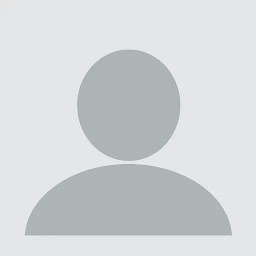 Naiem da Legend almost 2 years
Naiem da Legend almost 2 yearsWhen I run
sudo apt-get update, this is what shows up:hit1,hi2,3.. blah blah blah then this
N: Ignoring file '20auto-upgrades.ucf-dist' in directory '/etc/apt/apt.conf.d/' as it has an invalid filename extensionNeed help as soon as possible This is happening to me after I upgraded to Ubuntu 16.10 from 16.04!
-
Anwar over 7 yearswhat is the content of
/etc/apt/apt.conf.d/20auto-upgrades.ucf-dist? -
steeldriver over 7 years
-
-
Anwar over 7 years@NaiemdaLegend Has your problem got fixed?
-
Anwar over 7 years@NaiemdaLegend Glad to hear. You can also accept the answer. That works as "Thanks" :)
![[timestamped] 🗝🌬 #11 Channelled Messages 🙏](https://i.ytimg.com/vi/vjNX2EBCy8w/hqdefault.jpg?sqp=-oaymwEcCOADEI4CSFXyq4qpAw4IARUAAIhCGAFwAcABBg==&rs=AOn4CLCMATrPZhzxyo-k5C-9fgstfdGWzg)

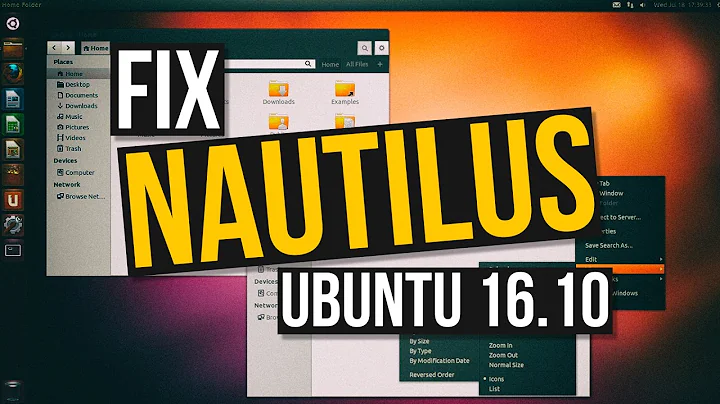


![The file has been downloaded incorrectly | mingw w64 [ 2022 Update ] | 100% solved Error | English](https://i.ytimg.com/vi/c_JIQHr6qOc/hqdefault.jpg?sqp=-oaymwEcCOADEI4CSFXyq4qpAw4IARUAAIhCGAFwAcABBg==&rs=AOn4CLBXXf2onLExkNhmhqfhxQ8NLVu8_g)

