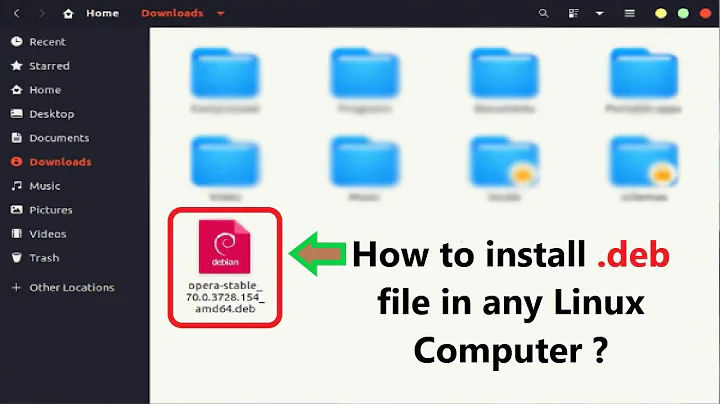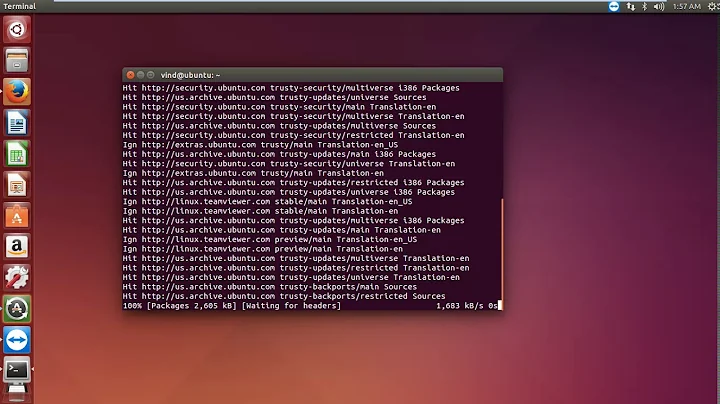17.04 - Can't install downloaded .deb files from Ubuntu Software
7,307
Use gdebi to install packages. How to install:
sudo apt install gdebi
Solved the problem for me.
Related videos on Youtube
Author by
IanDess
Updated on September 18, 2022Comments
-
IanDess almost 2 years
When I double click the
.debfile it opens up in the Ubuntu Software app.However, clicking the "Install" button doesn't do anything - no popups or errors, like I didn't even click it.
I can install the packages from the terminal by running
sudo dpkg -i *package_name* sudo apt-get install -fBut I'd like to have my Ubuntu Software fixed. Any ideas?
-
 Ravexina about 7 yearsInstall
Ravexina about 7 yearsInstallgdebipackage, then try double clicking ondebfiles. -
 Sumeet Deshmukh about 7 years@EODCraftStaff fix is released already bugs.launchpad.net/ubuntu/+source/gnome-software/+bug/1672424
Sumeet Deshmukh about 7 years@EODCraftStaff fix is released already bugs.launchpad.net/ubuntu/+source/gnome-software/+bug/1672424 -
 Xaqron almost 7 yearsNow 16.04.1 LTS is affected too (after regular update).
Xaqron almost 7 yearsNow 16.04.1 LTS is affected too (after regular update). -
 Beltalowda over 6 yearsDon't forget to set
Beltalowda over 6 yearsDon't forget to setgdebias the default for openingdebfiles before double-clicking, otherwise it will just open in Ubuntu Software Center again.
-
-
IanDess about 7 yearsI guess that there is no other way for now, i tried a lot of stuff but i couldn't fix it.... Gdebi appears to be working fine for now.
-
 Nadav Tasher about 7 yearsyes, i guess they are working on a fix.
Nadav Tasher about 7 yearsyes, i guess they are working on a fix. -
 Beltalowda over 6 yearsTo open and install the
Beltalowda over 6 yearsTo open and install thedebfile usinggdebivia double-clicking the file, you'll need to setgdebias the default application for openingdebfiles: Right-click adebfile, click Properties, then the Open With tab and select Gdebi from the list of applications.