'gradlew' is not recognized as an internal or external command error in Android Studio terminal
Solution 1
- gradlew command is available in your project directory. If you are trying to run this command from somewhere else it will throw error.
- Also gradlew command package is automatically generated by Android studio when you create a new project. It will also prompt you to generate new gradle wrapper when you open the project.
- you have to use ./gradlew instead of gradlew , if you are using Mac or Linux
Solution 2
It's under the Android folder, so you have to do cd Android first from your project root folder, then :
PS C:\code\my_app\android> ./gradlew signingReport
Solution 3
Try using,
./gradle clean
./gradle assembleRelease
worked for me.
Solution 4
Instead of the powershell, use the Windows Command Prompt to run the command.
(This is an accidental finding. I used the visual studio code terminal to run the command gradlew assembleRelease to build the apk of a react-native project, but it outputs an error similar to above. I tried bash terminal, again failed to run. Out of curiosity, I used the Windows command prompt, then it worked. Hope this will help if other solutions are not working).
Comments
-
 Shirish Herwade 11 months
Shirish Herwade 11 monthsGetting error -
'gradlew' is not recognized as an internal or external command. operable program or batch file.inside Android Studio terminal.Can anyone please tell why it's not recognizing gradlew
-
 Shirish Herwade almost 5 yearsThanks, the command worked when I traversed to my project's folder location from default 'sdk\platform-tools' location. But ./ didn't work, worked with only gradlew. Thanks a lot
Shirish Herwade almost 5 yearsThanks, the command worked when I traversed to my project's folder location from default 'sdk\platform-tools' location. But ./ didn't work, worked with only gradlew. Thanks a lot -
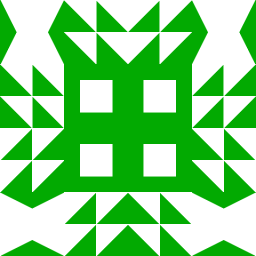 Rahul Sharma almost 5 yearschmod +744 ./gradlew
Rahul Sharma almost 5 yearschmod +744 ./gradlew -
 charlie almost 5 years@ShirishHerwada I guess you are using Windows, that's why you don't require ./ . In Mac or Linux it is usually required.
charlie almost 5 years@ShirishHerwada I guess you are using Windows, that's why you don't require ./ . In Mac or Linux it is usually required.