'txn-current-lock': Permission denied [500, #13] - Subversion + Apache Configuration Issue
Solution 1
Instead of having the directories owned by apache:apache, use apache:subversion. That is,
chown apache:subversion -R /var/www/svn
Andrew
Solution 2
The SELINUX boolean value to make SVN write through webdav work is:
setsebool -P httpd_unified=1
My friend experienced this problem and found a solution more than a year ago.
http://www.melange.co.jp/blog/?s=setsebool&submit=Search (written in japanese)
His name is Itoh, a sake lover, lives in Japan, south of Tokyo.
I am posting this for him.
Related videos on Youtube
wfoster
Boise State CS Grad, 2011 Enjoys topics in hardware, software, and everything in between.
Updated on September 17, 2022Comments
-
wfoster over 1 year
Current Setup
Fedora 13 32bit
Apache 2.2.16
Subversion repositories setup under
/var/www/svn
I have two different repositories under this directory so my
/etc/httpd/conf.d/subversion.confsetup in this way;LoadModule dav_svn_module modules/mod_dav_svn.so LoadModule authz_svn_module modules/mod_authz_svn.so <Location /svn> DAV svn SVNListParentPath on SVNParentPath /var/www/svn <LimitExcept GET PROPFIND OPTIONS REPORT> AuthType Basic AuthName "Subversion Repository" AuthUserFile /etc/httpd/.htpasswd Require valid-user </LimitExcept> </Location>After copying over my repos and using;
chmod 755 -R /var/www/svnchcon -R -t httpd_sys_content_t /var/www/svnchown apache:apache -R /var/www/svn
I can browse my repos fine through the browser, and I can update all my working copies, however when I try to check in from anywhere I get the same error
Can't open file '/var/www/svn/repo/db/txn-current-lock':Permission deniedI have been working on this issue for a while now and cant seem to find a solution to my issues. It might be of some use to know that the repo existed on a different server before this, it has been now moved to this new server.
Everything I have read seems to indicate that the permissions for apache are incorrect, however apache is set to run as User apache and Group apache. So as far as I can tell my setup is correct. The behavior is not though.
Any Ideas?
Solution
The only way I was able to get this to work is to disable SELinux, it could also be done by setting the proper booleans with SELinux via
setsetboolandgetseboolsince this is just a home server, I decided to disable SELinux and am reaping the benefits now. -
wfoster over 13 yearsWouldn't apache need to be a member of the subversion group then? Should I just create a new group 'subversion' and add apache to it?
-
wfoster over 13 yearsI created the subversion group, added apache to it, then set apache to run as User apache Group subversion. Still getting the error when trying to commit.
-
Andrew M. over 13 yearsNo. The subversion group and the apache user define ownership and permission. Saying that its owned by apache:subversion doesn't imply that Apache owns the file. The permission bits define owner, group, and 'nobody' permissions. The Apache server should still be running as User apache, Group apache. Try changing that back first, and we'll continue debugging if need be.
-
wfoster over 13 yearsWell after reading through my .conf files a bunch of times and deciding my configuration was fine. I decided to disable SELinux and it works great. Files are still labeled in same manner apache:apache, and I decided to move my repos off of the root.Since this is just a source repo for my school stuff I'm not too worried about security and what not. Thanks for the help!
-
Alex over 8 yearsThis was the correct fix for Apache 2.x / Subversion 1.9 on CentOS 7.1
-
PolyTekPatrick over 5 yearsThis should be the accepted answer. This fixed my txn-current-lock Permission denied error on CentOS 7.5, using subversion 1.10.2 from WANdisco.
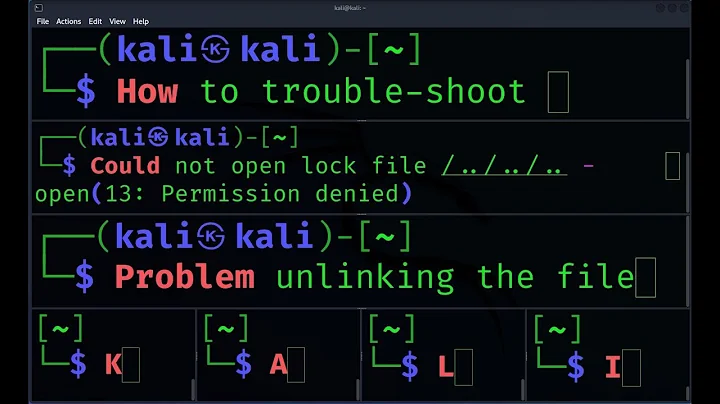
![PermissionError [Errno 13] Permission denied - PYTHON](https://i.ytimg.com/vi/BbUOXnTzP4E/hq720.jpg?sqp=-oaymwEcCNAFEJQDSFXyq4qpAw4IARUAAIhCGAFwAcABBg==&rs=AOn4CLCGUrOixStMdL0GyWBbSerbQ89O9Q)

!['txn-current-lock': Permission denied [500, #13] - Subversion + Apache Configuration Issue](https://i.ytimg.com/vi/13Ufz-CT3_c/hq720.jpg?sqp=-oaymwEcCNAFEJQDSFXyq4qpAw4IARUAAIhCGAFwAcABBg==&rs=AOn4CLAezh-xDnwB8oQOg_tFDwi-eqK2eg)
