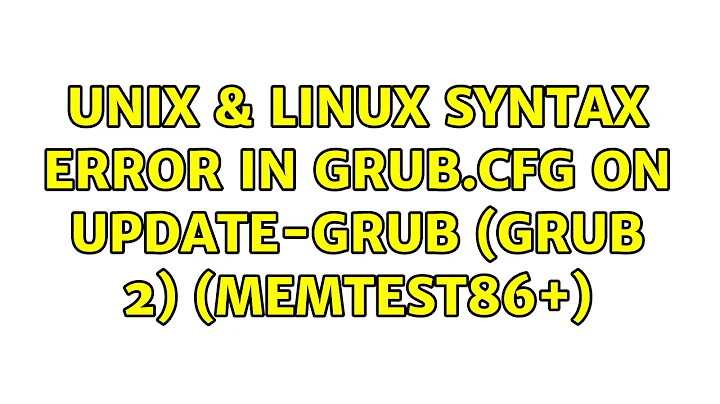'update-grub' syntax error
Solution 1
I just checked my /etc/default/grub and it looks the same as in your pastebin, but I also get this warning since the default-installation of Ubuntu 14.04 Trusty Thar.
So this does not help for me. The result is still the same. And I found that there is a big discussion already there on launchpad. Just look here:
https://bugs.launchpad.net/ubuntu/+source/grub2/+bug/1258597
But the comment #10 on this link shows the trick, how to sort things out. The file /etc/default/grub needs to be edited at the second line and at the third line as shown on the comment #10 on this above link of launchpad:
sudo gedit /etc/default/grub
GRUB_DEFAULT=0
GRUB_TIMEOUT_STYLE=countdown
GRUB_TIMEOUT=5
GRUB_DISTRIBUTOR=`lsb_release -i -s 2> /dev/null || echo Debian`
GRUB_CMDLINE_LINUX_DEFAULT="quiet splash i915.modeset=1"
GRUB_CMDLINE_LINUX=""
Then do:
sudo update-grub
This sorts things out...
Solution 2
Grub Customizer adds or edits files in /etc/default/grub.d so the file you need to fix is in this directory, which is why there is nothing wrong with your /etc/default/grub file.
Additionally, the error tells you to inspect line 165 and the file you need to inspect is /boot/grub/grub.cfg.new.
So, go to the file /boot/grub/grub.cfg.new and scroll down to line number 165. This is where the syntax error is. At the beginning of each section of code, there is a line that starts with ### BEGIN followed by a configuration file name. This is the file that contains the error you need to fix.
See this detailed example by user @donquixote.
Solution 3
I have saved an original /etc/default/grub file in my pastebin for such situations. Open a terminal and do
sudo cp /etc/default/grub ~/default-grub.bad
sudo wget "http://pastebin.com/raw.php?i=g3TMZgTP" -o /etc/default/grub
sudo update-grub
See the file in raw format here
Additional suggestion:
You have a bunch of kernels installed. Try to remove the old ones. You can use a program such as ubuntu-tweak or synaptic.
Solution 4
I had a similar problem that I resolved it just deleting a menu I had in Grub Customizer. After removing this menu, Grub Customizer has started to save again without problems.
Related videos on Youtube
SmartDeveloper
Updated on September 18, 2022Comments
-
SmartDeveloper over 1 year
I have read and researched this throughout the internet and hoping now someone can help me through this. I am writing to read three different text files with different names, but I need to read through the text file name in order to determine which method I have to execute for that particular file. This is what I have so far, any help would be greatly appreciated.
var readers = new List<StreamReader>(); foreach (var filename in names_of_files) { if (do something?) { switch } } using (StreamReader file = new StreamReader(filename)) { (reads the file and does other stuff) }Below is the method that I am using to select multiple files.
private void LoadNewFile() { OpenFileDialog ofd = new OpenFileDialog(); ofd.Multiselect = true; System.Windows.Forms.DialogResult dr = ofd.ShowDialog(); ofd.Filter = "Text Files(*.txt) | *.txt"; foreach (String file in ofd.FileNames) { if (dr == DialogResult.OK) { userSelectedFilePath += file; names_of_files.Add(userSelectedFilePath); } } }-
ramkiran about 9 yearsyour question is similar to - askubuntu.com/questions/594924/…) .so it could solve your problem.
-
 Dour High Arch over 7 yearsIt is not clear what you want. If you need to do something different depending on file name then in your
Dour High Arch over 7 yearsIt is not clear what you want. If you need to do something different depending on file name then in yourforeachyou could do something likeif (filename == "first name") DoFirstThing() ; else if (filename == "second name") DoSecondThing();. -
 mchid about 4 yearsGrub Customizer edits or creates files in your
mchid about 4 yearsGrub Customizer edits or creates files in your/etc/default/grub.ddirectory which is why there is nothing wrong with your/etc/default/grubfile.
-
-
SmartDeveloper over 7 yearsWhat if the file names are different everytime?
-
GantTheWanderer over 7 yearsYou explained in the question "I need to read through the text file name in order to determine which method I have to execute for that particular file." What is it about the file name that allows you determine what to do with it? And what are you trying to acheive?
-
SmartDeveloper over 7 yearsI have three different types of files with three different names(new file for everyday with date), I need to run through each file. I was able to use the contains but now getting "The given paths format is not supported".
-
GantTheWanderer over 7 yearsCan you provide the name of the file when that error happens?
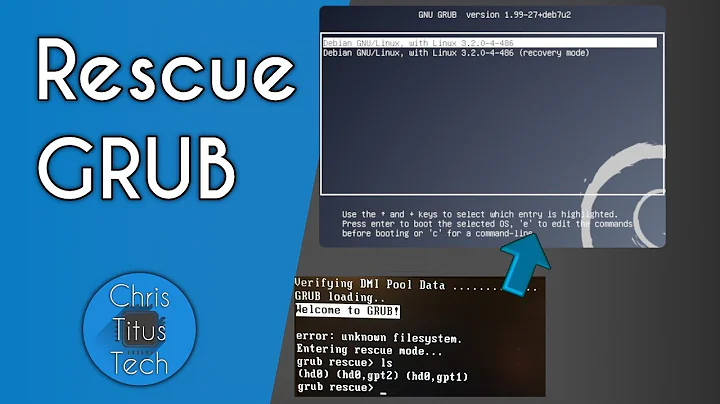
![[Fixed] Grub Install Fatal Error in Ubuntu 20.04 LTS [Updated 2021]](https://i.ytimg.com/vi/fleF4qDtwDE/hq720.jpg?sqp=-oaymwEcCNAFEJQDSFXyq4qpAw4IARUAAIhCGAFwAcABBg==&rs=AOn4CLBPECtfGm0mQOcMunxwh9m6_Ktaiw)