3D plot with an 2D array python matplotlib
14,407
You forgot to call plt.show() to display your plot.
Note that you might be able to exploit numpy vectorization to speed up the calculation of z:
import numpy as np
import matplotlib.pyplot as plt
from mpl_toolkits.mplot3d.axes3d import Axes3D
x = np.arange(0,10,1)
y = np.arange(0,1,0.2)
xs, ys = np.meshgrid(x, y)
# z = calculate_R(xs, ys)
zs = xs**2 + ys**2
fig = plt.figure()
ax = Axes3D(fig)
ax.plot_surface(xs, ys, zs, rstride=1, cstride=1, cmap='hot')
plt.show()
Here, I used a simple function, since you didn't supply a fully working example.
Related videos on Youtube
Comments
-
Numlet almost 2 years
I have 2 1D arrays with the values of x and y, and also a 2D array with the values of z for each point where the columns correspond to the x values and the rows to the y values. Is there any way to get a plot_surface with this data? when I try to do it it returns me no plot. Here is the code: (calculate_R is a function I made for the program)
x=np.arange(0,10,1) y=np.arange(0,1,0.2) lx= len(x) ly=len(y) z=np.zeros((lx,ly)) for i in range(lx): for j in range(ly): z[i,j]=calculate_R(y[j],x[i]) fig = plt.figure() ax = Axes3D(fig) x, y = np.meshgrid(x, y) ax.plot_surface(x, y, z, rstride=1, cstride=1, cmap='hot') -
Karlo about 7 yearsIs it possible to replace zs by an
np.array(matrixmat) andx,ybynp.arange(0, xsize, 1),np.arange(0, ysize, 1)wherexsize, ysize = mat.shape, in order to obtain the 3D plot of a matrix? -
 David Zwicker about 7 yearsYes, that should be possible.
David Zwicker about 7 yearsYes, that should be possible. -
Karlo about 7 yearsIndeed: see this question
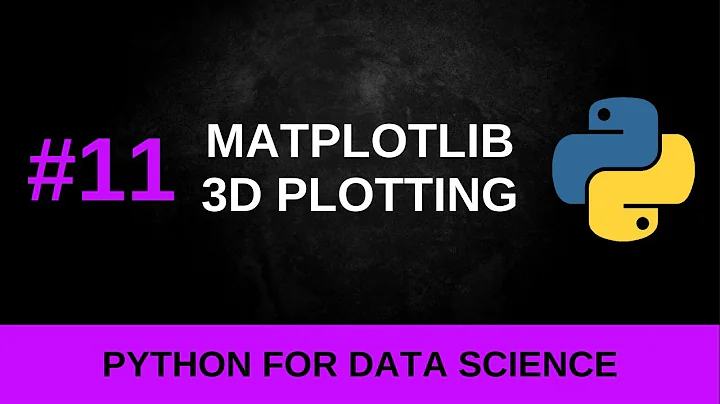
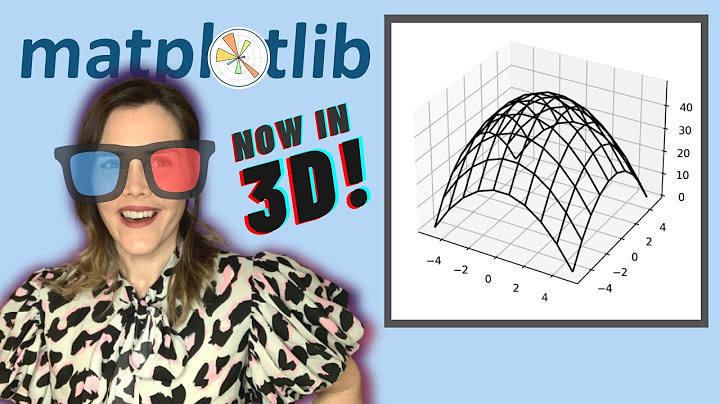

![[EN 36] Visualizing 2D array grid with Matplotlib in Python](https://i.ytimg.com/vi/j17tYmfI8qE/hqdefault.jpg?sqp=-oaymwEcCOADEI4CSFXyq4qpAw4IARUAAIhCGAFwAcABBg==&rs=AOn4CLCcBLcKJ3o0pnTC74po9RZ-c5vkzw)
