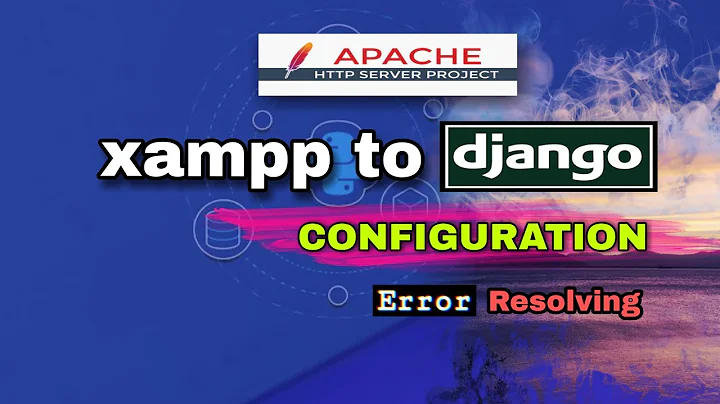503 Error: Service Temporarily Unavailable (Mod_wsgi, Apache, Django)
I had the same problem (Service Temporarily Unavailable).
I found the solution here:
https://code.google.com/p/web2py/source/browse/scripts/setup-web2py-fedora.sh
At line 373.
echo "WSGISocketPrefix run/wsgi" >> /etc/httpd/conf.d/wsgi.conf
Related videos on Youtube
thinkux
Updated on September 17, 2022Comments
-
thinkux over 1 year
I followed the tutorial to mount a Djando application on Apache here. The Django project was created under its own directory in /opt. Any suggestions or other tutorials I can use? I reviewed few tutorials on the Django site with no success. The application does not serve any static pages, just receives requests. However, we did setup a test file to check if the app is working in urls.py. I get a 404 error.
Error:
Service Temporarily Unavailable
The server is temporarily unable to service your request due to maintenance downtime or > capacity problems. Please try again later.
Here is the current configuration is set: app.wsgi
import os, sys sys.path.append('/opt/<APPLICATION>') sys.path.append('<PATH TO PYTHON INSTALL>/django') os.environ['DJANGO_SETTINGS_MODULE'] = '<APPLICATION>.settings_production' import django.core.handlers.wsgi application = django.core.handlers.wsgi.WSGIHandler()- OS: CentOS
- Python: 2.7
- Framework: Django
- Mod: MOD_WSGI
- WebServer: Apache
Apache Entries:
LoadModule wsgi_module modules/mod_wsgi.so AddHandler wsgi-script .wsgi WSGIDaemonProcess server threads=25 display-name=%{GROUP} WSGIProcessGroup server WSGIScriptAlias / /opt/<APPLICATION>/<APPLICATION>.wsgi <Directory /opt/<APPLICATION>> Order allow,deny Allow from all </Directory>Please let me know if I am missing anything or if I can supply any other data.
After further research I found the issue is with creating a socket as Apache may not have access to do so. I tried using the:
WSGISocketPrefix /tmp/wsgi, but I receive a 500 Internal Error, thoughts?
Thank-you
-
 diomonogatari about 13 yearsWhat are you seeing when you visit your webpage? Blank page, <% sometag %>? Also try setting DEBUG=true in your settings file to see if you can a more descriptive error.
diomonogatari about 13 yearsWhat are you seeing when you visit your webpage? Blank page, <% sometag %>? Also try setting DEBUG=true in your settings file to see if you can a more descriptive error.