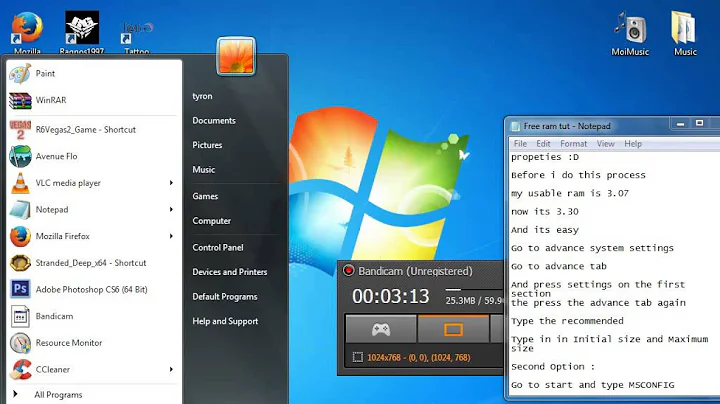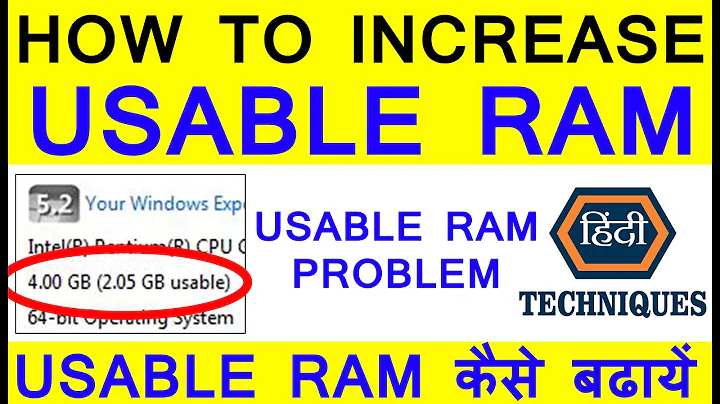64 bit Windows 7, 4GB RAM (3.80 usable)
Solution 1
Yes you will. your system is only using 200MB of the RAM, this does not scale up as you increase the RAM.
Solution 2
In general, a 64-bit system will be able to address much more memory that you could even put in your system, but there are other limiting factors, like your version of Windows, and your motherboard, especially. Check out this chart for the exact amount for your OS will take:
http://msdn.microsoft.com/en-us/library/aa366778(v=vs.85).aspx#physical_memory_limits_windows_7 (look in the 64-bit column)
In addition, I would run "Software Information for Windows" and see what it reports as your motherboard's maximum allowable memory. If it does not report 8GB, then see if you have a BIOS update, and check with the manufacturer (website or call) to confirm what your computer can take.
Related videos on Youtube
ElvisFanTCB
Updated on September 18, 2022Comments
-
ElvisFanTCB over 1 year
Possible Duplicate:
How to enable 4GB in my Windows 7 64 bit?Just got a new machine and am seeing that only 3.8 of the 4GB of ram are usable. Resource monitor says around 200mb are hardware reserved, I'm assuming for the integrated graphics. No options in the latest BIOS for memory remapping either.
This is not an issue. My question is, if I expand this machine to 8gb RAM, will I then be able to utilize 7.8gb of RAM? I don't want to buy 8 gigs and be stuck with 3.8 usable.
-
Ramhound almost 13 yearsIf only 3.8GB is usable it means you DO NOT have Windows 7 x64 installed. If you did then the entire amount would be usable by the system instead of the ~200mb being reserved for hardware.
-
100rabh almost 13 years@Ramhound that's not necessarily true.
-
-
sgmoore almost 13 yearsI'm not sure I would agree with such a categorical assurance. If your motherboard chipset does not support more than 4Gb of memory, the extra memory will be unavailable and windows will display it as 'hardware reserved'.
-
Joe Taylor almost 13 yearsTrue, I'm perhaps being too narrow with the answer. You will need to check that your Motherboard will support over 4Gb of RAM although with it being a 64bit processor the chances it won't are very slim