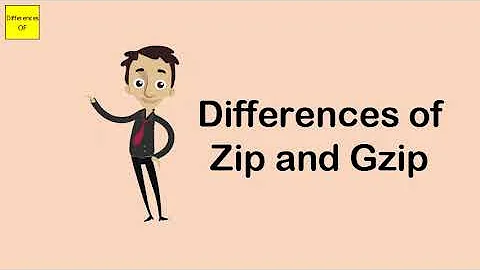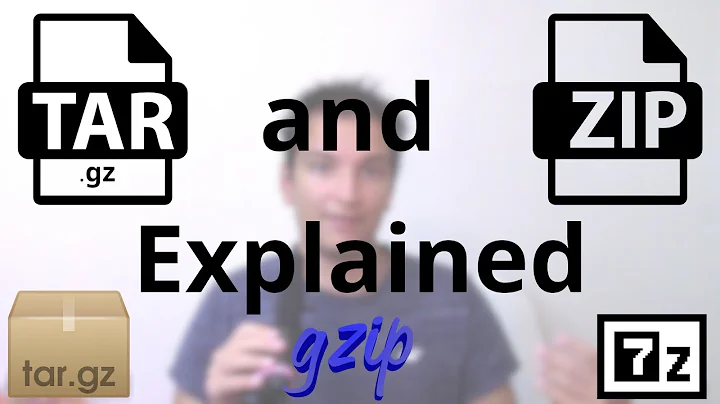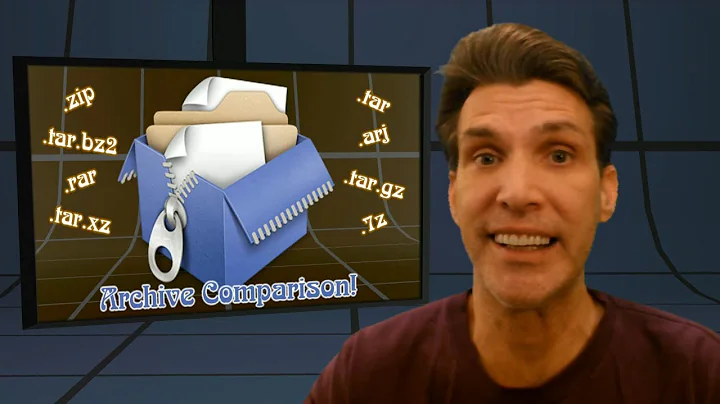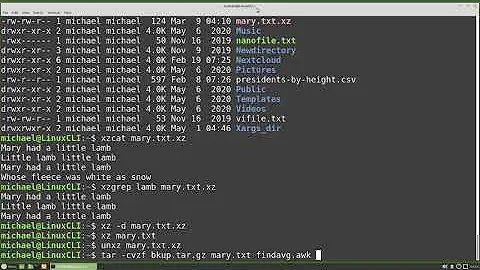7zip, xz, gzip, tar, etc -- what are the differences?
Solution 1
I first want to clarify that, of the list you provided, tar is the only one that is not a compression algorithm. tar is short for Tape Archive, and is used to create archive files. In short, a single file that consists of one or more files. It is used to bundle files together so that they can be compressed by a compressor that is only able to compress a single file.
In terms of availability, zip is widely available across UNIX (Linux/BSD/MacOS) and Windows systems. Therefore a zip file is highly portable. Tools to compress/decompress xz and gzip files are also available on Windows systems, but are more commonly seen and used on UNIX systems.
xz and 7zip are known to have a better compression algorithm than gzip, but use more memory and time to compress/decompress. This topic is nicely discussed here.
I would recommend using gzip when less memory is available, and compression/decompression speed is a concern. 7zip and xz can be used when space is a concern and compression/decompression speed is not.
Some nice benchmarks on these algorithms can be found here. Note: LZMA is the compression algorithm used by 7zip and xz.
Solution 2
Only answers the original question within the original context. The question:
What would you recommend me to use: 7zip, xz, gzip, tar, etc which is more or less available on the most linux distributives and what does compression the best?
Just use tar with gzip a la tar -czvf <filename.tar.gz> /path/to/files
Very often the difference in compression algorithms is either negligible (e.g. bzip2) or is dependent on what kind of data you are talking about. For general-purpose compression, the best advice I think is just to stick with what is standard.
Also it just makes life easier to use the same formats as everyone else unless there is a clear and significant advantage. So you'll want to get used to just using tar with gzip (as above) and also ZIP because you'll find a lot of those available as well.
Related videos on Youtube
Jio
Updated on September 18, 2022Comments
-
Jio over 1 year
what factors should be considered when choosing among 7zip, xz, gzip, tar, etc. for compressing and archiving files?
-
 Ole Tange over 7 years@Jio because tar.gz is the defacto standard for UNIX. Since 1994 I have not found a single UNIX system, that this did not work on.
Ole Tange over 7 years@Jio because tar.gz is the defacto standard for UNIX. Since 1994 I have not found a single UNIX system, that this did not work on. -
user1708042 about 6 yearsfor some kind of files i found 7zip to make a really big difference. E.g. compressing a folder with javadoc the differece with a zip file is very big