A blank black screen when switching users
Same thing happened to me about 5 weeks ago. I searched the web and found that going to Services on the windows search bar and disabling app readiness fixes the problem. However, when it's time to update windows the system won't update unless I go back into app readiness enable it for the update then go back in and disable it so we can switch users but you only have to do this when the system wants to do a windows update. Big Pain but it's a work around that works.
Related videos on Youtube
yuritsuki
The 💰 intent 💰 is 💰 to 💰 provide 💰 players 💰 with 💰 a 💰 sense 💰 of 💰 pride 💰 and 💰 accomplishment 💰 for 💰 unlocking 💰 different 💰 Arqade benefits. 💰 As 💰 for 💰 cost, 💰 we 💰 selected 💰 initial 💰 values 💰 based 💰 upon 💰 data 💰 from 💰 the 💰 Open 💰 Beta 💰 and 💰 other 💰 adjustments 💰 made 💰 to 💰 reputation 💰 rewards 💰 before 💰 launch. 💰 Among 💰 other 💰 things, 💰 we're 💰 looking 💰 at 💰 average 💰 per-user 💰 reputation 💰 earn 💰 rates 💰 on 💰 a 💰 daily 💰 basis, 💰 and 💰 we'll 💰 be 💰 making 💰 constant 💰 adjustments 💰 to 💰 ensure 💰 that 💰 users 💰 have 💰 challenges 💰 that 💰 are 💰 compelling, 💰 rewarding, 💰 and 💰 of 💰 course 💰 attainable 💰 via 💰 gameplay. We 💰 appreciate 💰 the 💰 candid 💰 feedback, 💰 and 💰 the 💰 passion 💰 the 💰 community 💰 has 💰 put 💰 forth 💰 around 💰 the 💰 current 💰 topics 💰 here 💰 on 💰 Reddit, 💰 our 💰 forums 💰 and 💰 across 💰 numerous 💰 social 💰 media 💰 outlets. Our 💰 team 💰 will 💰 continue 💰 to 💰 make 💰 changes 💰 and 💰 monitor 💰 community 💰 feedback 💰 and 💰 update 💰 everyone 💰 as 💰 soon 💰 and 💰 as 💰 often 💰 as 💰 we 💰 can. 💰 💰
Updated on September 18, 2022Comments
-
 yuritsuki over 1 year
yuritsuki over 1 yearWhen I want to switch users in Windows 10, the screen goes black, the mouse cursor is visible and can be moved around. However, I cannot
CTRL + ALT + DELinto task manager, and clicking around does nothing; it's a blank black screen.This happens regardless if I switch user from the
Start MenuorSwitch userfromTask Manager. It happens even if I try locking the user account, then try toSwitch userfrom the Login Screen.This seems to have just started being an issue only a few weeks ago.
Some additional notes I've added. I've found a temporary fix; that turning off the monitor, then turning it on again fixes the issue. I can't explain why this fixes the issue.
The computer is a Windows 10 basic machine, but the hardware itself is years old. I have an Nvidia graphics card in it with an HDMI port. The monitor is 1080p 60Hz.
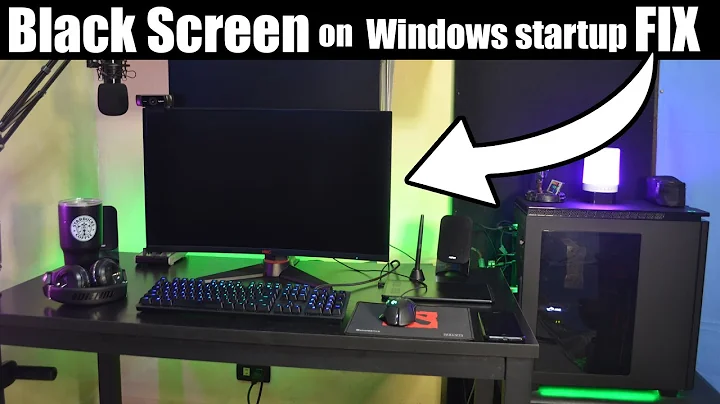



![Windows 10/11 Black Screen With Cursor [Solved]](https://i.ytimg.com/vi/CmTQJCa2nf0/hq720.jpg?sqp=-oaymwEcCNAFEJQDSFXyq4qpAw4IARUAAIhCGAFwAcABBg==&rs=AOn4CLBmOQTuSVlfhKsK4aqCkltegBLJhA)