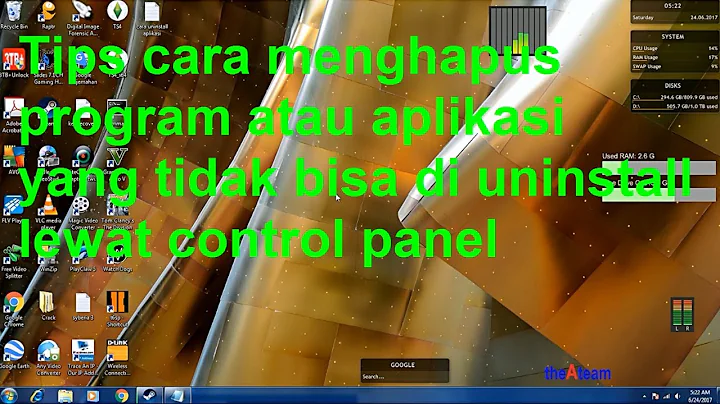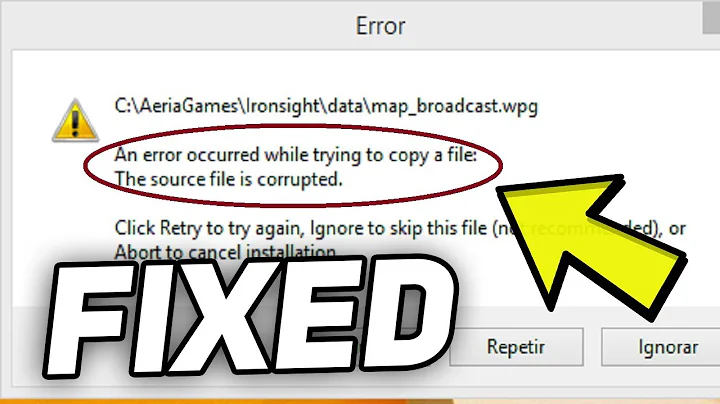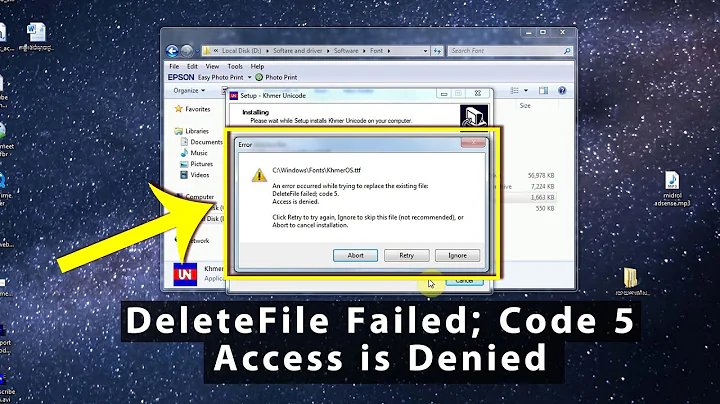A network error occurred while attempting to read from file ... SkypeSetup
I found better solution, then uninstalling Skype first, here: http://community.skype.com/t5/Windows-desktop-client/How-to-update-Skype-without-using-any-Skype-installer/m-p/707359
I.e. just extract EXE file from package and put it in place. Although I didn't find MSI distribution for current Skype, but I found MSI in that erroneous GUID folder I mentioned.
Related videos on Youtube
Dims
Software developer & Machine Learning engineer C/C++/Java/C#/Python/Mathematica/MATLAB/Kotlin/R/PHP/JavaScript/SQL/HTML/ LinkedIn: http://www.linkedin.com/in/dimskraft Telegram: https://t.me/dims12 I prefer fishing rod over fish.
Updated on September 18, 2022Comments
-
Dims over 1 year
Can't install Skype for Desktop on Windows 8.1
While installing, the following error message occurs:

if press OK then the following appears

and installation stops.
The GUID name of the folder is different each installation run.
There is really no mentioned filename inside the folder. There is
Skype.msifile only there.If run this MSI, the following message displayed:

Currently Skype is installed but stopped to work -- this is why I am trying to reinstall.
-
Ebenezar John Paul over 10 yearsUninstall the existing version of Skype. Restart the system. This will delete the temporary files related to Skype. Now install the new one.
-