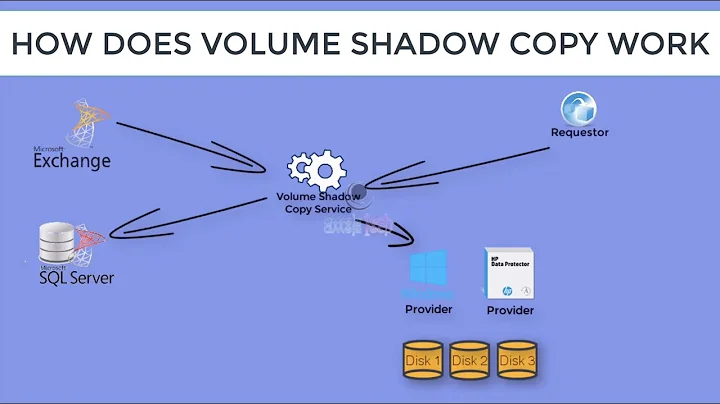A Volume Shadow Copy Service operation failed. Unknown error (0x800423f0)
This issue is primarily connected with the installation of the Microsoft SharePoint Foundation 2010 Service Pack 1.
To fix this, perform the following steps:
Open an Administrative command prompt.
Change directory to
C:\Program Files\Common Files\Microsoft Shared\Web Server Extensions\14\BINRun
PSConfig.exe -cmd upgrade -inplace b2b -force -cmd applicationcontent -install -cmd installfeatures
Related videos on Youtube
halra
Never forget: :w !sudo tee % Save a file in vim when you neglected to open the file with sudo but already made changes you don't want to lose. Ctrl+X,* Evaluate globbing on your current input on the bash command line. postfix flush Pump out the postfix queue on your backup MX after you've fixed the issue with your primary MX. git tag -l | xargs -n 1 git push --delete origin; git tag | xargs git tag -d Delete all tags from a git repo - remotely and locally. sudo apt-get purge $(for tag in "linux-image" "linux-headers"; do dpkg-query -W -f'${Package}\n' "$tag-[0-9]*.[0-9]*.[0-9]*" | sort -V | awk 'index($0,c){exit} //' c=$(uname -r | cut -d- -f1,2); done) Delete old kernels https://signup.microsoft.com/productkeystart Register new Office 365 product keys for an existing tenant.
Updated on September 18, 2022Comments
-
halra almost 2 years
I have a pretty freshly installed SBS 2011, which backed up just fine right after I set it up.
After a couple of days, backup stopped working. Whenever I run it, I get the following error:
Backup unsuccessful
A Volume Shadow Copy Service operation failed. Unknown error (0x800423f0)How can I fix this?
-
 HaydnWVN almost 10 yearsThere are many updates and patches (SharePoint being the main culprit) which require you to 'inplace upgrade' VSS otherwise you'll find things breaking all the time. SharePoint, Backups, WSUS to name a few. On my SBS2011 install I've created a batch file to run the above command and have it on the desktop. After any update/upgrade or any part of troubleshooting an SBS problem I always run the inplace upgrade first. I've not noticed any ill effects from doing so (SBS is so broken anyway I probably wouldn't spot them).
HaydnWVN almost 10 yearsThere are many updates and patches (SharePoint being the main culprit) which require you to 'inplace upgrade' VSS otherwise you'll find things breaking all the time. SharePoint, Backups, WSUS to name a few. On my SBS2011 install I've created a batch file to run the above command and have it on the desktop. After any update/upgrade or any part of troubleshooting an SBS problem I always run the inplace upgrade first. I've not noticed any ill effects from doing so (SBS is so broken anyway I probably wouldn't spot them).