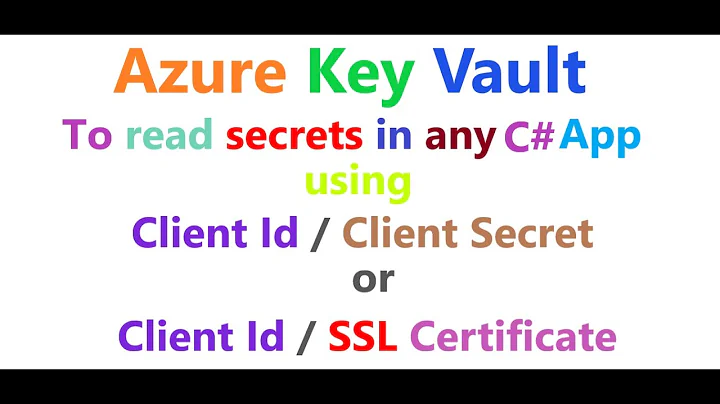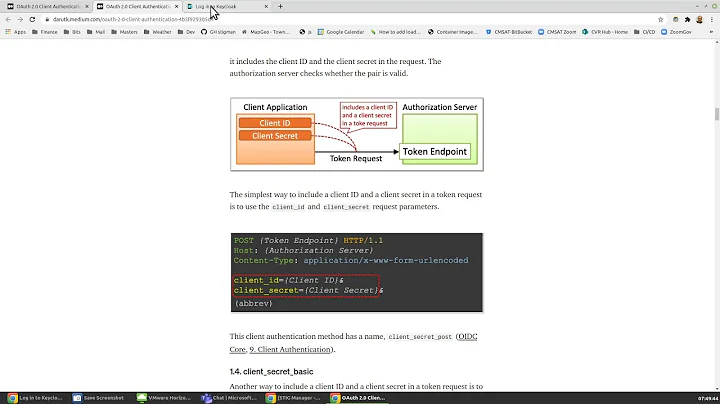AADSTS7000222: The provided client secret keys are expired
17,986
Check the error code here:
https://docs.microsoft.com/en-us/azure/active-directory/develop/reference-aadsts-error-codes
AADSTS7000222: InvalidClientSecretExpiredKeysProvided - The provided client secret keys are expired. Visit the Azure portal to create new keys for your app, or consider using certificate credentials for added security: https://aka.ms/certCreds
Assuming you got the error from pipeline during deployment. Check the service connection you use and update the key or create a new service connection.
Related videos on Youtube
Author by
Arun Kumar
Updated on June 04, 2022Comments
-
Arun Kumar almost 2 years
Am using Azuredevops & Azure cloud, my deployment got failed with this error AADSTS7000222: The provided client secret keys are expired. Am not sure where to check this , can someone help me on this?
-
Arun Kumar over 3 yearsThank you , it worked after deleting the old one in certificates&secrets in Azure portal and created new one.
-
 Ashish-BeJovial about 3 yearsI am facing the same problem, but the same code if I am running at my local machine, it is working fine without any error or warning but as I am running into Azure DevOps, it is giving AADSTS7000222 error.
Ashish-BeJovial about 3 yearsI am facing the same problem, but the same code if I am running at my local machine, it is working fine without any error or warning but as I am running into Azure DevOps, it is giving AADSTS7000222 error. -
Rails Developer over 2 yearshow can we find the service connection?