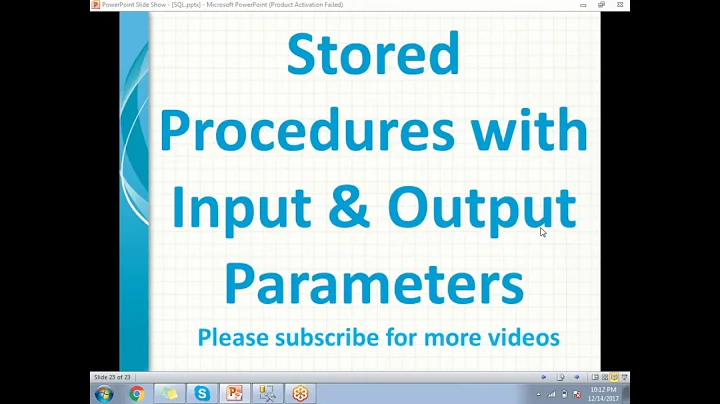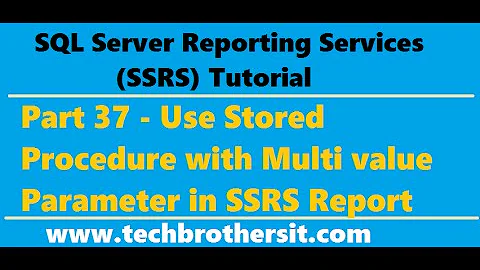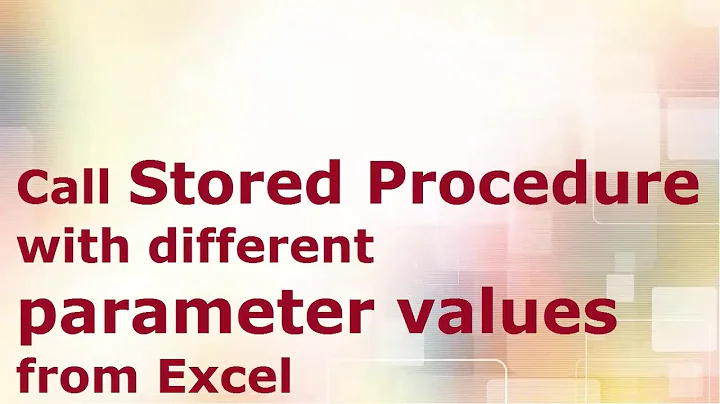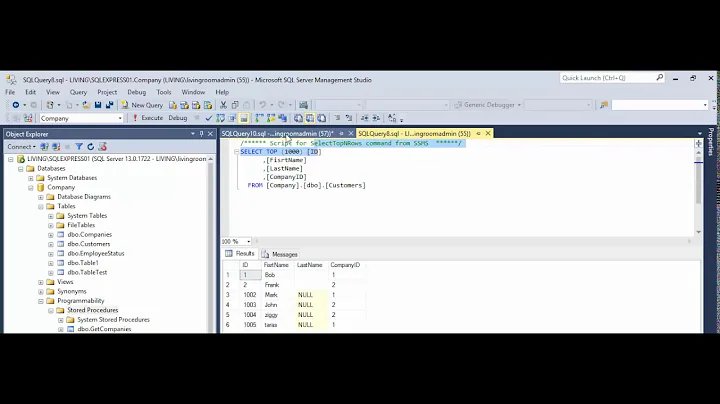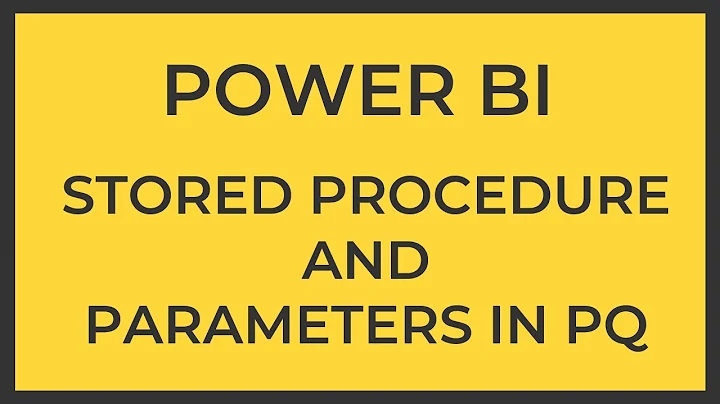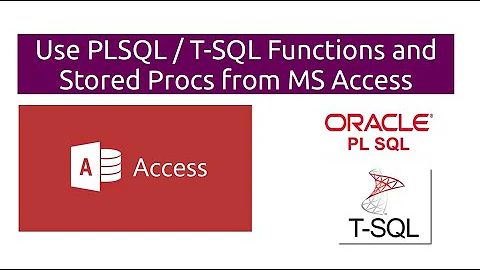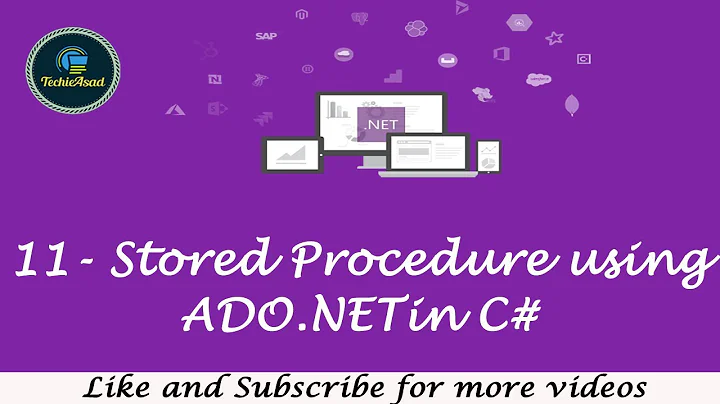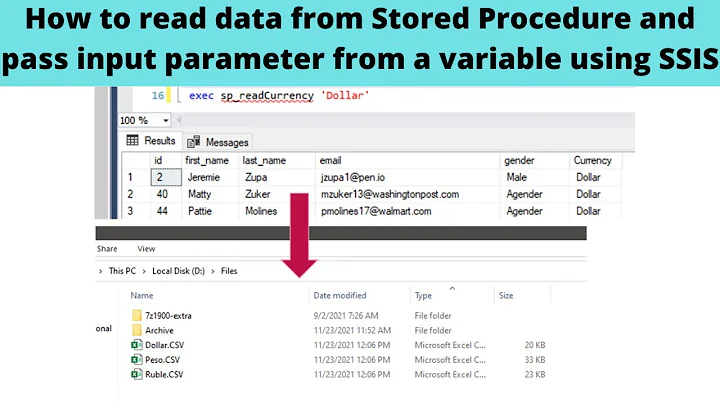Access Call Stored Procedure with Pass Through Parameter
Solution 1
The issue is that the stored procedure declares an input parameter as nvarchar(50) but in VBA the ADODB.Parameter was being defined using adString and no length. Problems:
-
nvarcharon SQL Server maps toadVarWCharin ADO - string parameters almost always need to have a defined (maximum) length
So the fix is to change the parameter declaration to
Set prm = .CreateParameter("@Search", adVarWChar, adParamInput, 50)
Solution 2
I would use a DAO pass-though. Assuming you saved a pass-though query, then this code will work:
With CurrentDb.QueryDefs("qPass")
.SQL = "exec SalesGeneralSearch " & strSearch
Set Me.MyListBox.RowSource = .OpenRecordset
End If
There really no need for these massive whacks of code posted which only serves as theft of company billable hours by dishonest developers when a simple 2 lines as per above will suffice.
Related videos on Youtube
Michael
Updated on September 15, 2022Comments
-
Michael over 1 year
I'm using a Access 2010 front-end linked to a SQL Server 2012 database back-end.
In the Access frontend I have a general search screen, consisting of a text box whereby the results are displayed in a listbox. I want the text box to be able to search multiple fields that will also need to be wild cards.
So, my stored procedure is this:
ALTER PROCEDURE [dbo].[SalesGeneralSearch] @Search nvarchar(50) = '' AS BEGIN SET NOCOUNT ON; SELECT tblJobHead.JobNum, tblCustomer.LastName, tblCustomer.M3DealerCode, tblCustomer.TradeRef, tblCustomer.Postcode, tblJobHead.[Item Number], tblJobHead.Description, tblStatus.[Desc] AS Status FROM tblCustomer INNER JOIN (tblJobHead INNER JOIN tblStatus ON tblJobHead.Status = tblStatus.StatusID) ON tblCustomer.RepNum = tblJobHead.[Rep Num] WHERE (((tblJobHead.JobNum) Like '%'+ @Search + '%')) OR (((tblCustomer.LastName) Like '%' + @Search + '%')) OR (((tblCustomer.M3DealerCode) Like '%' + @Search + '%')) OR (((tblCustomer.TradeRef) Like '%' + @Search + '%')) OR (((tblCustomer.Postcode) Like '%' + @Search + '%')) ORDER BY tblJobHead.JobNum DESC; ENDOk, so now back to Access. On the search screen, I have textbox where the user inputs, a button to click to search and a listbox for the results. On the click event of the button I have the following code:
Dim rs As ADODB.Recordset Dim cn As ADODB.Connection Dim cmd As ADODB.Command Dim prm As ADODB.Parameter Dim adString As Variant Set cn = New ADODB.Connection cn.ConnectionString = "DRIVER=SQL Server;SERVER=XXX;Database=XXX;Trusted_Connection=YES;" cn.Open Set cmd = New ADODB.Command With cmd .ActiveConnection = cn .CommandText = "dbo.SalesGeneralSearch" .CommandType = adCmdStoredProc Set prm = .CreateParameter("@Search", adString, adParamInput) .Parameters.Append prm cmd.Execute prm.Value = Me.Search.Text End With Set rs = New ADODB.Recordset With rs .CursorLocation = adUseClient .CursorType = adOpenStatic .LockType = adLockReadOnly .Open cmd End With Set Me!lstJobQuickSearch.Recordset = rs Me.lstJobQuickSearch.Requery Set prm = Nothing Set cmd = NothingHowever, when I click on the search button I keep receiving the below error:
runtime error 3708 parameter object improperly defined
and it highlights
.Parameters.Append prmThe row source of the lstJobQuickSearch is a pass through query as well using the following:
SELECT tblJobHead.JobNum, tblCustomer.LastName, tblCustomer.M3DealerCode, tblCustomer.TradeRef, tblCustomer.Postcode, tblJobHead.[Item Number], tblJobHead.Description, tblJobHead.FN, tblStatus.[Desc] AS Status FROM tblCustomer INNER JOIN (tblJobHead INNER JOIN tblStatus ON tblJobHead.Status = tblStatus.StatusID) ON tblCustomer.RepNum = tblJobHead.[Rep Num] ORDER BY tblJobHead.JobNum DESC;Where have I gone wrong? Any help would be greatly appreciated.
As I just want to return the values, is it more efficient just to use a pass through query and code the parameters? I'm not sure, I've been working on this for days : -(
Regards,
Michael
-
 Gord ThompsonTry
Gord ThompsonTrySet prm = .CreateParameter("@Search", adVarWChar, adParamInput, 50)
-
-
Michael over 9 yearsright, thanks for the explanation, that makes sense now. Thanks again.
-
 Gord Thompson over 9 yearsIt strikes me as rather unfair to categorize the use of a properly parameterized ADO approach as "theft of company billable hours by dishonest developers". At the very least your example would need to make some effort to delimit the input parameter in case it contains one or more spaces, and then it would need to escape any delimiters within the user input to avoid potential syntax errors inherent in dynamic SQL. Sometimes we need to choose between between "doing it fast" and "doing it right".
Gord Thompson over 9 yearsIt strikes me as rather unfair to categorize the use of a properly parameterized ADO approach as "theft of company billable hours by dishonest developers". At the very least your example would need to make some effort to delimit the input parameter in case it contains one or more spaces, and then it would need to escape any delimiters within the user input to avoid potential syntax errors inherent in dynamic SQL. Sometimes we need to choose between between "doing it fast" and "doing it right". -
Albert D. Kallal over 9 yearsThat’s a fair point. No complains if solution is 10, 15 or even 25 LOC. The example has in excess of 30 LOC. My example has 4. So sure include documentation, include white space for increased readability etc. ALL these things are great and it would be SILLY of me to suggest less code is always better. I MUCH prefer extra lines of code to improve readability and maintains. Jumping from 4 LOC to OVER 30 lines of code? Well then yes some LEGITIMATE questions arise and start needing to be asked. Such ratios of 9X means for my 15 LOC some will post 135 and such ratios warrant scrutiny.
-
Michael over 9 yearsI only started coding 3 months ago - give me a break!
-
Albert D. Kallal over 9 yearsMy response was not meant to offend you. In fact my comment was not towards you anyway and was a follow up to Gord’s point. Gord was MOST FAIR to point out and comment that using ADO is not “theft”. In fact it is not, nor did I suggest as such. However I also stand by my simple point WHEN posted solutions start to reach 10x the number of lines of code compared to other solutions, then pointing out such large discrepancies in code becomes a rather fair criticism on my part. I don’t mind 2, or 3 even solutions with 5 times. However when we reach 9x, then my point becomes rather fair.