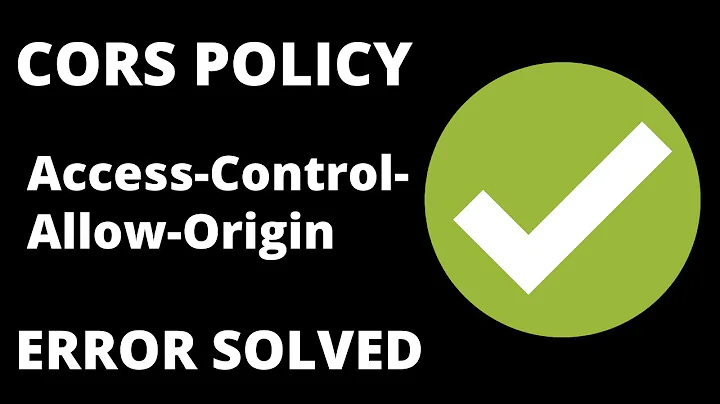Access-Control-Allow-Origin "*" not allowed when credentials flag is true
This error is returned by your browser.
Basically means you just can't do that.
CORS related headers should not be set in Apache (in your case)
Generate that in your NodeJS application with specified domain:port, not wildcard.
Here's a similar case you may want to have a look
I don't know NodeJS. In php you can use
header("Access-Control-Allow-Origin: ".$_SERVER['HTTP_ORIGIN']);
to simulate wildcard.
Related videos on Youtube
Comments
-
JHeni over 1 year
I have an ajax request which connects to
http://example.com:6001.However, it will work only when I open
http://example.com:6001in the browser, which loads index.html (which is run though Node.js on port 6001). This works fine and ajax returns:XHR finished loading: http://example.com:6001/_api/
However, when I open index.html from my Apache server on :80, the ajax call will return:
XMLHttpRequest cannot load http://example.com/_api/?xxx. A wildcard '*' cannot be used in the 'Access-Control-Allow-Origin' header when the credentials flag is true. Origin 'http://example.com' is therefore not allowed access.
I’m not sure whether this error is returned by CouchDB or by Apache.
I’ve tried some variations of the following in
/etc/apache2/sites-available/000-default.confof Apache:<VirtualHost *:6001> Header set Access-Control-Allow-Origin * Header set Access-Control-Allow-Credentials "false" </VirtualHost>And in
/etc/couchdb/local.iniof Couch DB (from the Cross-Origin Resource Sharing documentation):[httpd] enable_cors = true [cors] origins = * credentials = falseThe last one makes the most sense because it seems to point out the
credentialsflag..It shouldn’t be script as well, because it works within the same “port-domain” (i.e., :6001).
-
Flash about 6 yearsTo add to this answer, the request header you are looking for is "Origin", which you can get with req.headers["Origin"]. in your node application you may query this request header, and see if the host in there is valid, then return it. with a response header "Access-Control-Allow-Origin: " + req.headers["Origin"]

![CORS access control allow origin [SOLVED]](https://i.ytimg.com/vi/829ZO-bAvPA/hqdefault.jpg?sqp=-oaymwEcCOADEI4CSFXyq4qpAw4IARUAAIhCGAFwAcABBg==&rs=AOn4CLAWP6cnoVWkKFvI7yEU8x9z4Bl1gw)