Access from class library to appsetting.json in Asp.net-core
Solution 1
I'm assuming you want to access the appsettings.json file from the web application since class libraries don't have an appsettings.json by default.
I create a model class that has properties that match the settings in a section in appsettings.json.
Section in appsettings.json
"ApplicationSettings": {
"SmtpHost": "mydomain.smtp.com",
"EmailRecipients": "[email protected];[email protected]"
}
Matching model class
namespace MyApp.Models
{
public class AppSettingsModel
{
public string SmtpHost { get; set; }
public string EmailRecipients { get; set; }
}
}
Then populate that model class and add it to the IOptions collection in the DI container (this is done in the Configure() method of the Startup class).
services.Configure<AppSettingsModel>(Configuration.GetSection("ApplicationSettings"));
// Other configuration stuff
services.AddOptions();
Then you can access that class from any method that the framework calls by adding it as a parameter in the constructor. The framework handles finding and providing the class to the constructor.
public class MyController: Controller
{
private IOptions<AppSettingsModel> settings;
public MyController(IOptions<AppSettingsModel> settings)
{
this.settings = settings;
}
}
Then when a method in a class library needs the settings, I either pass the settings individually or pass the entire object.
Solution 2
I know an answer has already been accepted, but this questions is a top hit on Google and OPs question is about class libraries and not an ASP.NET Web App or a WebApi which is what the accepted answer uses.
IMO, class libraries should not use application settings and should be agnostic to such settings. If you need application settings in your class library, then you should provide those settings from your consumer. You can see an example of this On This SO Question
Solution 3
Besides the questions has an accepted answer, I believe that there is no one that applies to just a class library without having Startup projects or having dependencies with Asp.NetCore stack or IServiceCollection.
This is how I achieved to read the config from a class library:
using Microsoft.Extensions.Configuration;
using System.IO;
public class ConfigSample
{
public ConfigSample
{
IConfigurationBuilder builder = new ConfigurationBuilder();
builder.AddJsonFile(Path.Combine(Directory.GetCurrentDirectory(), "appsettings.json"));
var root = builder.Build();
var sampleConnectionString = root.GetConnectionString("your-connection-string");
}
}
The following nuget packages are required:
- Microsoft.Extensions.Configuration
- Microsoft.Extensions.Configuration.FileExtensions
- Microsoft.Extensions.FileProviders.Abstractions
- Newtonsoft.Json
- Microsoft.Extensions.Configuration.Json
Solution 4
I know that the question has an accepted answer but the question is about class libraries and the way to read appsettings.json from a classlibrary is the following:
Create a model that has the properties that will match those in your settings file:
public class ConfigurationManager
{
public string BaseUrl { get; set; }
}
Add the actual settings in your appsettings.json
"ConfigurationManager": {
"BaseUrl": "myValue"
}
Now register the appsettings.json section with your model in startup.cs:
services.Configure<ConfigurationManager>(Configuration.GetSection("ConfigurationManager"));
In your class library create a class that is using
using Microsoft.Extensions.Options;
And get your configuration settings :
using Microsoft.Extensions.Options;
public class KeyUrls: IKeyUrls
{
public string BaseUrl = "";
private readonly IOptions<ConfigurationManager> _configurationService;
public KeyUrls(IOptions<ConfigurationManager> configurationservice)
{
_configurationService = configurationservice;
BaseUrl = _configurationService.Value.BaseUrl;
}
public string GetAllKeyTypes()
{
return $"{BaseUrl}/something";
}
public string GetFilteredKeys()
{
return $"{BaseUrl}/something2";
}
}
For further details check This
Solution 5
It's easy to do that
string c = Directory.GetCurrentDirectory();
IConfigurationRoot configuration =
newConfigurationBuilder().SetBasePath(c).AddJsonFile("appsettings.json").Build();
string connectionStringIs = configuration.GetConnectionString("MyConnection");
From the last line you can get connection string
if you want to configure the context, write the extra following code:
optionsBuilder.UseSqlServer(connectionStringIs); //inside protected override void OnConfiguring(DbContextOptionsBuilder optionsBuilder)
don't forget to install and use these packages:-
using Microsoft.Extensions.Configuration;
using Microsoft.Extensions.Configuration.FileExtensions;
using Newtonsoft.Json;
using Microsoft.Extensions.Configuration.Json;
using System.IO;
cpr43
Updated on July 09, 2022Comments
-
cpr43 11 months
I am trying to access
appsetting.jsonfile from a class library. So far the solution that I found is to create a configuration class implementing interfaceIConfigurationfromMicrosoft.Extensions.Configurationand add the json file to class and read from the same.var configuration = new Configuration(); configuration.AddJsonFile("appsetting.json"); var connectionString= configuration.Get("connectionString");This seems to be bad option as we have to add the json file each time we have to access the appsetting configuration. Dont we have any alternative like
ConfigurationManagerin ASP.NET. -
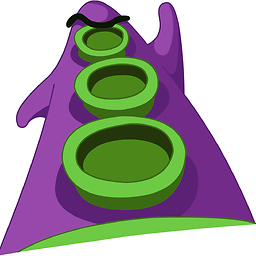 Juliën over 6 yearsI partially agree; for test projects that are setup as class libraries in a dotnet core solution, it is perfectly acceptable to use or embed appsettings. In this case, the test project e.g. class library is the consumer of course.
Juliën over 6 yearsI partially agree; for test projects that are setup as class libraries in a dotnet core solution, it is perfectly acceptable to use or embed appsettings. In this case, the test project e.g. class library is the consumer of course. -
Stephen P. over 6 years@Moriarty True, but in some cases you may also have multiple environments that your test suite may be executed in. In this case, embedded settings would not work (e.g. You have integration testing which needs to know what environment to talk to an API). I don't think it's always true one way or another and is always case by case.
-
Syed about 6 yearsNot sure if something has changed since this was accepted as an answer, but it didn't work for me when I started a new project two days ago. The changes I made to get it working were: Instead of IOptions<AppSettingsModel> settings;, I had to change it to AppSettingsModel settings; Then in controller constructor, I changed this line this.settings = settings; to this.settings = settings.Value; Then it started working.
-
Stephen P. about 6 yearsThe above answer forgot the following line of code in the Startup after the services.Configure<>() call:
services.AddOptions(); -
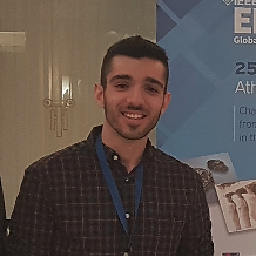 gtzinos about 6 years@StephenPorter Feel comfortable to add your line in his answer.
gtzinos about 6 years@StephenPorter Feel comfortable to add your line in his answer. -
 Post Impatica over 5 yearsIf you aren't getting intelliscense on
Post Impatica over 5 yearsIf you aren't getting intelliscense onsettings, there are a couple things that have to be changed in the above example. Refer to this microsoft document: here -
 Pascal over 5 yearsOf course class libraries should use connection string pointing to a local db instance. Whereas that setting is overwritten by the CI system to use another instance. IMHO THIS answer has not yet a solution. Its not about asp.net core its about .NET CORE reading an appsettings!
Pascal over 5 yearsOf course class libraries should use connection string pointing to a local db instance. Whereas that setting is overwritten by the CI system to use another instance. IMHO THIS answer has not yet a solution. Its not about asp.net core its about .NET CORE reading an appsettings! -
 Joe Irby over 4 yearsOriginal poster asked how to access the config from a class library, not from an ASP.Net MVC controller.
Joe Irby over 4 yearsOriginal poster asked how to access the config from a class library, not from an ASP.Net MVC controller. -
 T.S. almost 4 years@StephenPorter I disagree. In a highly compartmentalized ecosystem where each DLL might utilizes configurable features the main consumer has no idea what is going on down in layers. For example, imaging assembly can be configured to utilize different imaging providers. Thankfully, Microsoft introduced
T.S. almost 4 years@StephenPorter I disagree. In a highly compartmentalized ecosystem where each DLL might utilizes configurable features the main consumer has no idea what is going on down in layers. For example, imaging assembly can be configured to utilize different imaging providers. Thankfully, Microsoft introducedSystem.Configurationback to CORE, which supportsapp.configfiles. This is especially essential for those who migrates projects from framework to core -
Aditya Pewekar over 3 yearsIt may be too late to ask a question on this but I think I have a similar scenario as above. Assuming your KeyUrls class is in some another project and your services.Configure code is in some another project. How do call your GetAllKeyTypes method ? If using IKeyUrls obj= new KeyUrls(); is the one then do you get the configuration values in construction. As I am facing compile time error on this for all the obvious reasons.
-
 Noel about 3 yearsWelcome to StackOverflow. Can you provide more details? Perhaps a code snippet and explanation? Check out the help center section for tips on answering questions stackoverflow.com/help/answering
Noel about 3 yearsWelcome to StackOverflow. Can you provide more details? Perhaps a code snippet and explanation? Check out the help center section for tips on answering questions stackoverflow.com/help/answering -
 Admin over 1 yearYour answer could be improved with additional supporting information. Please edit to add further details, such as citations or documentation, so that others can confirm that your answer is correct. You can find more information on how to write good answers in the help center.
Admin over 1 yearYour answer could be improved with additional supporting information. Please edit to add further details, such as citations or documentation, so that others can confirm that your answer is correct. You can find more information on how to write good answers in the help center. -
Abdul Khaliq over 1 yearExcellent, saved a plenty of time
-
 Tyson Gibby over 1 yearI agree with @StephenPorter, if you have a data layer that needs to be completely abstracted from the other components, a way to reference the connection string outside of the compiled code is essential.
Tyson Gibby over 1 yearI agree with @StephenPorter, if you have a data layer that needs to be completely abstracted from the other components, a way to reference the connection string outside of the compiled code is essential. -
Stephen P. over 1 year@T.S. I'm not sure you're actually disagreeing with me here. You basically agree with my statement, you just seem to disagree on whether to use the options pattern vs pulling configs straight from an app.config using System.Configuration. If you're arguing that a library absolutely has to have some sort of configuration exist in order to work... you most likely have a poor design; however, there can be cases where it makes sense as nothing in software development is universal :)
-
 T.S. over 1 year@StephenP. you said - "IMO, class libraries should not use application settings". Looks like even Microsoft is disagreed with this postulate. Because you take
T.S. over 1 year@StephenP. you said - "IMO, class libraries should not use application settings". Looks like even Microsoft is disagreed with this postulate. Because you takeEntity Frameworkas example an it has bunch of stuff in the.configand EF is a class library. So, I don't know. May be you had a different meaning? -
Stephen P. over 1 year@T.S. I think you may have a misunderstanding of what I'm saying. Some libraries may have their own configurations that configure specifically how they operate, but something that is particular to your own application (application settings) should not go into a library you're building for it. The EF team didn't build in configuration values for your specific project into EF for you and your project right? You still provide those values for your project when you configure your EF setup. Again, we agree... you just prefer to provide your application settings a different way, which is fine.
-
Mark Worrall about 1 yearThis should not be the accepted answer, as it answers a different question and so misleading. The question clearly states 'from a class library'
-
Mark Worrall about 1 yearI have been building .net apps commercially since its inception and will say, there definitely ARE cases, especially in building large scale re-usable components, when you want to develop class libraries that are self contained with their own unique config settings (e.g. so they can be shared between multiple client apps) and not rely on any external startup process, etc. Answering the wrong question has just turned into 'Im not going to admit I got it wrong' exercise.