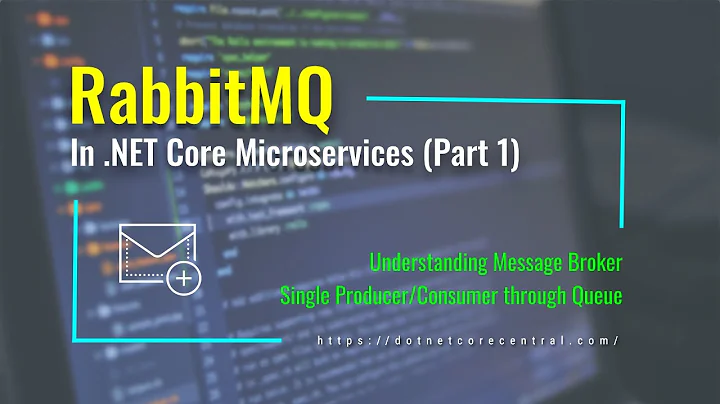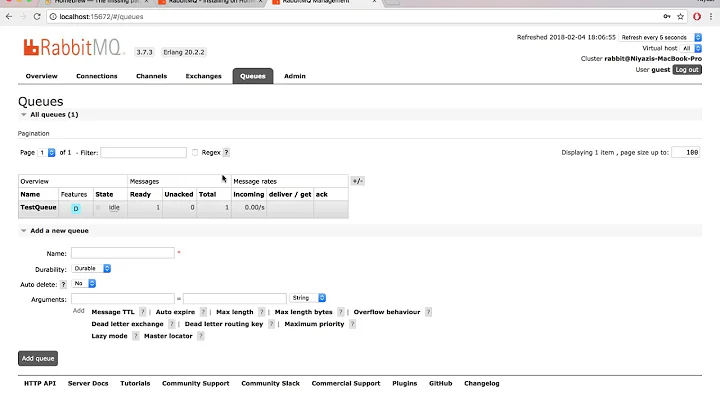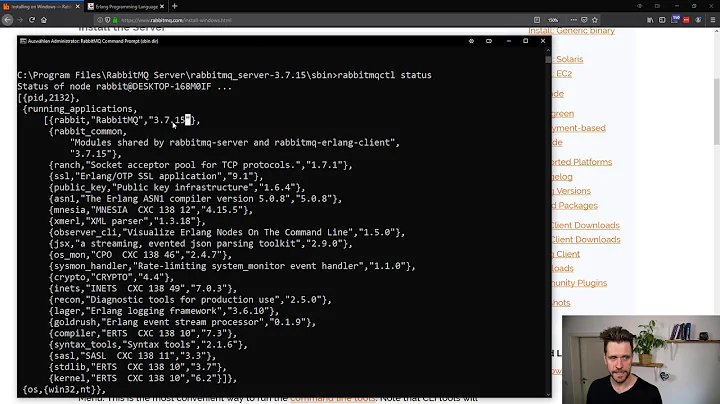Access refused - Login was refused using authentication mechanism PLAIN RabbitMQ Queue
The guest user can only connect to localhost by default: see the documentation.
"guest" user can only connect via localhost
By default, the guest user is prohibited from connecting to the broker remotely; it can only connect over a loopback interface (i.e. localhost). This applies both to AMQP 0-9-1 and to any other protocols enabled via plugins. Any other users you create will not (by default) be restricted in this way.
This is configured via the loopback_users item in the configuration file.
If you wish to allow the guest user to connect from a remote host, you should set the loopback_users configuration to
none....
Related videos on Youtube
Sanjay Kumar
Updated on June 04, 2022Comments
-
 Sanjay Kumar almost 2 years
Sanjay Kumar almost 2 yearsI am trying to use RabbitMQ for posting messages from one application and receiving them in another. I am able to post messages using localhost.
ex: amqp://guest:guest@localhost:5672when i trying to post messages using different Ip getting below mention exception.
com.rabbitmq.client.AuthenticationFailureException: ACCESS_REFUSED-Login was refused using authentication mechanism PLAIN. For details see the broker logfile.sample code:
private Connection getConnection(){ Connection connection = null; try { ConnectionFactory factory = new ConnectionFactory(); final URI uri = URI.create(PropertyReader.read("rabbit.mq.uri").trim()); factory.setConnectionTimeout(30000); factory.setAutomaticRecoveryEnabled(true); factory.setTopologyRecoveryEnabled(true); factory.setNetworkRecoveryInterval(10000); factory.setExceptionHandler(new DefaultExceptionHandler()); factory.setRequestedHeartbeat(360); factory.setUri(uri); connection = factory.newConnection(); LOGGER.info("Rabbit MQ Connection established successfully"); } catch (Exception e) { LOGGER.error("Error { }"+e); } return connection; }I need help for this.
using telnet i checked provided Ip.
-
 Sanjay Kumar over 6 yearsusing telnet i check the server ip, its connected
Sanjay Kumar over 6 yearsusing telnet i check the server ip, its connected
-
-
 Sanjay Kumar over 6 yearsHi Gary, Thanks for reply. I changed the username and password, Still am getting same exception. amqp://****:*****@**.**.**.**.**:5672
Sanjay Kumar over 6 yearsHi Gary, Thanks for reply. I changed the username and password, Still am getting same exception. amqp://****:*****@**.**.**.**.**:5672 -
 Gary Russell over 6 yearsYou must still have something mis-configured.
Gary Russell over 6 yearsYou must still have something mis-configured.