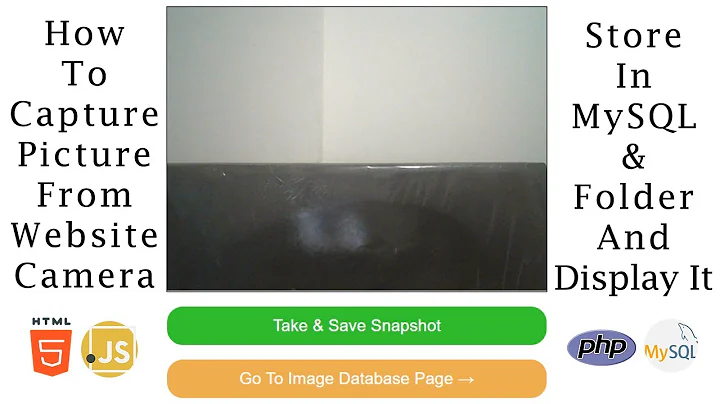Access webcam on server
That would depend on how the cameras are configured, what program is running them, and what you are using them for. How are the cameras set up? Could you elaborate please?
For instance, I have debian server with a logictech webcam plugged into USB that I use for security surveillance reasons. In my case, I use program motion to view the camera stream. I access the camera stream via the motion web interface. By default, it only listens on the localhost. So you can either use iptables to allow connections from your local network to the web stream port, or you could use local port forwarding:
For example, if you are running motion or zoneminder and the server is listening on port 9000, you could do something like this:
ssh -L 8080:localhost:9000 user@yourserver
This command translates to forward port 9000 on the remote machine to port 8080 on the local (client) machine. Than you could open a browser and go to http://localhost:8080 and access the stream there.
Or you could allow incoming connections to that port with something like:
ufw allow to any port 9000 proto tcp from 192.168.1.1/24
There are no 'ready made' solutions that I know of, as different webcams use different drivers, programs, etc. Zoneminder is a great way to manage multiple camera streams, but it's more useful for security system environments. So what are you using the cameras for, exactly?
Related videos on Youtube
Socrates
Updated on September 18, 2022Comments
-
 Socrates over 1 year
Socrates over 1 yearI have a couple of webcams connected to my Ubuntu 14.04 server by USB. Now I would like to access them from my client (Linux, Mac, Windows). What would be the best way to do that? Are there any ready-to-use solutions for that in Ubuntu?