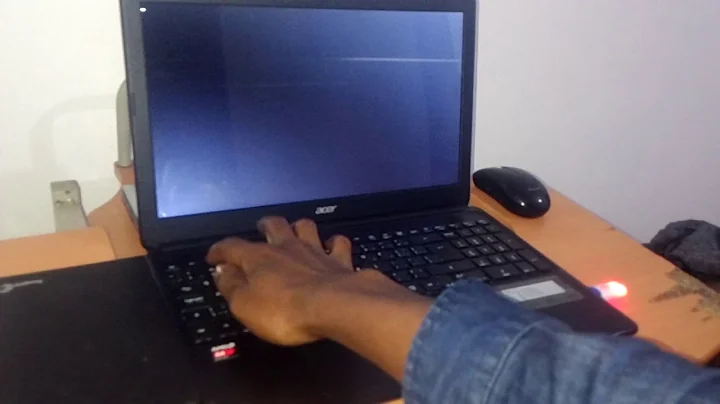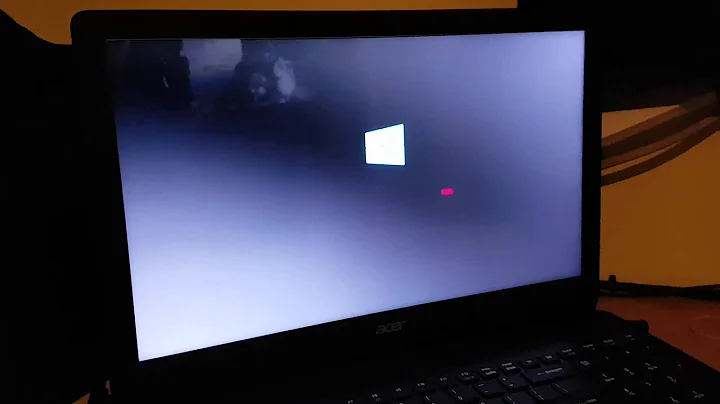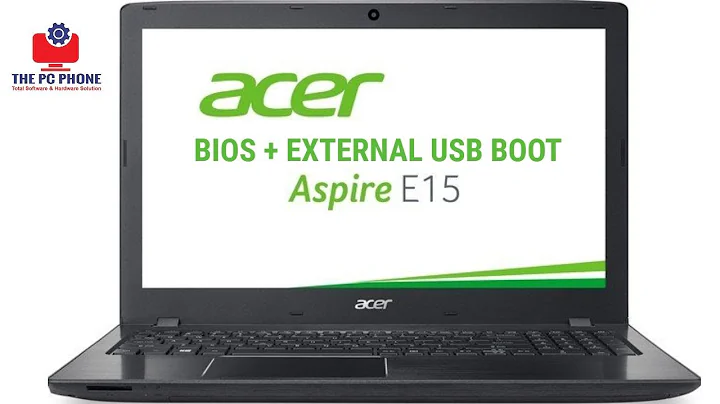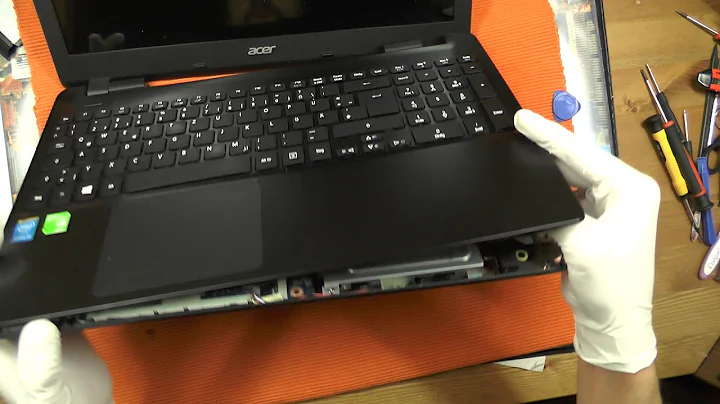Acer Aspire E 15 E5-571-304M can't boot from DVD
Solution 1
That's a problem of windows 8.1. You can only enter the menu by going to the system settings, there to recovery and extended boot options. There you have to enable legacy boot in bios. When you click, windows will reboot and give you the option to start from the DVD. Good luck ;)
Solution 2
I have an Aspire E15 E5-573G-531D laptop (with WIndows 10) and I was originally unable to boot from CD/DVD/USB stick, but I've now solved it and here's how ...
Obviously, first ensure you're using a DVD/CD/USB stick which is bootable (i.e. that you were able to boot from on a different computer).
Before you can boot from DVD/CD/USB stick, you need to access the BIOS. To do this, reboot the laptop and keep pressing F2 until BIOS is displayed. In BIOS, go to the boot menu and do several things:- 1. Put "Windows boot manager" low down the boot order (e.g. just before network boot). 2. Put whatever device you want to boot from high up the boot order (e.g. position 1). 3. Switch from “UEFI” to “Legacy” boot mode. Now save changes and exit BIOS. When the laptop restarts, you'll get some DOS text with the GUID and MAC address and after a short wait it’ll say “exiting PXE ROM” and will then boot from the CD/DVD/USB stick .... Voila!
(Now do whatever you want to from the DVD/CD/USB stick as you want).
(NB: If you're running an app to Wipe unused space on HDD - if that's why you needed to boot from DVD/CD/USB stick - ensure you don't accidentally delete the boot partition(s) which are marked “Primary Unknown”. I deleted several of these partitions by mistake and couldn't restart the computer afterwards, so don't make that mistake).
Now, having run your DVD/CD/USB stick app, you'll want to put the laptop back the way it was so that'll it start Windows as before. To do this, first shut down (not reboot) the laptop. Wait for the lights to go off. Now switch computer on and keep pressing F2 until BIOS is displayed. In BIOS, go to the boot menu and:- 1. Switch from “Legacy” to "UEFI" boot mode. 2. Disable secure boot (It won't boot with secure boot enabled). Now save changes and exit BIOS. It will now restart and run Windows as before. Voila!
Related videos on Youtube
Mawg says reinstate Monica
Donate a cup of food for free: Click to Give @ The Hunger Site SOreadytohelp
Updated on September 18, 2022Comments
-
Mawg says reinstate Monica over 1 year
The DVD drive is fine in the device manager. I can burn DVDs and view their conetns, but I just can't boot from them.
I tried putting the DVD drive at the top of the boot menu - no luck.
When I press F12 to view the boot device menu I don't even see it listed, just the Windows boot manager.
How can I boot from DVD?
-
Mawg says reinstate Monica over 9 yearsWhen I try to boot from UEFI DVD or USB it says that I don't have any after boot :-(
-
useless over 9 yearsDoes it occur even after the reboot option in system panel? What kind of DVD are you trying to boot from? With the expanded boot out of the system panel it works fine with my E5. The DVD must be in the DVD drive when choosing the option. Hope there's one way described that can help you.
-
Mawg says reinstate Monica over 9 yearsTanks for your help, @Useless. If you edit your answer to say "enable legacy boot in BIOS", I will award you the answer ;-)
-
useless over 9 yearsThanks, I'm using a German system, so I was not completely sure how Microsoft called it in English ;)
-
Mawg says reinstate Monica over 5 yearsHow is this different form the accepted answer which says "you have to enable legacy boot in bios"?
-
 E. van Putten almost 5 yearsWhy is it like this? The bios advises to use uefi starting from w8.
E. van Putten almost 5 yearsWhy is it like this? The bios advises to use uefi starting from w8.