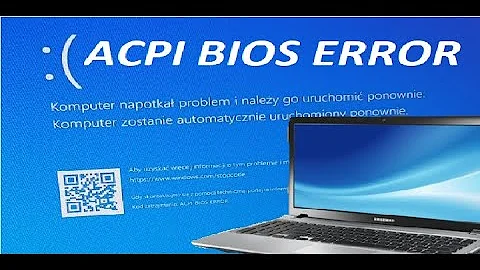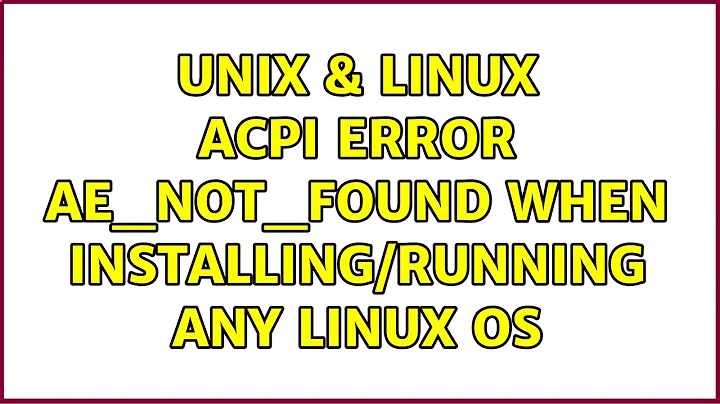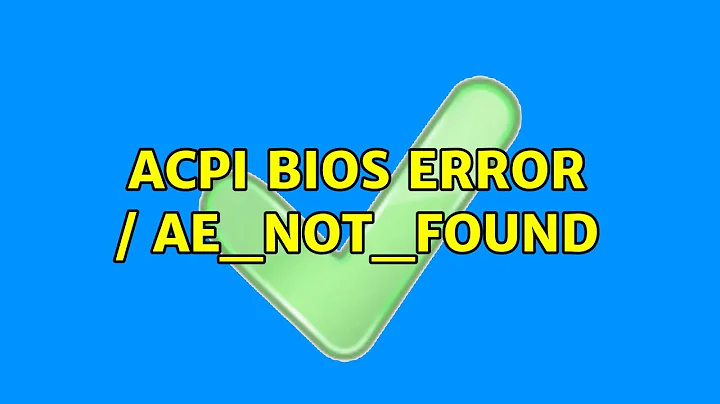ACPI BIOS Error / AE_NOT_FOUND
Solution 1
Your hardware is too new sort of speak.
The bugs you are seeing are harmless and may persist for some time.
You could try upgrading your BIOS, that is utmost priority.
Then, you could try installing intel-microcode non-free package.
See if these two options work for you first.
Today, I have assembled a computer with the very same CPU and seeing the same bugs. On just another motherboard.
Update 2018-Dec-1
The error on my Dell laptop with very recent UEFI BIOS update is still persistent as per log:
Dec 01 06:27:07 dell-7577 kernel: ACPI Error: [\_SB_.PCI0.XHC_.RHUB.HS11] Namespace lookup failure, AE_NOT_FOUND (20170831/dswload-210)
Dec 01 06:27:07 dell-7577 kernel: ACPI Exception: AE_NOT_FOUND, During name lookup/catalog (20170831/psobject-252)
Dec 01 06:27:07 dell-7577 kernel: ACPI Exception: AE_NOT_FOUND, (SSDT:xh_OEMBD) while loading table (20170831/tbxfload-228)
Dec 01 06:27:07 dell-7577 kernel: ACPI Error: 1 table load failures, 13 successful (20170831/tbxfload-246)
Solution 2
My PC is fairly old hardware - i5-6600K from 2016. I had this issue on Ubuntu 18.04 and am seeing it again after upgrading to 20.04. The issue is with the ACPI subsystem, and the solution I found was to turn it off, as explained in this thread. Another way to turn it off, which is the one I actually used, is to add "acpi=off" to the grub boot parameters. That is simple to do - on Ubuntu, open the /etc/default/grub file in an editor (you will need to use sudo) and add "acpi=off" the GRUB_CMDLINE_LINUX_DEFAULT parameter so the line reads as follows:
GRUB_CMDLINE_LINUX_DEFAULT="quiet splash acpi=off"
That is the only fix that has worked reliably for me.
From what I've read, the errors are because the hardware is not in full compliance with the ACPI spec, and this is a fairly common thing as per this thread. There does not seem to be any simple fix beyond turning ACPI off, unfortunately.
Related videos on Youtube
x80486
Denosaur, Gopher — in that order. Erlang deserter 🤣 Web development. Breaking the Internet...one hub at a time. Reading. Thinking. Scuba diving.
Updated on September 18, 2022Comments
-
 x80486 over 1 year
x80486 over 1 yearI'm getting these error messages every single time I reboot my desktop (and a couple of more I don't know how to retain when it's shutting down, but those are not relevant to this question so far):
[gorre@uplink ~]$ journalctl -p err..alert ... -- Reboot -- May 11 21:47:03 uplink kernel: ACPI BIOS Error (bug): Failure looking up [\_SB.PCI0.RP04.PXSX._SB.PCI0.RP05.PXSX], AE_NOT_FOUND (20180105/dswload2-194) May 11 21:47:03 uplink kernel: ACPI Error: AE_NOT_FOUND, During name lookup/catalog (20180105/psobject-252) May 11 21:47:03 uplink kernel: ACPI Error: Method parse/execution failed \_SB.PCI0.RP04.PXSX, AE_NOT_FOUND (20180105/psparse-550) May 11 21:47:03 uplink kernel: ACPI BIOS Error (bug): Failure looking up [\_SB.PCI0.RP08.PXSX._SB.PCI0.RP09.PXSX], AE_NOT_FOUND (20180105/dswload2-194) May 11 21:47:03 uplink kernel: ACPI Error: AE_NOT_FOUND, During name lookup/catalog (20180105/psobject-252) May 11 21:47:03 uplink kernel: ACPI Error: Method parse/execution failed \_SB.PCI0.RP08.PXSX, AE_NOT_FOUND (20180105/psparse-550) May 12 07:09:30 uplink kernel: rtc_cmos 00:03: Alarms can be up to one month in the future -- Reboot -- May 12 07:10:32 uplink kernel: ACPI BIOS Error (bug): Failure looking up [\_SB.PCI0.RP04.PXSX._SB.PCI0.RP05.PXSX], AE_NOT_FOUND (20180105/dswload2-194) May 12 07:10:32 uplink kernel: ACPI Error: AE_NOT_FOUND, During name lookup/catalog (20180105/psobject-252) May 12 07:10:32 uplink kernel: ACPI Error: Method parse/execution failed \_SB.PCI0.RP04.PXSX, AE_NOT_FOUND (20180105/psparse-550) May 12 07:10:32 uplink kernel: ACPI BIOS Error (bug): Failure looking up [\_SB.PCI0.RP08.PXSX._SB.PCI0.RP09.PXSX], AE_NOT_FOUND (20180105/dswload2-194) May 12 07:10:32 uplink kernel: ACPI Error: AE_NOT_FOUND, During name lookup/catalog (20180105/psobject-252) May 12 07:10:32 uplink kernel: ACPI Error: Method parse/execution failed \_SB.PCI0.RP08.PXSX, AE_NOT_FOUND (20180105/psparse-550)I found this article that states someone can add this line:
echo "disable" > /sys/firmware/acpi/interrupts/gpe6Fto/etc/rc.local, but I'm not sure if that's the correct solution...moreover, if that's only "patching" the error messages, but not fixing the underlying problem ‒ if any.Or maybe should I wait for an upgrade?
I'm using:
[gorre@uplink ~]$ uname -a Linux uplink 4.16.8-1-ARCH #1 SMP PREEMPT Wed May 9 11:25:02 UTC 2018 x86_64 GNU/Linux...and this is my hardware:
- Corsair RMX750 (750 Watt) 80+ Gold Fully Modular Power Supply
- Intel Core i7-8700 (BX80684I78700) Processor
- Asus Prime Z370-P
- Corsair Force MP500 M.2 2280 240GB NVMe PCI-Express 3.0 x4 MLC SSD
- Corsair Vengeance LPX 32GB (2 x 16GB) 288-Pin DDR4 SDRAM DDR4 2666 (PC4 21300)
UPDATE
New kernel
4.19.13-1-ltsupdate:$ uname -a Linux uplink 4.19.13-1-lts #1 SMP Sun Dec 30 07:38:47 CET 2018 x86_64 GNU/Linux...and the error/warning messages are finally gone!
-- Reboot -- Dec 28 09:40:42 uplink kernel: ACPI Error: [_SB_.PCI0.RP05.PXSX] Namespace lookup failure, AE_NOT_FOUND (20170728/dswload2-191) Dec 28 09:40:42 uplink kernel: ACPI Exception: AE_NOT_FOUND, During name lookup/catalog (20170728/psobject-252) Dec 28 09:40:42 uplink kernel: ACPI Error: Method parse/execution failed \_SB.PCI0.RP04.PXSX, AE_NOT_FOUND (20170728/psparse-550) Dec 28 09:40:42 uplink kernel: ACPI Error: [_SB_.PCI0.RP09.PXSX] Namespace lookup failure, AE_NOT_FOUND (20170728/dswload2-191) Dec 28 09:40:42 uplink kernel: ACPI Exception: AE_NOT_FOUND, During name lookup/catalog (20170728/psobject-252) Dec 28 09:40:42 uplink kernel: ACPI Error: Method parse/execution failed \_SB.PCI0.RP08.PXSX, AE_NOT_FOUND (20170728/psparse-550) Dec 28 09:41:08 uplink gnome-session-binary[712]: Unrecoverable failure in required component org.gnome.Shell.desktop Dec 28 11:48:13 uplink flatpak[7192]: libostree HTTP error from remote flathub for <https://dl.flathub.org/repo/objects/3d/b5370c04103b9acd46bca2f315fb4855649926120b099a> Dec 28 11:48:16 uplink flatpak[7192]: libostree HTTP error from remote flathub for <https://dl.flathub.org/repo/objects/e0/a43c4cbae106fc801d3c7bcc004b8222e9bf0528beef04> Dec 29 12:19:37 uplink kernel: rtc_cmos 00:03: Alarms can be up to one month in the future Dec 30 09:03:02 uplink kernel: rtc_cmos 00:03: Alarms can be up to one month in the future Dec 30 19:07:11 uplink kernel: [drm:intel_pipe_update_end [i915]] *ERROR* Atomic update failure on pipe A (start=952715 end=952716) time 142 us, min 1073, max 1079, scan> Dec 31 08:11:28 uplink kernel: rtc_cmos 00:03: Alarms can be up to one month in the future -- Reboot -- Jan 01 10:23:42 uplink gnome-session-binary[516]: Unrecoverable failure in required component org.gnome.Shell.desktop -
 x80486 over 5 yearsI know this is an old thread, but since I'm still having the same errors/warnings, I just wanted to make sure you were actually referring to
x80486 over 5 yearsI know this is an old thread, but since I'm still having the same errors/warnings, I just wanted to make sure you were actually referring tointel-ucode, right? I've tried everything I know on my end, not that this is a big deal, but I want them to go away ;) -
 Vlastimil Burián over 5 years@x80486 Hi, I'm still here, though :) They won't go away I think in near future. I don't look at the logs anymore. But I will do now, if the issue is still persistent.
Vlastimil Burián over 5 years@x80486 Hi, I'm still here, though :) They won't go away I think in near future. I don't look at the logs anymore. But I will do now, if the issue is still persistent. -
imposeren over 5 yearsI had a similar problem on motherboard: MSI X399 SLI Plus with Ryzen Threadripper. Updating BIOS solved the problem. So it looks like only waiting for newer BIOS can help.
-
Mikko Rantalainen about 5 yearsThe package
intel-microcodeused to be calledintel-ucodeonce. You should be running at least kernel version4.18.0(cat /proc/version*) because that included a fix that allows kernel to try to proceed even with errors while loading ACPI tables. Older kernel versions will stop loading the whole table in case of any error. And note that if older kernel version does not emit errors, it does not mean that it did work correctly - it probably just didn't even try to load those tables. -
 Vlastimil Burián about 5 years@MikkoRantalainen But for some reason the 4.18.* kernel is not supported for a long time (until 2019-Aug). In contrast to the 4.15.* kernel, which is supported until 2023-Apr. I don't know about you, but I'm sticking to 4.15.
Vlastimil Burián about 5 years@MikkoRantalainen But for some reason the 4.18.* kernel is not supported for a long time (until 2019-Aug). In contrast to the 4.15.* kernel, which is supported until 2023-Apr. I don't know about you, but I'm sticking to 4.15. -
 stephanmg almost 3 years@LinuxSecurityFreak: Do you think these ACPI errors are performance relevant? My Dell XPS 8940 shows these also, and I think that might be as well a BIOS bug (I updated to the latest BIOS). For me this happens when waking up from S3 sleep state:
stephanmg almost 3 years@LinuxSecurityFreak: Do you think these ACPI errors are performance relevant? My Dell XPS 8940 shows these also, and I think that might be as well a BIOS bug (I updated to the latest BIOS). For me this happens when waking up from S3 sleep state:[ 4807.699337] ACPI: Waking up from system sleep state S3 [ 4807.701459] ACPI BIOS Error (bug): Could not resolve symbol [\_SB.ITBP], AE_NOT_FOUND (20200528/psargs-330) [ 4807.701463] No Local Variables are initialized for Method [RWAK] -
 Vlastimil Burián almost 3 years@stephanmg Honestly, my Dell Inspiron 15 refuses to wake from sleep mode, so I can't evaluate this. Performance-wise probably no, my computer runs games as well in Linux as in Windows.
Vlastimil Burián almost 3 years@stephanmg Honestly, my Dell Inspiron 15 refuses to wake from sleep mode, so I can't evaluate this. Performance-wise probably no, my computer runs games as well in Linux as in Windows. -
 stephanmg almost 3 years@LinuxSecurityFreak for me it looks like something is delaying the reboot, when issued with
stephanmg almost 3 years@LinuxSecurityFreak for me it looks like something is delaying the reboot, when issued withreboot. I see only this, and some NVIDIA USB-C controller issue in the kernel log, I will investigate later whether any of these will delay my reboot. -
DJCrashdummy over 2 yearsjust to mention it: the pendant to
intel-microcodefor AMD CPUs is usually calledamd64-microcode. -
DJCrashdummy over 2 yearsBTW i had a similar issue... although using a 5.4 kernel: a BIOS/UEFI update didn't help; microcode is installed and up-to-date; the only thing what did it, was upgrading the kernel to 5.11! - the error is still there (i see the error message while booting), but at least it boots completely without using the recovery, compatibility mode, modifying the boot command or any other "workaround".
-
 Admin almost 2 yearsalso running update-grub after the modification is necessary (may not be obvious for some)
Admin almost 2 yearsalso running update-grub after the modification is necessary (may not be obvious for some)
![[FIXED] Error ACPI BIOS Error Problem Issue (100% Working)](https://i.ytimg.com/vi/6XLV6lIE8S0/hq720.jpg?sqp=-oaymwEXCNAFEJQDSFryq4qpAwkIARUAAIhCGAE=&rs=AOn4CLDVjmeo2ZVY33-fG__F2Ar1Hi2aCw)