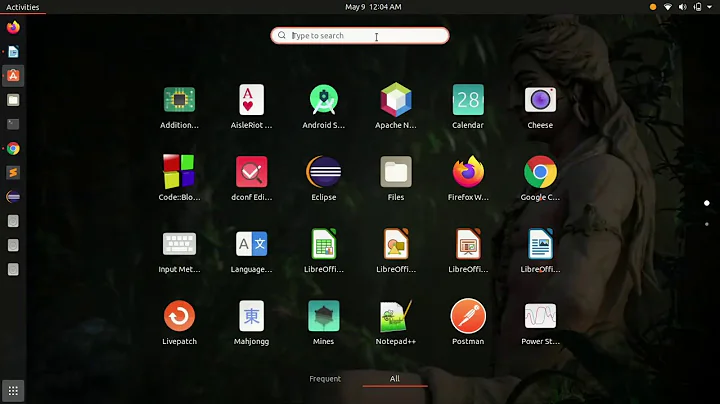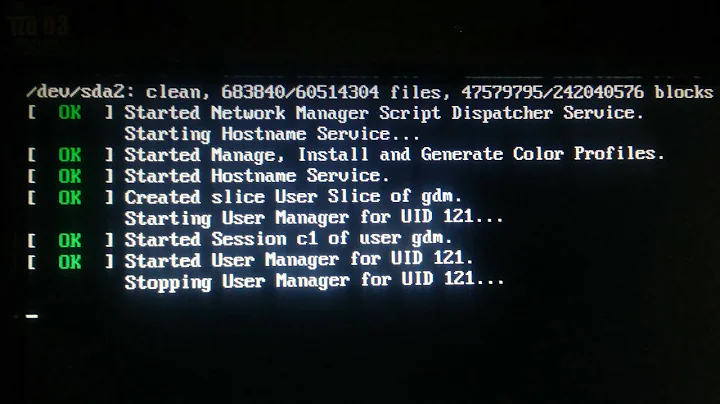Activate /dev/fb0 on Ubuntu Minimal?
Since I'm currently running Ubuntu Minimal on VirtualBox's emulated VESA-compatible graphics card, for this particular case the following 3 steps were sufficient:
- Uncomment the
GRUB_GFXMODE=640x480entry in/etc/default/gruband callsudo update-grub. - Do
sudo apt-get install v86d(which the modprobe call mentioned above said was missing). - Do
sudo modprobe uvesafb
Thanks to @psusi for making me aware that the error could mean it's completely missing, not just damaged or insufficient in some other way.
However, I still don't know what I'd have to do on different hardware to find out how to do the equivalent, so if anyone has an explanation that is more general and less specific, I'd be interested in hearing it. I just thought I'd post this partial answer so this isn't one of those "just a question no answers" SO posts.
Related videos on Youtube
uliwitness
Updated on September 18, 2022Comments
-
uliwitness over 1 year
I'm writing a program that's intended for use on an embedded CPU. For that, I'm trying to set up a small Ubuntu. Ubuntu Minimal looks like it works, with one problem: I need to do my own graphics display in my program. I can do this fine on a regular Ubuntu's virtual terminals via the framebuffer device, but Minimal seems to not have
/dev/fb0.I've googled all day yesterday, but still can't find a way to get Ubuntu Minimal to make a framebuffer device. What's the trick to activating the framebuffer device on Ubuntu 15.04 "Vivid Vervet" Minimal?
I have tried:
- Adding my user to the
videogroup. - Uncommenting the
GRUB_GFXMODE=640x480entry in/etc/default/gruband calling update-grub (oh, andhwinfodoesn't seem to be available either) - There is no
/boot/grub/menu.lstwhere many people seem to suggest I uncomment something sudo modprobe vesafbsays "Module vesafb not found", if I tryuvesafbit says it can't run/sbin/v86d/etc/modprobe.de/blacklist-framebuffer.confis empty- I haven't been able to find an apt-get package that looks like it could contain the framebuffer support
- Some spots mention doing something with "kernel args", but I can't find any info on what they are and how to set them, everyone seems to assume I know where they are and how to edit them.
- I also tried adding
modeset video=uvesafb:mode_option=640x480to theGRUB_CMDLINE_LINUX_DEFAULT, but that doesn't change anything either.
Any clues for finding the spot where I can turn on
fb0, or how I can check whether the Kernel even has framebuffer support compiled in, would be greatly appreciated.-
psusi over 8 yearsWhat kind of graphics card do you have? They each have their own fb driver. The VESA driver should only be used as a last resort, and apparently you need to install the v86d package to use it.
-
uliwitness over 8 yearsRight now I'm running on VirtualBox to get it all set up. Later it'll probably be something integrated. Is there a list of framebuffer graphics drivers usually included in Debian somewhere?
-
uliwitness over 8 years@psusi So as far as I know VirtualBox emulates a custom virtual VESA-compatible graphics card. That's the first thing I wanna try to get to work. But of course I'd want to know how to find the correct settings to turn it on for any graphics card that we end up using once we have hardware. But it'll be something dead simple.
- Adding my user to the