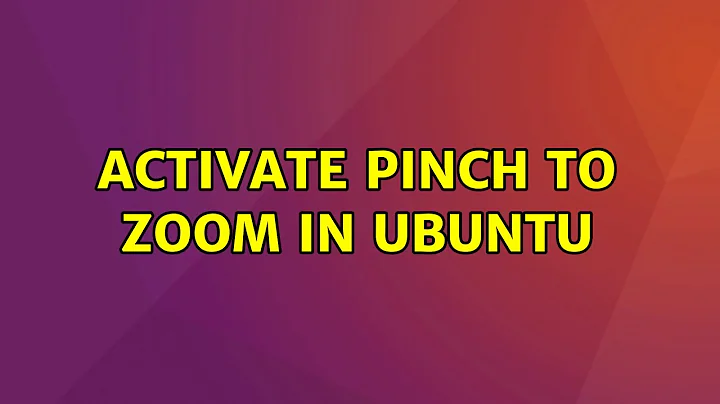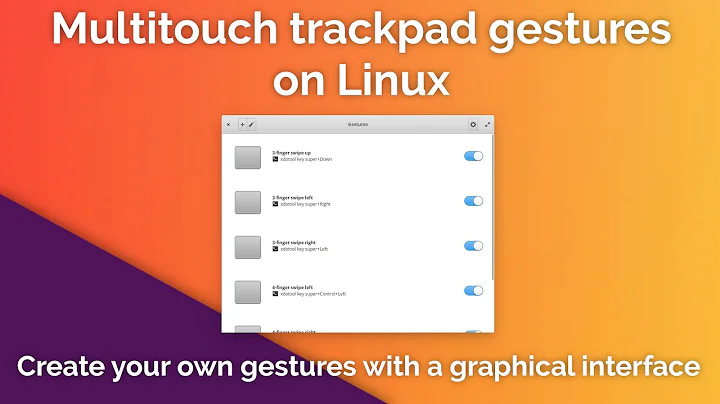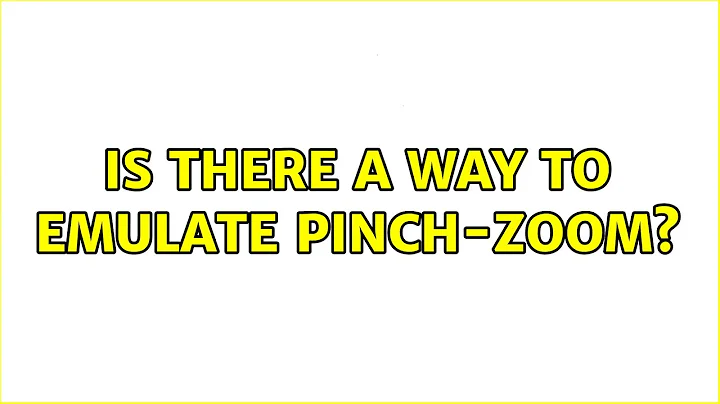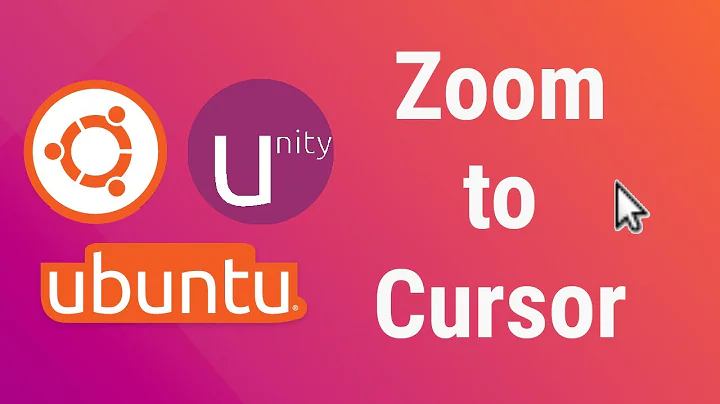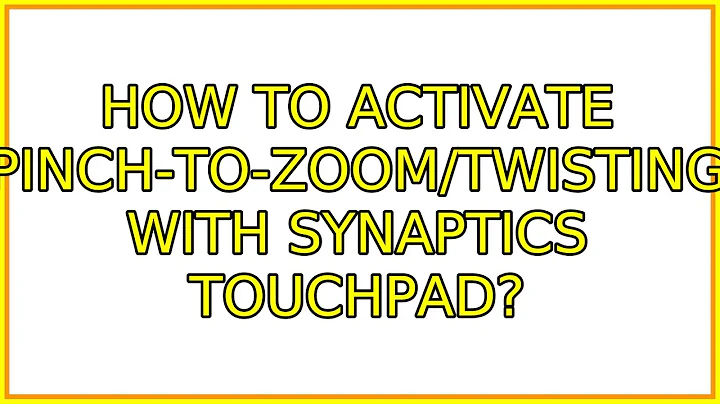Activate pinch to zoom in Ubuntu
Holding down CTRL while pinching or zooming will allow you to perform the gesture.
From this post
Related videos on Youtube
Comments
-
Bib-lost over 1 year
I know this question has been asked before, but most questions with answers seem outdated (like this one) and I was wondering if anything has changed.
In Ubuntu 16.04 (Unity), is it possible to have pinch-to-zoom gestures on a touchpad, provided that the hardware allows it? I have a Dell XPS 13 (which shipped with 14.04, but I upgraded it) and the touchpad allows two-finger scrolling just fine, but I do miss the more fancy multi-touch functionalities. This post explains how to check the number of fingers the touchpad supports using the
geis-toolspackage; I found my laptop actually detects five, so it should be possible in principle. Off-topic: Who even uses five-finger gestures? -
Bib-lost about 7 yearsThanks! I had eventually figured this out myself too. It works fine, although unfortunately having to use the CTRL key makes it slightly less intuitive and well-designed than the functionality in Windows or iOS.