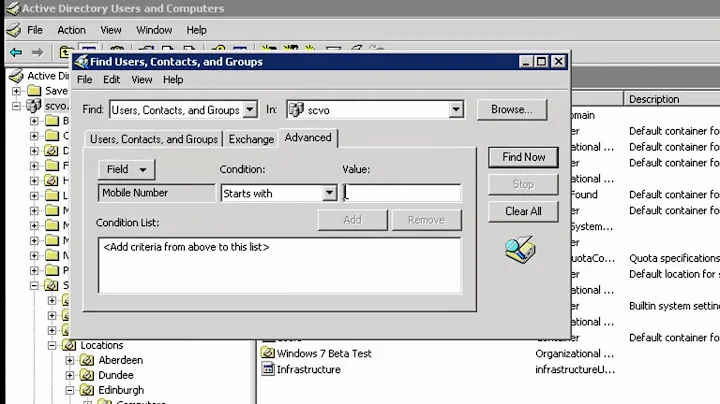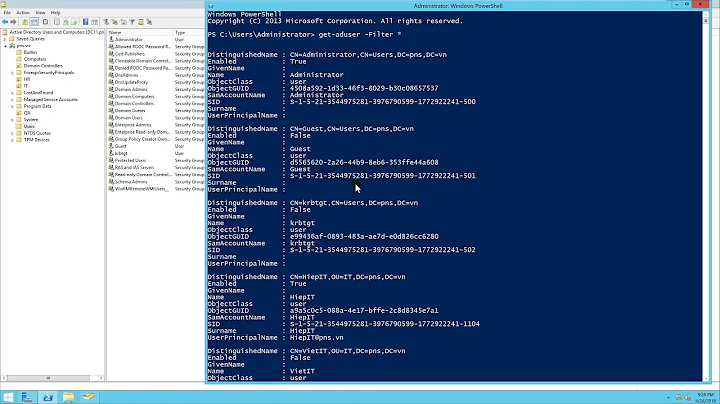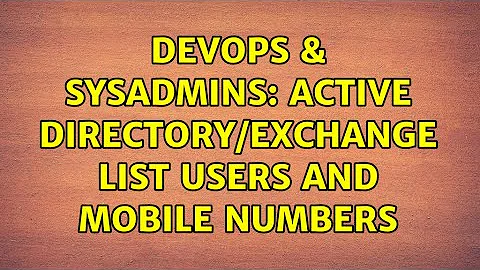Active Directory/Exchange list users and mobile numbers
7,384
If you have the Active Directory PowerShell module from RSAT installed, you can use Get-ADUser cmdlet to retrieve all users and the value of their mobile attribute, like this:
Get-ADUser -Filter * -Properties mobile
Get-ADUser retrieves a number of attributes by default, if you don't need those, use Select-Object to pick out the ones you need:
Get-ADUser -Filter * -Properties mobile | Select-Object Name,Mobile
Related videos on Youtube
Author by
user5603796
Updated on September 18, 2022Comments
-
user5603796 over 1 year
How can I use Active Directory Powershell or Exchange Management Shell to list all users and they're mobile numbers?
-
 Nick Young over 8 yearsYou should always post the research you have performed as well as code examples of what your trying.
Nick Young over 8 yearsYou should always post the research you have performed as well as code examples of what your trying.
-
-
user5603796 over 8 yearsThanks but I also get a lot of unwanted fields using that. I just want 2 columns,
Name | Mobileand the users and mobiles listed underneath (similar output to EMS). -
 Mathias R. Jessen over 8 yearsUse
Mathias R. Jessen over 8 yearsUseSelect-Object(updated answer)