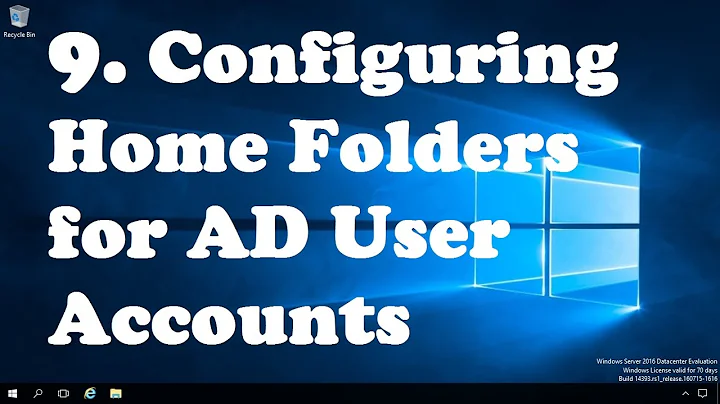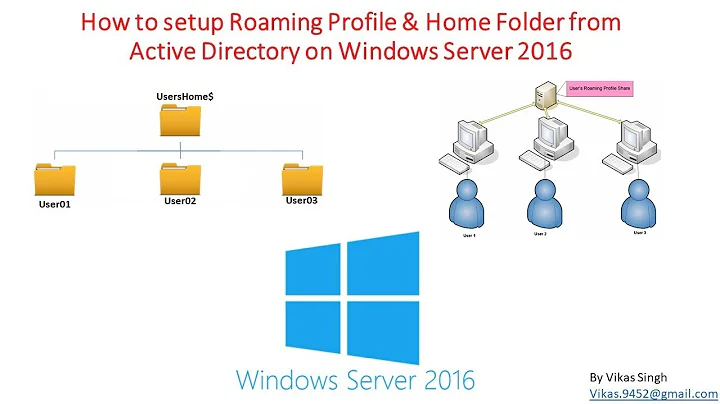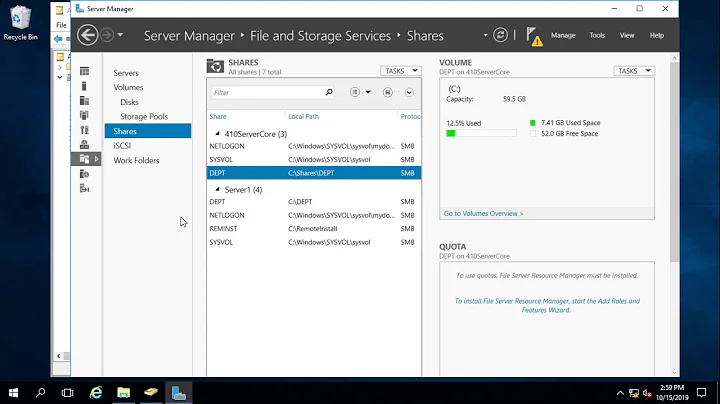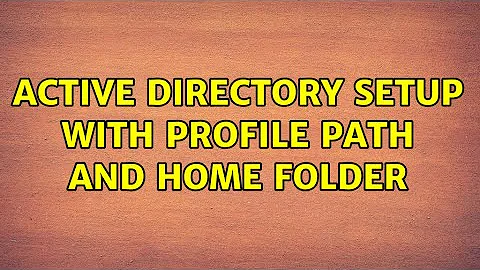Active Directory setup with Profile Path and Home Folder
Shameless, blatant plagiarism:
The profile path is the location of the user's user profile. The "Home" path may be the same, but it could be set to another location (via the user account properties).
The home path is a bit of a vestigial thing. It dates back to Windows NT, prior to the 'My Documents' directory. I believe the original intent was to provide a "Home Directory" similiar to Unix environments, but the user profile ended up (with the advent of "My Documents") being the default storage location for files (which led to the whole "redirect folders out of the user profile" functionality that came on after W2K).
"Folder Redirection" can use the legacy home path setting as the destination for redirecting the "My Documents" path. This can be handy if you have groups of users who need their "My Documents" path redirected to various server computers, as you can set a different home path on a user-for-user basis. (You can do the same thing w/ multiple group policy objects, or with a single folder redirection policy based on group membership, too.)
Related videos on Youtube
Jason
Updated on September 18, 2022Comments
-
Jason over 1 year
I have roaming profiles turned on. I was wondering what the different was between Profile Path and Home Folder in the Active Directory setup.
-
Jason almost 10 yearsAh, ok. I am using Profile Path and all the My Docs, Pic, ect... look to move around but I just figured that is what the Home Folder was for and the Profile Path was just desktop and such.