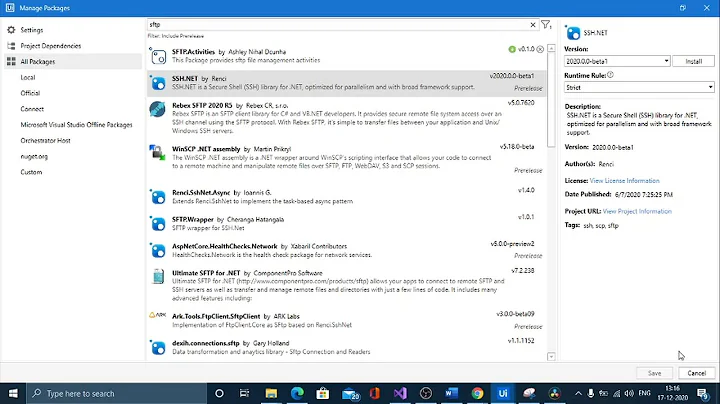Activity Logging Level in SFTP
Here's some sample log file output:
Feb 26 23:04:55 pegasus internal-sftp[32524]: session opened for local user joeuser from [123.123.123.123]
Feb 26 23:04:57 pegasus internal-sftp[32524]: opendir "/home/joeuser"
Feb 26 23:04:58 pegasus internal-sftp[32524]: closedir "/home/joeuser"
Feb 26 23:05:01 pegasus internal-sftp[32524]: opendir "/home/joeuser/"
Feb 26 23:05:01 pegasus internal-sftp[32524]: closedir "/home/joeuser/"
Feb 26 23:05:02 pegasus internal-sftp[32524]: opendir "/home/joeuser/upload"
Feb 26 23:05:02 pegasus internal-sftp[32524]: closedir "/home/joeuser/upload"
Feb 26 23:05:07 pegasus internal-sftp[32524]: opendir "/home/joeuser/upload"
Feb 26 23:05:07 pegasus internal-sftp[32524]: closedir "/home/joeuser/upload"
Feb 26 23:05:09 pegasus internal-sftp[32524]: session closed for local user joeuser from [123.123.123.123]
Which user is which?
If you take notice of the output above there is a number between square brackets , internal-sftp[32524]. The number is 32524. This represents the session ID for user joeuser, so you can use this string together which messages relate to which user's login.
Rotating the logs
You can modify the log rotation schedule for various logs under /etc/logrotate.d/*. Each log file typically has a corresponding file in this directory. So you could change the syslog file there, for example or create your own for your sftp.log logfile.
Also logrotate has a configuration file, /etc/logrotate.conf which contains these lines:
# rotate log files weekly
weekly
# keep 4 weeks worth of backlogs
rotate 4
These are what the files in the /etc/logrotate.d directory use, if they don't have a setting of their own. So most files are rotated weekly and 4 of them are kept. If you wanted to keep 6 months it would be 4*6 = 24 for the rotate option to keep 6 months, roughly.
Example
Given you're logging to /var/log/sftp.log via syslog you'll need to make your changes in this file, /etc/logrotate.d/syslog. Your file will look like this after making the required changes:
/var/log/cron
/var/log/maillog
/var/log/messages
/var/log/secure
/var/log/spooler
/var/log/sftp.log
{
rotate 24
sharedscripts
postrotate
/bin/kill -HUP `cat /var/run/syslogd.pid 2> /dev/null` 2> /dev/null || true
endscript
}
Since you're using syslog you'll have to rotate all these log files as well, keep 24 weeks worth of these as well. If this is unacceptable then your only other course of action would be to create a separate section in this file, syslog like so:
/var/log/cron
/var/log/maillog
/var/log/messages
/var/log/secure
/var/log/spooler
{
sharedscripts
postrotate
/bin/kill -HUP `cat /var/run/syslogd.pid 2> /dev/null` 2> /dev/null || true
endscript
}
/var/log/sftp.log
{
rotate 24
sharedscripts
postrotate
/bin/kill -HUP `cat /var/run/syslogd.pid 2> /dev/null` 2> /dev/null || true
endscript
}
This has some side-effects, one being that you'll be restarting the syslog daemon 2 times each week instead of once. But the logroate syntax does not allow for fine granular control of the rotation schedule for certain logfiles while not rotating others, when the log files are being generated by the same service, i.e. syslog.
References
Related videos on Youtube
夏期劇場
Updated on September 18, 2022Comments
-
夏期劇場 over 1 year
I'm using CentOS, i have already figured out how to enable the SFTP Logging. After that when i test it by using FileZilla (from User-end) and
tail -f /var/log/sftp.logfrom the Server, all the activities from the Users are surely logged. Working great!But i still have some important questions related to this, as below:
- In the log file, nothing is mentioned about the USERNAME. The USERNAMES are not logged / mentioned anywhere in the LOGS for every single activities (Only the FTP Login / Logout activities are logged, as a single line among millions of lines. But it is not effective if i have more then 1 user)
For example:
Feb 27 02:59:31 myhostname sftp-server[13307]: session opened for local user michael from [10.xxx.xxx.xxx] Feb 27 03:01:00 myhostname sftp-server[13312]: session opened for local user jimmy from [10.xxx.xxx.xxx] ... ... Feb 27 04:00:34 myhostname sftp-server[13307]: mkdir name "/var/www/html/nnnnn" mode 0777 ... Feb 27 04:01:30 myhostname sftp-server[13307]: rmdir name "/var/www/html/nnnnn" Feb 27 04:01:30 myhostname sftp-server[13307]: opendir "/var/www/html" Feb 27 04:01:30 myhostname sftp-server[13307]: closedir "/var/www/html"There is NO USERNAME mentioned in the lines itself. (Except for the login/logout actions)
And the another question is:- How long can i keep this logs for? I mean, is it possible if i want the LOG FILE to always keep the lines inside up to the last 6 months?
Any idea please?
-
 Admin about 10 yearsI guess because you login as guest account?
Admin about 10 yearsI guess because you login as guest account? -
 Admin about 10 yearsNo. It is a CREATED USER by root
Admin about 10 yearsNo. It is a CREATED USER by rootuseradd xxxxx(as you can seesession opened for local user). I'll change the username in the question, which is seems confusing.
-
cuonglm about 10 yearsMaybe I have some misunderstand about @夏期劇場's question. he want username before any user's activity, not log in and log out event.
-
夏期劇場 about 10 yearsOmg! I think i know!! The brackets
[]are the session numbers for each users!!! -
夏期劇場 about 10 yearsSo ok! i think we got it. But isn't there a way to change the number to username properly? if possible, as an advantage.
-
 slm about 10 years@夏期劇場 - look here, practicingtechie.com/2012/09/16/…. There is a wrapper script which you can use as a hook for session starts and ends. I'm thinking you could modify that to print a custom begin/end message (for starters) the other idea would be to funnel the output from
slm about 10 years@夏期劇場 - look here, practicingtechie.com/2012/09/16/…. There is a wrapper script which you can use as a hook for session starts and ends. I'm thinking you could modify that to print a custom begin/end message (for starters) the other idea would be to funnel the output fromsftp-serverand do the re-write yourself on the fly. -
夏期劇場 about 10 yearsHi slm, thank you so much.
create your own for your sftp.log logfilemeans, i should edit the/etc/logrotate.d/syslogand then put one new set, like:/var/log/sftp.log { 24 weeks }? I'm sorry to unable to fully understand it :( -
 slm about 10 years@夏期劇場 - I said it that way because I wasn't sure where you were actually logging. Are you using
slm about 10 years@夏期劇場 - I said it that way because I wasn't sure where you were actually logging. Are you using/var/log/messagesor/var/log/sftp.log? If it'smessagesthen yes you'd change thesyslogfile. If you're logging tosftp.logthen you probably don't have any log rotation so you could make a new file and specify the rotation period in there, overriding the default.