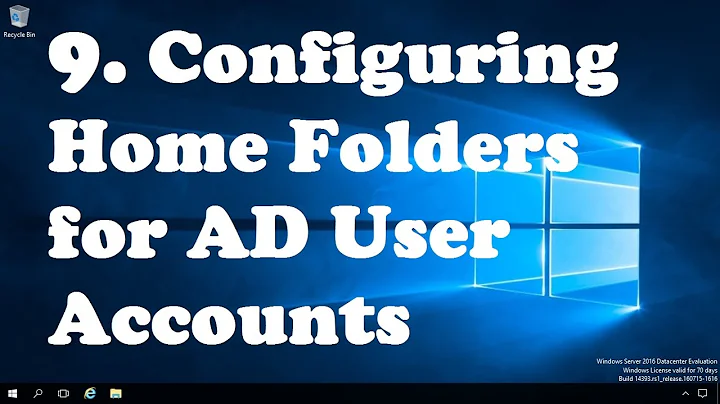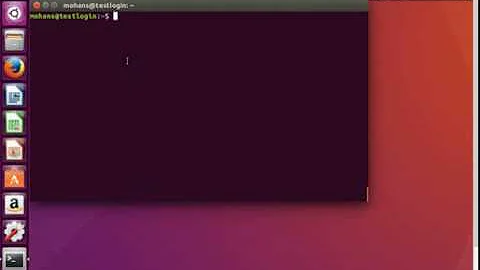Add a Home directory for already created user when no direct root login available
Just create a home directory for them and grant them permissions.
mkdir /home/$user and then chown $user:$user /home/$user.
Take note to replace the group in the chown command with something else if required.
Related videos on Youtube
kuldeep.kamboj
I am programmer by profession working for a software company. I like reading and contributing in technical domain like blogs, forums. I can also found at following places. https://github.com/kuldeep-k https://blog.kuldeepkamboj.com
Updated on September 18, 2022Comments
-
kuldeep.kamboj almost 2 years
I have a user account provided by client with unrestricted
sudoaccess, but this user has no home directory. I want to create one, but I'm not sure how to go about it.I tried logging in as my normal user and
sudo suing into root, then runningusermod -d /home/user -m userBut it gaves the message
usermod: no changes.I assume because my user is already logged in?Other solutions seem to involve removing and re-creating my user account with a home directory, but again as user would be already logged in I think there may be problems with that approach.
Is there a way to create my user's home directory with the access I have, or do I need to inform my client/provider to recreate my account?
-
 HBruijn over 10 yearsFor future reference, the normal procedure for creating the home directory and setting up a clean environment is to copy the
HBruijn over 10 yearsFor future reference, the normal procedure for creating the home directory and setting up a clean environment is to copy the/etc/skelhome directory template to the new users home directory i.e.cp -ar /etc/skel/ /home/$user && chown -R $user:$user /home/$userwhich is what adduser does too when creating a new user account. -
kuldeep.kamboj over 10 years@HBruijn, Yes three files .bashrc, .bash_logout, .profile is not created until you manually copy from /etc/skel