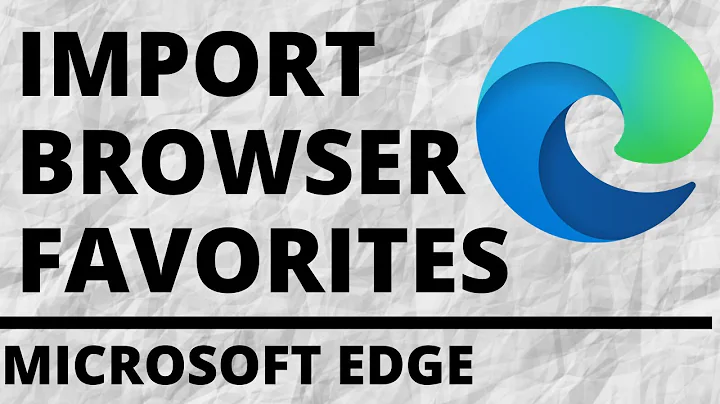Add Bookmarks to Microsoft Edge manually
Solution 1
I am wondering if the folder has changed since Windows 10 Fall Update
Starting in in Windows 10 Insider Preview build 10565, your favorites in Microsoft Edge are now stored in an ESE database file instead of the previous Favorites folder.
This tutorial will show you how to change Microsoft Edge favorites to be stored in the new ESE database file or old Favorites folder location for your account in Windows 10.
Warning
This will reset and delete all your favorites in Microsoft Edge.
This is necessary to avoid corrupting your favorites when changing the storage location.
Note
The .bat files below will delete the two folders below to delete all your favorites in Microsoft Edge including favorites from the Favorites Bar for only your account.
(ESE database location)
%LocalAppData%\Packages\Microsoft.MicrosoftEdge_8wekyb3d8bbwe\AC\MicrosoftEdge\User\Default\DataStore
(Favorites folder location)
%LocalAppData%\Packages\Microsoft.MicrosoftEdge_8wekyb3d8bbwe\AC\MicrosoftEdge\User\Default\Favorites
The .bat files below will also change the DWORD value in the registry key below.
HKEY_CURRENT_USER\SOFTWARE\Classes\Local Settings\Software\Microsoft\Windows\CurrentVersion\AppContainer\Storage\microsoft.microsoftedge_8wekyb3d8bbwe\MicrosoftEdge\Main
FavoritesESEEnabled DWORD
0 = Favorites folder 1 = ESE database file
Microsoft_Edge_save_favorites_in_Favorites_folder.bat:
@echo off
:: Created by: Shawn Brink
:: http://www.tenforums.com
:: Tutorial: http://www.tenforums.com/tutorials/30451-microsoft-edge-favorites-change-location-windows-10-a.html
RD /S /Q "%LocalAppData%\Packages\Microsoft.MicrosoftEdge_8wekyb3d8bbwe\AC\MicrosoftEdge\User\Default\DataStore"
RD /S /Q "%LocalAppData%\Packages\Microsoft.MicrosoftEdge_8wekyb3d8bbwe\AC\MicrosoftEdge\User\Default\Favorites"
REG ADD "HKCU\SOFTWARE\Classes\Local Settings\Software\Microsoft\Windows\CurrentVersion\AppContainer\Storage\microsoft.microsoftedge_8wekyb3d8bbwe\MicrosoftEdge\Main" /V FavoritesESEEnabled /T REG_DWORD /D 0 /F
Microsoft_Edge_save_favorites_in_ESE_database.bat:
@echo off
:: Created by: Shawn Brink
:: http://www.tenforums.com
:: Tutorial: http://www.tenforums.com/tutorials/30451-microsoft-edge-favorites-change-location-windows-10-a.html
RD /S /Q "%LocalAppData%\Packages\Microsoft.MicrosoftEdge_8wekyb3d8bbwe\AC\MicrosoftEdge\User\Default\DataStore"
RD /S /Q "%LocalAppData%\Packages\Microsoft.MicrosoftEdge_8wekyb3d8bbwe\AC\MicrosoftEdge\User\Default\Favorites"
REG ADD "HKCU\SOFTWARE\Classes\Local Settings\Software\Microsoft\Windows\CurrentVersion\AppContainer\Storage\microsoft.microsoftedge_8wekyb3d8bbwe\MicrosoftEdge\Main" /V FavoritesESEEnabled /T REG_DWORD /D 1 /F
Source How to Change Storage Location of Microsoft Edge Favorites in Windows 10
How do I manually add bookmarks or folders of bookmarks to favourites in Edge?
According to the source below there is an extra step required (deleting a value FavOrder from the registry, see steps 6 and 7).
Presumably deleting FavOrder causes Edge to rescan the favourites.
How To: Get Your Browser Favorites into Microsoft Edge When the Import Fails in Windows 10
You can make your browser favorites available to Microsoft Edge manually.
Close Microsoft Edge.
In the Windows 10 Cortana search bar type
%userprofile%\favoritesand hit enter. This opens Windows Explorer to the old location of your browser favorites.Select all files and folders and choose Copy.
Now, in the Cortana search bar type
%localappdata%\Packages\Microsoft.MicrosoftEdge_8wekyb3d8bbwe\AC\MicrosoftEdge\User\Default\Favoritesand hit enter.This is the location where Microsoft Edge stores its favorite bookmarks.
Paste the files and folders you selected to copy in the previous step.
Open the Windows 10 registry editor (regedt32) and navigate to:
HKEY_CLASSES_ROOT\Local Settings\Software\Microsoft\Windows\CurrentVersion\AppContainer\Storage\microsoft.microsoftedge_8wekyb3d8bbwe\MicrosoftEdge\Locate
FavOrderand delete it from the Windows registry.Open Microsoft Edge and view the manually imported favorites.
Source How To: Get Your Browser Favorites into Microsoft Edge When the Import Fails in Windows 10
Solution 2
There is now an alternative technique for importing and manually adding favorites to Edge. The EdgeManage application can directly interact with the ESE database that is used by Edge.
So, that means you can import your favorites from any location (like from a USB flash drive) without having to "wash" them through Internet Explorer first. You can also manually create a favorite by entering the name and URL directly.
Take a look at this Article for more information about how to accomplish these tasks with EdgeManage: http://www.emmet-gray.com/Articles/EdgeManage.html
PS: I am the author
Related videos on Youtube
Duncan Gravill
Updated on September 18, 2022Comments
-
Duncan Gravill almost 2 years
I would like to add bookmarks to Microsoft Edge, not by importing from IE but simply by dumping the bookmarks in the Edge bookmark folder.
This was possible in the Spartan builds and I think it was possible when edge was launched. I think the path used to be -
C:\Users\Duncan\AppData\Local\Packages\Microsoft.MicrosoftEdge_8wekyb3d8bbwe\AC\MicrosoftEdge\User\Default\FavoritesI have tried dumping the bookmarks in this folder and restarting my system but they haven't shown up in Edge. I am wondering if the folder has changed since Windows 10 Fall Update as Edge bookmark synchronisation was introduced in this latest Windows 10 update.
How do I manually add bookmarks or folders of bookmarks to favourites in Edge?
-
Duncan Gravill over 8 yearsThanks very much for your help. Using the
.batfile I have switched Edge to use the Favourites folder, copied favourites to the folder and deletedFavOrderin the registry. Favourites are now showing in Edge. However I suspect that this will probably mean that currently the new Edge bookmark synchronization feature won't work. Really I would like to get my bookmarks into theESE databaseas being the new default presumably it is the recommended way. I tried settingFavoritesESEEnabledin the registry to1but this did not work, the bookmarks just disappeared again. -
 DavidPostill over 8 years@FunkyFresh84 I don't have any more suggestions at this time. It may not be possible to add favourites manually to the ESE database. Presumably MS will provide a way of doing this at some point.
DavidPostill over 8 years@FunkyFresh84 I don't have any more suggestions at this time. It may not be possible to add favourites manually to the ESE database. Presumably MS will provide a way of doing this at some point. -
Duncan Gravill over 8 yearsAfter attempting to import the folder directly into Edge the bookmarks had actually shown up in Internet Explorer. So I switched the
FavoritesESEEnabledin the registry back to1and simply imported the bookmarks from Internet Explorer. This seems to be a workaround for not being able to import the bookmarks directly. -
munrobasher over 6 yearsBecause Microsoft have disabled the synchronisation of Edge favourites if you join a computer to Azure AD with basic subscription, my clients are still using IE because one can redirect the favorites folder to OneDrive in case their laptop fails. I'd like to shift then onto Edge but this lack of automatic backup is a problem. I'm considering adding a PowerShell script to every laptop to backup the Edge database into OneDrive and then use EdgeManage to restore in case of a problem? Would that work?