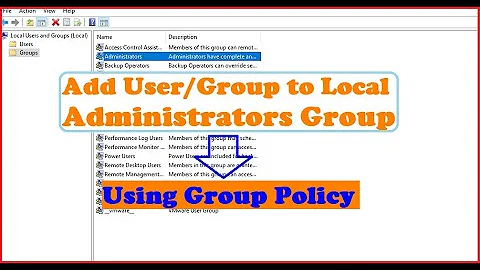Add domain user to local administrator group on non domain system running Windows 7
It's not possible to add a domain user to the local groups of a machine that is not domain-joined.
What you can do, that may or may not work, is create a local user with the same username and password of the domain user and make it a local administrator.
Related videos on Youtube
Raviraj
Updated on September 18, 2022Comments
-
Raviraj over 1 year
I would like to know how to add a domain user to local administrator group of my system. My system is a non-domain system running Windows 7.
I want to add this user to the administrator group, so that when I use this user to app pool it should work and Windows authentication to SQL server should work.
I can not add my system to the domain, but I do have a domain user with access to SQL server (Windows authentication only).
I can connect to SQL server with Windows authentication by using following command:
C:\Windows\System32\runas.exe /netonly /user:user@domain "C:\Program Files (x86)\Microsoft SQL Server\100\Tools\Binn\VSShell\Common7\IDE\Ssms.exe"
But when I add user@domain to the app pool in IIS, the site does not work, as the app pool is not getting permissions to local resources or something like that.
Thanks,
-
Raviraj almost 10 yearsI am using vpn to connect to domain. I tried to add user using command line and is not working C:\Windows\system32>net localgroup administrators domain\user /add There is no such global user or group: domain\user. More help is available by typing NET HELPMSG 3783.
-
Ramhound almost 10 yearsJust add the user like you normally would. You can't add a domain user if the system isn't connected to the domain though. Please don't use comments to provide additional information to us. Update your question to do that.
-