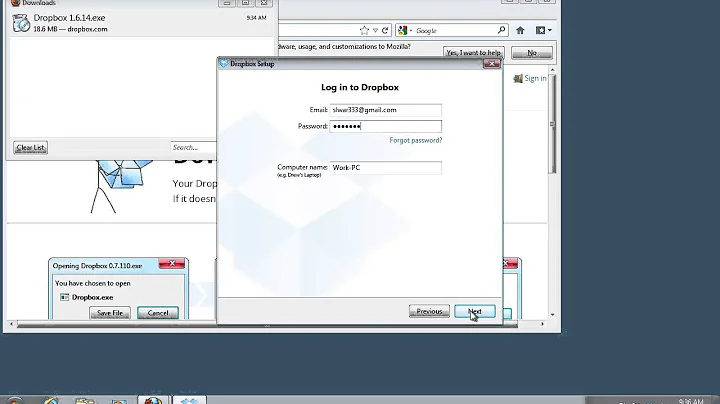Add Dropbox or other Links in Windows Explorer 8.1
Solution 1
When in desktop mode, open your web browser and go to dropbox.com and install the software from the website onto your computer instead of downloading the app from the microsoft app store. Once installed you will have the dropbox link where you want it on the left of the file explorer window and also the dropbox icon in the taskbar. Hope it helps.
Solution 2
I know this only answers part of your question but you can remove SkyDrive by editing the Registry. Change:
HKEY_CLASSES_ROOT\CLSID\{8E74D236-7F35-4720-B138-1FED0B85EA75}\ShellFolder\Attributes
from f08004d to f09004d and reboot.
You can remove Libraries by right-clicking and deselecting Show Libraries
This comes from PC Pro
Related videos on Youtube
Comments
-
 WernerCD over 1 year
WernerCD over 1 yearIs there a way to add Dropbox (or Google Drive, Box, etc) to the Desktop area in Windows Explorer? In-between
SkyDriveandChris?Skydrive is more or less forced on you in 8.1, but it remains unused for many valid reasons. I'd like to bring the other options to the forefront if possible (Maybe even replace Skydrive if possible).
Edit: I guess, after a comment, I could expand this to say
Can ANY link be placed in this area? Perhaps also removing Skydrive and Libraries since they are useless (for me)?I am referring to the left pane, under Desktop. I'm constantly going to a few key locations and would love to add the important stuff there.

-
Darius over 10 yearsI don't know if you can set it between SkyDrive and Chris but you can definitely have DropBox installed and set up to point to C:\Users\Chris\Desktop\DropBox and DropBox Folder will appear on your Desktop.
-
 WernerCD over 10 years@Darius That much I know, but I'd like to save a few clicks since I go into Dropbox often. I guess the question could be expanded to
WernerCD over 10 years@Darius That much I know, but I'd like to save a few clicks since I go into Dropbox often. I guess the question could be expanded toCan ANY links be placed in this area, since there are different links at different places (Work, home) that I use often and would like "close at hand" but aren't Skydrive or Libraries. -
Darius over 10 yearsYou CAN remove SkyDrive, but it does involve some registry editing, so at least that is one less icon on "Desktop" that you don't have to deal with.
-
 Exikle over 9 yearspossible duplicate of Replace OneDrive with Dropbox in Windows 8.1
Exikle over 9 yearspossible duplicate of Replace OneDrive with Dropbox in Windows 8.1
-