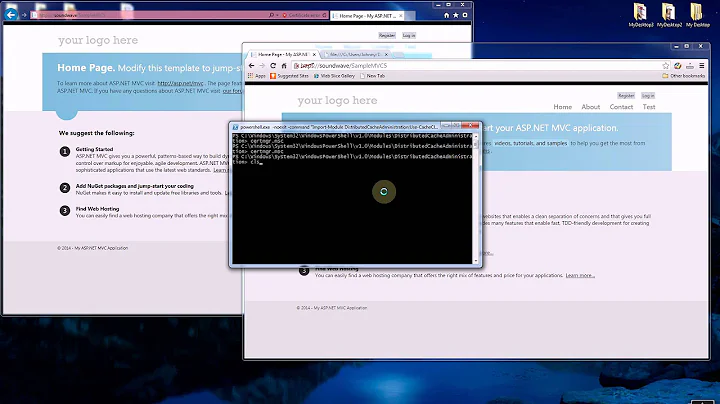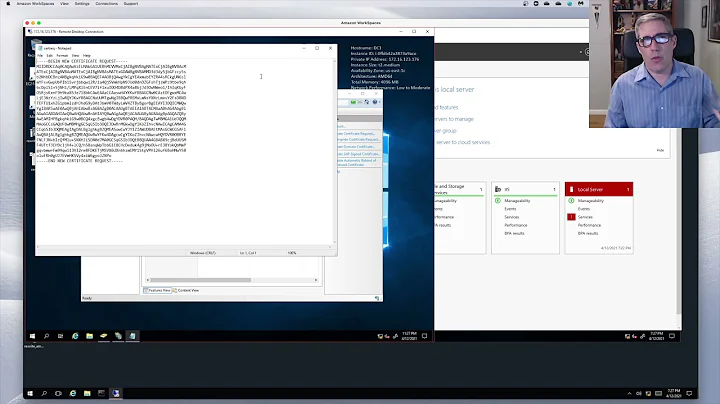Add LDAP server certificate to trusted list and enable certificate verification
Although it has been some years since the original question, I want to answer it anyway to help the lost souls who may be in a similar situation.
The LDAP system was actually an Active Directory and the CA certificate cannot be obtained via network (at least I haven't found a way). Thus, we asked the Windows team, got in contact with the admin who was responsible, and asked him if he could give us the CA certificate. The admin exported it and we just had to convert it into a PEM file, place it in the respective directory, and issue the update-ca-trust command.
Something like this:
openssl x509 -inform der -in ca.example.com.cer -out ca.example.com.pem
cp ca.example.com.pem /etc/pki/ca-trust/source/anchors/ca.example.com.pem
update-ca-trust
Certificate issues were resolved and we used ldapsearch onwards and not curl, because we experienced other issues with curl, like retrieving only partial results.
Related videos on Youtube
bm-bergmotte
Updated on September 18, 2022Comments
-
bm-bergmotte over 1 year
I am trying to use a secure LDAP connection via TLS
ldaps://<server_name>:<port>for various applications (e.g. Gitlab). However, the connection raises certificate errors which is due to the fact that the LDAP admins used self-signed certificates.Here is what I've tried:
curl "ldap://ldapserver.example.com:389/DC=example,DC=com?sAMAccountName?sub?(memberOf=CN=custom-group,DC=example,DC=com)" -u [email protected]Works just as expected and returns the desired query result but is obviously insecure.
When I tried:
curl -v "ldaps://ldapserver.example.com:636/DC=example,DC=com?sAMAccountName?sub?(memberOf=CN=custom-group,DC=example,DC=com)" -u [email protected]I got:
* About to connect() to ldapserver.example.com port 636 (#0) * Trying 10.10.10.10... * Connected to ldapserver.example.com (10.10.10.10) port 636 (#0) * Initializing NSS with certpath: sql:/etc/pki/nssdb * CAfile: /etc/pki/tls/certs/ca-bundle.crt CApath: none * Server certificate: * subject: CN=ldapserver.example.com * start date: Jan 14 15:00:00 2018 GMT * expire date: Dec 24 14:59:59 2019 GMT * common name: ldapserver.example.com * issuer: O=EXAMPLE,C=UK * NSS error -8179 (SEC_ERROR_UNKNOWN_ISSUER) * Peer's Certificate issuer is not recognized. * Closing connection 0 curl: (60) Peer's Certificate issuer is not recognized. More details here: http://curl.haxx.se/docs/sslcerts.html curl performs SSL certificate verification by default, using a "bundle" of Certificate Authority (CA) public keys (CA certs). If the default bundle file isn't adequate, you can specify an alternate file using the --cacert option. If this HTTPS server uses a certificate signed by a CA represented in the bundle, the certificate verification probably failed due to a problem with the certificate (it might be expired, or the name might not match the domain name in the URL). If you'd like to turn off curl's verification of the certificate, use the -k (or --insecure) option.Trying the same command with the
--insecureflag then connects to the LDAP server but returns no result:* About to connect() to ldapserver.example.com port 636 (#0) * Trying 10.10.10.10... * Connected to ldapserver.example.com (10.10.10.10) port 636 (#0) * Initializing NSS with certpath: sql:/etc/pki/nssdb * skipping SSL peer certificate verification * NSS: client certificate not found (nickname not specified) * SSL connection using TLS_ECDHE_RSA_WITH_AES_256_CBC_SHA * Server certificate: * subject: CN=ldapserver.example.com * start date: Jan 14 15:00:00 2018 GMT * expire date: Dec 24 14:59:59 2019 GMT * common name: ldapserver.example.com * issuer: O=EXAMPLE,C=UK * LDAP local: ldaps://ldapserver.example.com:636/DC=example,DC=com?sAMAccountName?sub?(memberOf=CN=custom-group,DC=example,DC=com)Alright, I've tried now
ldapsearch:ldapsearch -x -b 'dc=example,dc=com' -D '[email protected]' -H "ldaps://ldapserver.example.com:636" -W '(memberOf=CN=custom-group,DC=example,DC=com)'And got:
ldap_sasl_bind(SIMPLE): Can't contact LDAP server (-1)After doing an
export LDAPTLS_REQCERT=neverand issuing the same ldapsearch-command above the query returned a result.Disabling certificate verification is obviously not a good option in particularly if LDAP authentication is used for instance within Gitlab.
I tried to add the certificate of the LDAP server to the trusted certificates by getting the certificate with:
echo -n | openssl s_client -connect ldapserver.example.com:636 | sed -ne '/-BEGIN CERTIFICATE-/,/-END CERTIFICATE-/p' > ldapserver.example.com.pemThen I've put it to
/etc/pki/ca-trust/source/anchors/and updated the ca-trustcp ldapserver.example.com.pem /etc/pki/ca-trust/source/anchors/ldapserver.example.com.crt update-ca-trust extractHowever, the commands above returned the same result.
I guess that I probably need to add the CA chain which effectively consists only of that one certificate:
openssl s_client -showcerts -verify -connect ldapserver.example.com:636 < /dev/null verify depth is 5 CONNECTED(00000003) depth=0 CN = ldapserver.example.com verify error:num=20:unable to get local issuer certificate verify return:1 depth=0 CN = ldapserver.example.com verify error:num=21:unable to verify the first certificate verify return:1 --- Certificate chain 0 s:/CN=ldapserver.example.com i:/C=UK/O=EXAMPLE -----BEGIN CERTIFICATE----- [...] -----END CERTIFICATE----- --- Server certificate subject=/CN=ldapserver.example.com issuer=/C=UK/O=EXAMPLE --- No client certificate CA names sent Client Certificate Types: RSA sign, DSA sign, ECDSA sign Requested Signature Algorithms: RSA+SHA512:ECDSA+SHA512:RSA+SHA256:RSA+SHA384:RSA+SHA1:ECDSA+SHA256:ECDSA+SHA384:ECDSA+SHA1:DSA+SHA1 Shared Requested Signature Algorithms: RSA+SHA512:ECDSA+SHA512:RSA+SHA256:RSA+SHA384:RSA+SHA1:ECDSA+SHA256:ECDSA+SHA384:ECDSA+SHA1:DSA+SHA1 Peer signing digest: SHA1 Server Temp Key: ECDH, P-521, 521 bits --- SSL handshake has read 1666 bytes and written 563 bytes --- New, TLSv1/SSLv3, Cipher is ECDHE-RSA-AES256-SHA384 Server public key is 2048 bit Secure Renegotiation IS supported Compression: NONE Expansion: NONE No ALPN negotiated SSL-Session: Protocol : TLSv1.2 Cipher : ECDHE-RSA-AES256-SHA384 Session-ID: 12345678912345678912345791234567891234567891234579 Session-ID-ctx: Master-Key: 123456789123456789123457912345678912345678912345791234567891234567891234579 Key-Arg : None Krb5 Principal: None PSK identity: None PSK identity hint: None Start Time: 1540914932 Timeout : 300 (sec) Verify return code: 21 (unable to verify the first certificate) --- DONESo my question is: How do I add the certificate in a way that certificate verification works? Can I do that at all or do I have to contact our LDAP admin to provide me something for that?
Find below some information about the system and tools:
RHEL 7.5 ldapsearch -V -v ldapsearch: @(#) $OpenLDAP: ldapsearch 2.4.44 (Apr 3 2018 08:03:33) $ [email protected]:/builddir/build/BUILD/openldap-2.4.44/openldap-2.4.44/clients/tools (LDAP library: OpenLDAP 20444) ldap_initialize( <DEFAULT> ) ldap_sasl_interactive_bind_s: Can't contact LDAP server (-1) curl -V -v curl 7.29.0 (x86_64-redhat-linux-gnu) libcurl/7.29.0 NSS/3.28.4 zlib/1.2.7 libidn/1.28 libssh2/1.4.3 Protocols: dict file ftp ftps gopher http https imap imaps ldap ldaps pop3 pop3s rtsp scp sftp smtp smtps telnet tftp Features: AsynchDNS GSS-Negotiate IDN IPv6 Largefile NTLM NTLM_WB SSL libz unix-sockets-
 GracefulRestart over 5 yearsIn RHEL 7, there should be a utility
GracefulRestart over 5 yearsIn RHEL 7, there should be a utilityupdate-ca-trustfrom the packageca-certificates. That should allow you to add the self-signed CA into your trusted store. -
bm-bergmotte over 5 years@GracefulRestart I've already done that (see question above) and it does not change the behaviour of curl or ldapsearch (still raising security errors that it cannot verify the certificate). I also issued:
certutil -d sql:/etc/pki/nssdb -A -t "CP" -n ldapserver.example.com -i /home/my-user/ldapserver.example.com.crtand acp ldapserver.example.com.crt /etc/openldap/certs/both with no further effect. -
bm-bergmotte over 5 yearsSorry my previous comment was not entirely correct, the
certutilcommand caused that curl does not require anymore the--insecureflag but it still returns no LDAP query result.
-