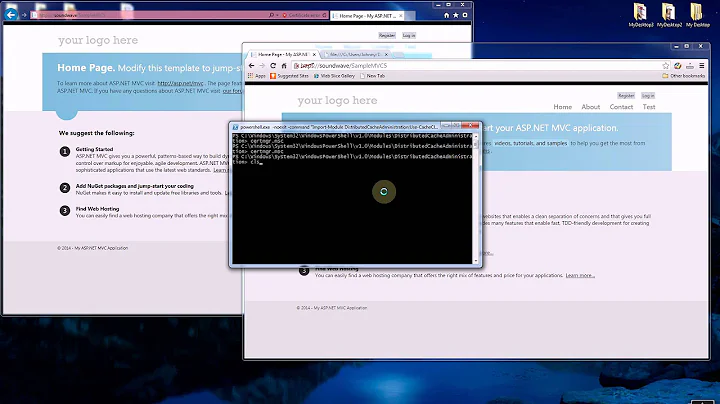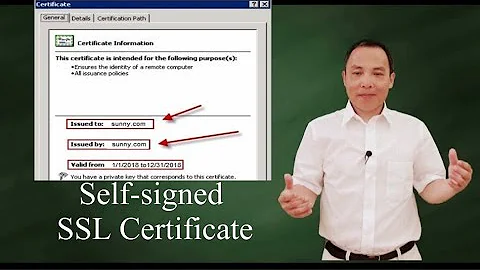Add Self Signed Certificate without promting Yes/No from User
The option -noprompt doesn't prompt the input Y/N from a user and assumes yes.
More details can found by running command keytool -importcert -help on terminal.
Related videos on Youtube
Arun Kumar
Experienced Team Leader / Senior Software Developer with a demonstrated history of working in domains like Banking & Financial services, Healthcare and Sports information industry. Skilled in Java/J2EE, Spring Boot , Microservices, Hibernate, Spring Mvc , Web Services(REST, SOAP), Apache Camel , CI/CD,Jenkins, Test Driven Development (TDD) Junit, Behavior driven development (BDD) Cucumber and SQL.
Updated on March 12, 2020Comments
-
Arun Kumar about 4 years
Using some batch file, I want to add the untrusted self signed certificate within Java Keystore.
Command is
%JAVA_HOME%/bin/keytool -import -v -trustcacerts -alias server-alias -file server.cer -keystore cacerts.jks -keypass changeit -storepass changeitAfter running above command, the screen promts for Trust of certificate using Y/N.
Trust this certificate? [no]:But I don't want to provide Y/N here.
Is there a way to complete the import using a single command or some additional import switch if any?
-
ticktockhouse almost 7 years^^ Personally, I would consider a succinct answer on here preferable to wading through documentation. Perhaps the original questioner read the docs and missed it..
-
-
m1m1k about 4 yearssi, gracias. No es siempre claro quando debemos usar lengua local.
-
user1708042 about 2 yearswell correct, but the help is not very informative, it tells only "-noprompt: do not prompt" not telling what to prompt for. If the password is omitted it should fail, not prompt for password.