Add TomCat to XAMPP installation
Solution 1
If you are worried about your PHP folder, you can:
- Stop Apache.
- Navigate to your XAMPP installation folder.
- Copy the
phpfolder in place (so you get another folder called e.g.php - Copy. - Install Tomcat with the XAMPP installer.
- Making sure Apache is still stopped, go back to your XAMPP installation folder.
- Delete your
phpfolder and renamephp - Copyback tophp.
Solution 2
You can install Tomcat separately from XAMPP. Just remember that Tomcat needs a prior installation of Java.
After the installation of Tomcat, modify its file server.xml
(located in folder tomcat_installation_path\conf )
to change the default port number
to another number than 8080, because 8080 is used by XAMPP.
Example: Change Connector port="8080" to Connector port="8081".
Now when you start XAMPP you go to localhost:8080,
and whenever you run Tomcat you go to localhost:8081.
You may also do it in other way round as well, keeping the default port number of Tomcat and changing XAMPP's port number.
References:
Related videos on Youtube
Vrian7
Updated on September 18, 2022Comments
-
Vrian7 over 1 year
Months ago I've instelled XAMPP to my windows 10 computer with only:
- Apache
- MySQL
but now, I need install TOMCAT.
Actually I have 3 projects on my
htdocsfroder, what would be the best way to addTOMCATto my XAMPP.I tried with xampp installer, but it wants to override php instalation, for another new one.
What would be the best way to add TOMCAT to my existing XAMPP without having to reinstall or re-download my actual php projects?
-
user960567 about 3 yearsNot possible with existing installation of xampp?
-
 harrymc about 3 yearsPossible, with side-effects.
harrymc about 3 yearsPossible, with side-effects.


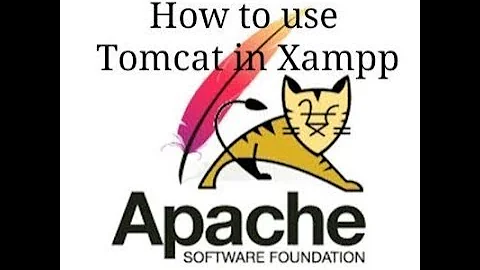
![XAMPP: Add modules to existing installation [MySQL, Tomcat etc] | XAMPP Crash Course](https://i.ytimg.com/vi/ahIJ8Bvsxv0/hq720.jpg?sqp=-oaymwEcCNAFEJQDSFXyq4qpAw4IARUAAIhCGAFwAcABBg==&rs=AOn4CLBp2lMLLYooCuU5IwFg8la1LeYi3A)

