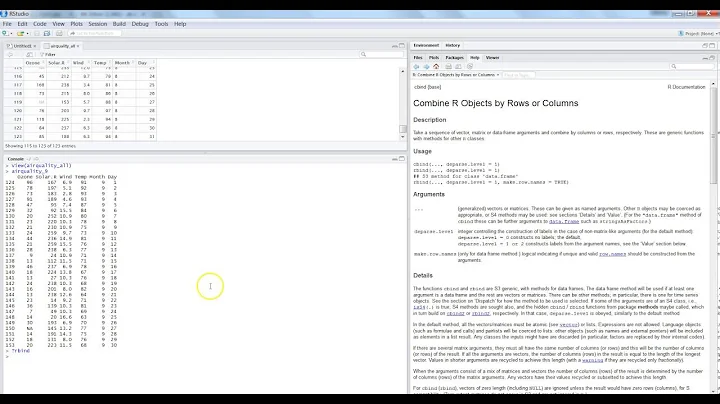Adding a one dataframe to the end of another data.frame in R
Solution 1
Here's what you should do:
DFtranspose <- cbind(t(DF1[2, ]), t(DF2))
rownames(DFtranspose) <- DF1[1, ]
Solution 2
As long as you are dealing wiht dataframes, you can use rbind():
bothdfs <- rbind(df1, df2)
Column names will automatically be preserved.
Solution 3
I agree with the comments, that this is probably a bad idea, but here's how you could do it.
First of all, with the list-based data.frame isn't going to combine too well in this fashion. If you want to rbind the data, you'll be better off converting them to a matrix. Note that you're going to have to choose a single type for each row of your data frame, so you can't keep your numbers as numbers if they're bound to characters. If you're willing to treat everything as a character, give this a go:
> df1 <- data.frame(pt1="a", pt2="b", row.names=1)
> rownames(df1) <- "e"
> df2 <- data.frame(letters[1:4], pt1=1:4, pt2=2:5, row.names=1)
> rbind(as.matrix(df2), as.matrix(df1))
pt1 pt2
a "1" "2"
b "2" "3"
c "3" "4"
d "4" "5"
e "a" "b"
Related videos on Youtube
Sheila
Updated on February 23, 2020Comments
-
Sheila about 4 years
I'm having difficulty adding one to the bottom of another data frame.
I have one data frame (let's call it DF1) that has 1 row and 5 columns. I have another dataframe (lets call it DF2) that has 50 rows, and 5 columns. I set it up such that the columns between BOTH data frames match - they have the same columns. In fact, DF1 is a calculation based on DF2.
This is what DF1 looks like:
row.names pt1 pt2 pt3 pt4 calc 0.93 0.45 0.28 0.54This is what DF2 looks like:
row.names pt1 pt2 pt3 pt4 SNP1 AA AG AG AA SNP2 CT CT TC CC SNP3 GG CG CG <NA> SNP4 AA GG AG AA SNP5 <NA> <NA> <NA> <NA>DF1 is supposed to be the the number of actual data points(# of values that is not missing) divided by the total number of possible values.
SO.. I want to add DF1 to the bottom of DF2 to look like this:
row.names pt1 pt2 pt3 pt4 SNP1 AA AG AG AA SNP2 CT CT TC CC SNP3 GG CG CG <NA> SNP4 AA GG AG AA SNP5 <NA> <NA> <NA> <NA> calc 0.93 0.45 0.28 0.54When I tried using
both.dfs <- rbind(DF1, DF2) # DF1 is first hereDF1 is the first row in DF2. I NEED it to be the LAST row.
When I tried using
both.dfs <- rbind(DF2, DF1) # DF2 is first hereI get an error:
Warning messages: 1: In `[<-.factor`(`*tmp*`, iseq, value = 0.84) : invalid factor level, NAs generated 2: In `[<-.factor`(`*tmp*`, iseq, value = 0.84) : invalid factor level, NAs generated 3: In `[<-.factor`(`*tmp*`, iseq, value = 0.84) : invalid factor level, NAs generated 4: In `[<-.factor`(`*tmp*`, iseq, value = 0.74) : invalid factor level, NAs generatedI've tried merge, I've tried adding a new row to DF2 and then subbing in the values of DF2..nothing seems to work! I'm in desperate need of some help! Anyone?
-
 joran about 12 yearsThe short answer is you can't (or at least you shouldn't). The columns of data frames must all be atomic vectors (i.e. the same data type), and you're trying to mix numeric (DF1) and character/factor (DF2).
joran about 12 yearsThe short answer is you can't (or at least you shouldn't). The columns of data frames must all be atomic vectors (i.e. the same data type), and you're trying to mix numeric (DF1) and character/factor (DF2). -
 joran about 12 yearsIt will "work" if the columns of DF2 are characters rather than factors. But you still probably should find a different way to link these data sets.
joran about 12 yearsIt will "work" if the columns of DF2 are characters rather than factors. But you still probably should find a different way to link these data sets.
-