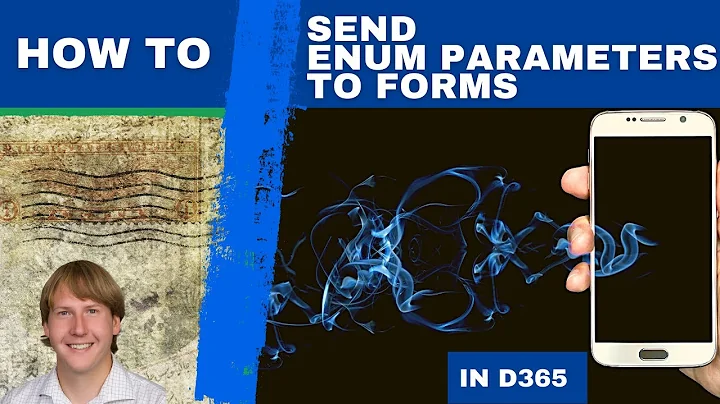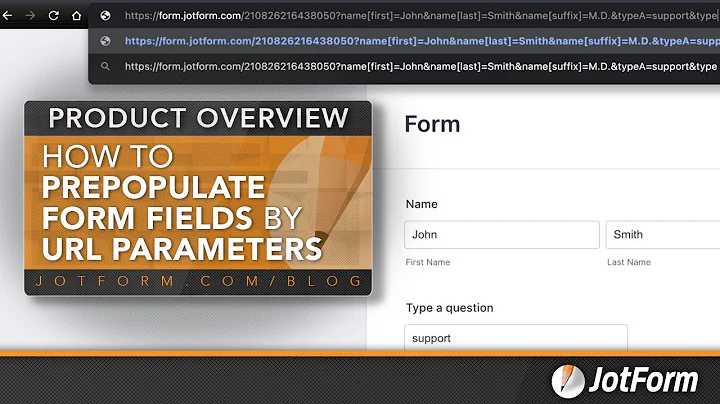Adding additional parameter to form submit
Solution 1
Appending query string parameters onto the form action, and trying to change that at runtime is tricky (but not impossible). Far easier is to use hidden fields:
<form method="post" action="/Lot/LotList" id="filterForm">
<input type="hidden" name="auctionEventId" value="@auctionEventId" />
...
So now all you have to do is add another hidden field for "showAll"
<form method="post" action="/Lot/LotList" id="filterForm">
<input type="hidden" name="auctionEventId" value="@auctionEventId" />
<input type="hidden" name="showAll" value="false" id="showAllField" />
...
And just hook up a jquery event on your showAll button:
<input id="showAllButton" type="button"/>
jQuery:
$('#showAllButton').click(function(){
$('#showAllField').val("true");
$('#filterForm').submit();
});
Solution 2
I know you said this is not the issue but you can add attributes to Html.BeginForm like this:
@using (Html.BeginForm("ActionName","ControllerName", FormMethod.Post, new { id = "filterform" })){
Solution 3
how about putting a hidden input
<form method="post" action="/Lot/LotList?auctionEventId=@auctionEventId" id="filterForm">
<input type="hidden" id="showAll" name="showAll" value=""/>
on your button
<input type="button" onclick="submitForm()" value="Show all" />
on your script somewhere
function submitForm(){
$('#showAll').val('true');
$('#filterForm').submit();
}
Solution 4
If you are within a form you can add the route to a button element. You can override the native action of the form by using formAction and formMethod. You can also have multiple buttons with other formActions and formMethods
<form action="/somewhere" method="get">
<input type="type" name="name" value=" " />
<button formaction="/Lot/LotList?auctionEventId=@auctionEventId&showAll=true" formmethod="post">Show All</button>
</form>Related videos on Youtube
Sachin Kainth
I am a senior C#, .NET and AngularJS developer living in London.
Updated on July 09, 2022Comments
-
Sachin Kainth almost 2 years
I have a form declaration in my Razor view
<form method="post" action="/Lot/LotList?auctionEventId=@auctionEventId" id="filterForm">(Incidentally, I chose to write it out like this rather than use
Html.BeginFrombecause I needed to give it an id and didn't know how to do that withHtml.BeginFrom- but that is not the issue here)Outside of this form I have a button which submits this form (there is also a submit button in the form)
<input type="button" onclick="$('#filterForm').submit();" value="Show all" />Now, the issue is that if this button is used to submit the form I want the action in the form to change to
action="/Lot/LotList?auctionEventId=@auctionEventId&showAll=true"How do I alter the action and pass this additional parameter? Is there a totally better way of doing all this?
-
 Diego Venâncio over 4 yearsThis is exactly same solution gived for @yardpenalty in this question... Copy and paste? stackoverflow.com/a/20623003/4654957
Diego Venâncio over 4 yearsThis is exactly same solution gived for @yardpenalty in this question... Copy and paste? stackoverflow.com/a/20623003/4654957