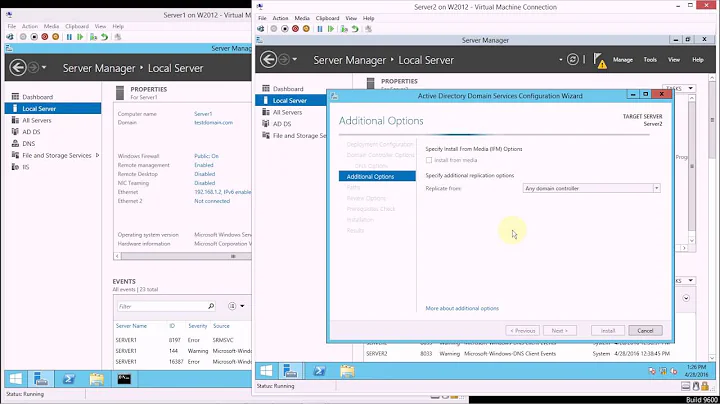Adding another domain controller to a small 2008R2 network: steps I am missing(?)
Solution 1
You are asking a number of different things here so I'll break this up:
This is only an OVERVIEW of things you need, and not specific steps.
Setting up a second DC (no such thing as a secondary or backup DC anymore):
- Add the new server to the existing domain
- DCPromo it as a new domain controller in the existing forest/domain.
Active Directory will automatically register the new server in DNS to tell clients it exists and is available for authentication.
Splitting DHCP between two servers
- Setup the full DHCP scope with all options on both DHCP servers
- On the primary server, exclude the last 20% of the scope
- On the second server, exclude the first 80% of the scope
You can vary the %, but I've listed the Microsoft recommendation. This will "load balance" DHCP between the two servers. In the event of an issue, you could remove the exclusion to allow the full scope on either sever
DNS
When you DCPromo your second server, make sure to install DNS. Active Directory will replicate your domain zone and any other zones set to be Active Directory Integrated. If you have any non-Integrated zones, you could either set them to be Integrated, or manually copy them to the new server. You can then set the second server as the second DNS server in your DHCP scope
File Replication
Setup DFS Replication
Solution 2
For the Domain Controller functionality there is nothing you need to do. For the file sharing you will need to setup DFS with replication.
http://technet.microsoft.com/en-us/library/cc732863(v=ws.10).aspx
Related videos on Youtube
Comments
-
Matt over 1 year
I did a search and found a few different tips for adding a new one, but I'm pretty new to this. This one, however, is literally a clone on the same hardware setup and everything.
I have DC1 already set up for our network running AD, DHCP, DNS, and on that same Dell server, it has 6TB of space on a separate hard drive(s) that we save our files on.
All I want to do is add the exact same thing as DC1 to this existing network so that we have something to fail over to. DC2 will also have the file share.
What steps do I need to do to make sure they can both exist at the same time on the network, and is there an easy way to make sure DC1 continually updates/copies files over to DC2?
Network is 30 computers all running Win7.
-
Matt about 12 yearsThank you, very helpful! I did the DCPromo already (before hooking it up to the network) and I think I got the settings right by "adding it as NOT the first DC". AD and DNS and DHCP are now empty in that one. They were already installed since this was just a clone of DC1, but now have none of the users/computers/etc. in there. Is this what you're talking about when you mention "Active Directory will replicate your domain zone and any other zones set to be Active Directory Integrated." ? Or is there some "import" I should do?