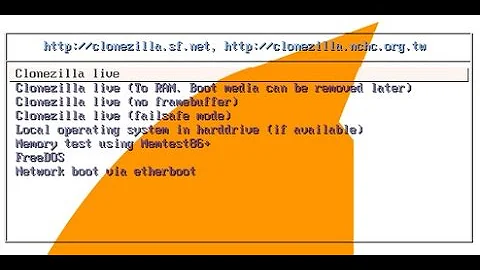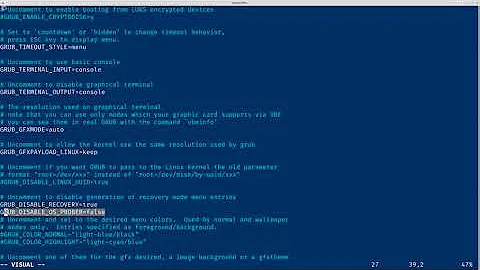Adding Clonezilla to GRUB boot menu
Don't use GRUB Customizer, better just use the capability of GRUB to boot from ISO files directly. Here is an example from my setup where Clonezilla boots from a folder on a separate partition of the disk - just replace the disk and partition matching the location of the ISO file on your disk and partition. Revert all the changes you have made with GRUB Customizer, then open a terminal and execute the following command :
sudo nano /etc/grub.d/40_custom
Add the following lines to the file :
menuentry "clonezilla" {
set isofile="/various/clonezilla-live-2.5.0-5-amd64.iso"
loopback loop (hd0,4)$isofile
linux (loop)/live/vmlinuz boot=live components config findiso=$isofile ip=frommedia toram=filesystem.squashfs union=overlay username=user
initrd (loop)/live/initrd.img
}
Press Ctrl + X to close the file and confirm the changes with Y.
Execute sudo update-grub to update the GRUB boot configuraton.
Note : Replace clonezilla-live-2.5.0-5-amd64.iso with the name of your Clonezilla ISO file.
Replace the path (folder /various in my setup) with the path (folder) where your file is located.
Replace hd0,4 with your disk and partition number, you can identify them by executing df -l.
In my example hd0,4 stands for disk 0 (sda) and partition number 4 on this disk. Place the ISO file on a separate partition to guarantee a completely unmounted Ubuntu root system partition.
Related videos on Youtube
Comments
-
 Xaqron almost 2 years
Xaqron almost 2 yearsI have a dual boot system with
WindowsandUbuntuand used to addClonezillaas third item on my boot menu via this script:menuentry "Backup/Restore" { set isofile="/home/xaqon/clonezilla.iso" loopback loop $isofile linux (loop)/live/vmlinuz boot=live union=overlay username=user config components quiet noswap nolocales edd=on nomodeset nodmraid ocs_live_run=\"ocs-live-general\" ocs_live_extra_param=\"\" keyboard-layouts=\"\" ocs_live_batch=\"no\" locales=\"\" vga=788 ip=frommedia nosplash toram=filesystem.squashfs findiso=$isofile initrd (loop)/live/initrd.img }While the
ISOimage resides on my/homedirectory, I use the latest stable release of Clonezilla (amd64) and don't useUFEI(I use legacy mode for booting). Now the code snippet doesn't work anymore on my Thinkpad E-550 and Ubuntu 16.04.1 besidesGrub Customizerdoesn't recognizeClonezillaISOimages. Is there any script forGrub Customizercustom entries to handle the situation?-
 Lynob over 7 years
Lynob over 7 years -
 sudodus over 7 yearsI use Clonezilla 'live-only' booted from a CD disk or USB pendrive (cloned from the iso file). I would recommend that you boot Clonezilla from its own drive (CD, DVD, USB) instead of from the internal drive. It makes things complicated to boot from the same drive as the drive that you want to clone or backup. But I see that you use
sudodus over 7 yearsI use Clonezilla 'live-only' booted from a CD disk or USB pendrive (cloned from the iso file). I would recommend that you boot Clonezilla from its own drive (CD, DVD, USB) instead of from the internal drive. It makes things complicated to boot from the same drive as the drive that you want to clone or backup. But I see that you usetoram, which makes it possible. (I cannot see what is wrong in your menuentry. Probably the boot options have changed from one version to the next one, maybe coming from Debian.) -
 Xaqron over 7 years@sudodus: Currently I use a
Xaqron over 7 years@sudodus: Currently I use aUSBstick to do the job but it's hard to have that USB everywhere you go and havingClonezillaonHDDmakes it easy to Backup/Restore either OS when needed.
-
-
 Xaqron over 7 yearsGreat. Thanks a lot. I just put the image on Linux partition and changed the partition number
Xaqron over 7 yearsGreat. Thanks a lot. I just put the image on Linux partition and changed the partition number(hd0,?)and path to image: set isofile="/home/username/clonezilla-whatever.iso" and used your scriptt insideGrub Customizeras a newOtherentry. -
Pysis about 7 yearsI keep getting the same error as the last menuentry I tried with my GRUB2 boot device:
free magic is broken at 0x1ff67a10: 0x896608ec. -
Christopher Champion over 4 yearsi know this is way late but i was looking at a way to boot an iso from the grub menu and i found this and tried it and it technically works but when i click clonezilla from the grub menu, it acts like it's doing something but then goes back to the grub menu and makes another clonezilla menu entry so now their are two of them and i click the second one and it boots into it. do you know why it's doing that?