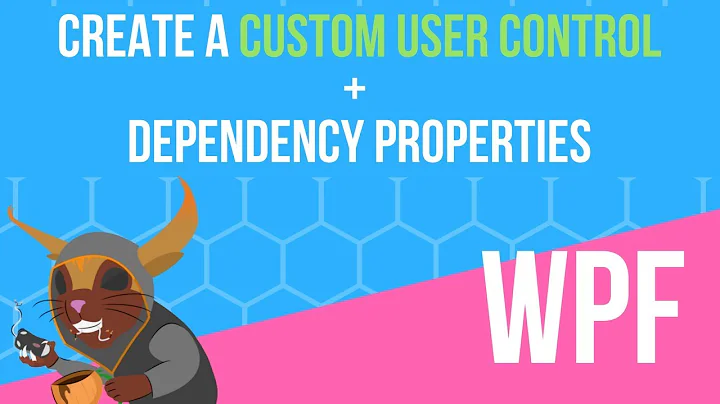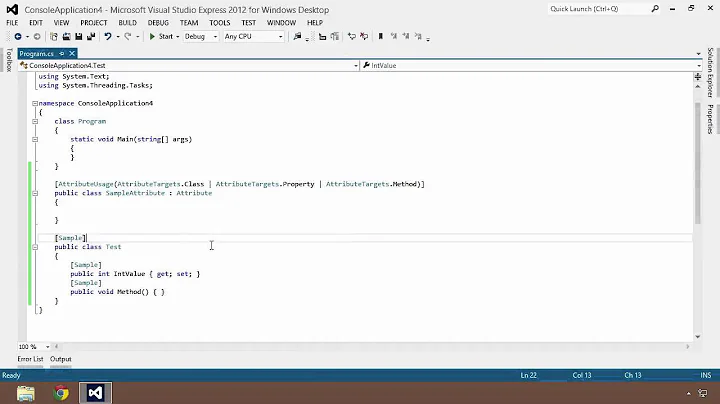Adding custom attributes to an element in XAML?
The closest you can get are attached properties. Basically, another class defines a known property (i.e. MyProperty), which can be set on other elements.
An example would be the Canvas.Left property, which is used by the Canvas to position a child element. But any class can define an attached property.
Attached properties are the key behind attached behaviors, which is a great feature of WPF/Silverlight.
EDIT:
Here is an example class:
namespace MyNamespace {
public static class MyClass {
public static readonly DependencyProperty MyPropertyProperty = DependencyProperty.RegisterAttached("MyProperty",
typeof(string), typeof(MyClass), new FrameworkPropertyMetadata(null));
public static string GetMyProperty(UIElement element) {
if (element == null)
throw new ArgumentNullException("element");
return (string)element.GetValue(MyPropertyProperty);
}
public static void SetMyProperty(UIElement element, string value) {
if (element == null)
throw new ArgumentNullException("element");
element.SetValue(MyPropertyProperty, value);
}
}
}
Then in XAML you can use it like so:
xmlns:local="clr-namespace:MyNamespace"
<Canvas local:MyClass.MyProperty="MyValue" ... />
You can get the property from code using MyClass.GetMyProperty and passing in the element on which the property is set.
Related videos on Youtube
ohmusama
I work for Microsoft coding all the c# I was also involved with the minecraft modding community. I have created a simple Biome Object Builder to hook into Phoenix Terrain Mod in c#. You can check it out http://faskerstudio.com/minecraft/BBOB
Updated on July 09, 2022Comments
-
ohmusama almost 2 years
In html, there is nothing preventing you from creating custom attributes, since it is effectively xml such as
<span myProperty="myValue"></span>Then you can read that property via javascript.
Can you do the same thing in wpf? For example:
<Canvas MyProperty="MyValue" Name="MyCanvas" DataContext="{Binding}" Background="Black" Margin="181,0,0,0"></Canvas>and If so how would you access that property? For example:
MyCanvas.MyProperty; -
ohmusama about 13 yearsThat is much, text. I assume you already understand it. Do you have time to make a short code snippet that applies to my little example? Thanks!
-
CodeNaked about 13 years@ohmusama - Updated my answer with an example.