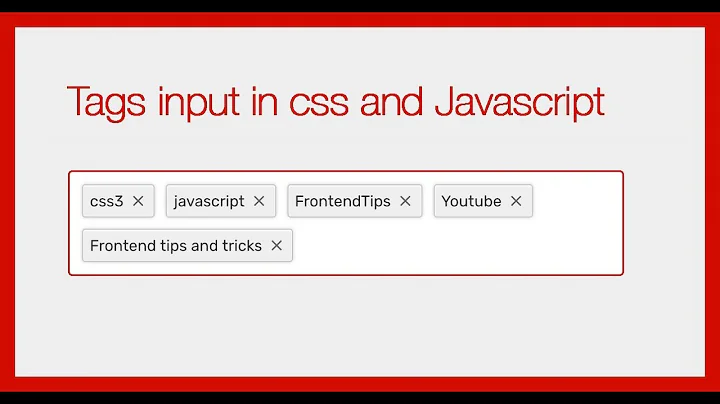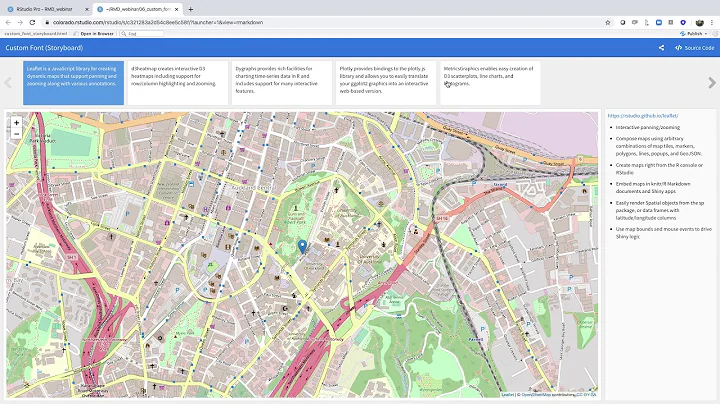Adding custom CSS tags to an RMarkdown html document
Solution 1
You can tell knitr (which is used under the hood) with results="asis" to embed a chunk's output directly into the html. Within the chunk you can use cat to simply write a style tag including your css definitions:
```{r results="asis"}
cat("
<style>
h1 {
color: red;
}
</style>
")
```
See http://yihui.name/knitr/options/#chunk_options for details.
Solution 2
Here are some additional ways of achieving custom css in RMarkdown
- Add css between
<style>and</style>tags in the regular body of the RMarkdown (i.e. not in R code area), like so:
<style>
.pad {
padding-top: 200px;
}
</style>
# This heading will be padded {.pad}
- Another option is to declare
css: "style.css"in yaml and store styles in a separate file (style sheet) in the same directory - Or css can be generated and applied via R code (excellent example here)
Solution 3
Open the resultant HTML in a browser with a Developer Tools option and look at the generated HTML. Then apply you styling to the appropriate tags/classes. For example, put the following into style.css, knit the file and you should see a red border on the plots:
img {
background-color: red;
padding: 2px;
border: 1px solid red;
border-radius: 3px;
margin: 0 5px;
max-width: 100%;
}
Related videos on Youtube
efbbrown
Updated on June 04, 2022Comments
-
 efbbrown almost 2 years
efbbrown almost 2 yearsI have an RMarkdown document outputting to HTML of the same form as the below example. What do I add where to apply unique CSS ids or classes to each plot output?
--- title: "RMarkdown" author: "Me" date: "Friday, March 27, 2015" output: html_document: theme: null css: style.css --- ```{r plot1, echo=FALSE, warning=FALSE, message=FALSE} library(ggplot2) x <- ggplot(some_r_code) print(x) ``` ```{r plot2, echo=FALSE, warning=FALSE, message=FALSE} y <- ggplot(some_more_r_code) print(y) ```I've read the info page at http://rmarkdown.rstudio.com/html_document_format.html that went a ways to answering this question but didn't get me there. I have a similar question referencing the material in that page in it's comment section, and would appreciate an answer on either.
Thanks!
-
 efbbrown about 8 yearsI didn't but there are some workarounds you could employ. Each code chunk is rendered in a
efbbrown about 8 yearsI didn't but there are some workarounds you could employ. Each code chunk is rendered in aptag and each of the plots are rendered inimgtags inside those paragraphs. So you could access the first with the cssp:nth-of-type(1) img { enter css here... }and the second with the cssp:nth-of-type(2) img { enter css here... }. Hope this helps!
-
-
 efbbrown about 9 yearsI know I can alter the generated html file but I would like a programmatic solution that avoids applying the tags manually as you've suggested. I also want to style the plots separately and accessing the <img> tag doesn't allow me to do that.
efbbrown about 9 yearsI know I can alter the generated html file but I would like a programmatic solution that avoids applying the tags manually as you've suggested. I also want to style the plots separately and accessing the <img> tag doesn't allow me to do that. -
Miguel Vazq almost 5 yearsuseful to me. Thanks. Great for self_contained = true.