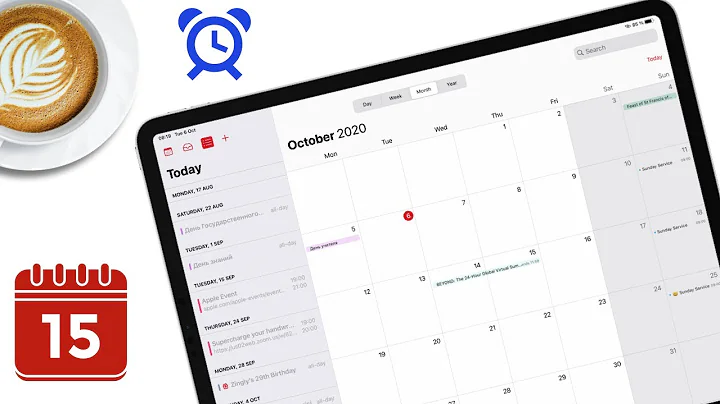Adding exchange room calendars to iPad
Solution 1
Solved.
The vast majority of this is PowerShell script. (Start > Powershell Modules)
First of all you need to set up the web proxy: (to be honest, I skipped this bit as the iPad in question will never leave the building and an external URL isn't required)
To check settings:
Get-ExchangeServer |fl
To set setting:
Set-ExchangeServer -Identity "MAIL01" -InternetWebProxy "<Webproxy URL>"
Next, the virtual calendar directory needs to be set to shared:
To check settings:
get-owavirtualdirectory |fl
To set setting:
Set-OwaVirtualDirectory -Identity "CAS01" -ExternalUrl "<URL for the CAS01>" -CalendarPublishingEnabled $true
Next, in the Exchange Management Console, go into Organisation Configuration > Mailbox and create a new policy. Set the domain to Anonymous (this is the bit that threw me as I assumed using the * wildcard for domain would do what I was after but no!) and the sharing settings to Calendar sharing with free/busy information and whatever level of access you want to give people.
Assign the new policy to the resource mailbox:
Set-Mailbox -Identity <mailbox alias> -SharingPolicy "<sharing policy>"
Enable publishing on the calendar:
Set-MailboxCalendarFolder -Identity <mailbox alias>:\Calendar -detaillevel fulldetails -publishenabled $true -reseturl
At this point you can see the mailbox's url (both as an html to view and an ics to subscribe to) by running:
get-mailboxcalendarfolder -Identity <mailbox alias>:\calendar
At this point, I believe it's sorted. As an added extra though I figured out how to send an email from the calendar account. First log into OWA as you would normally (note, your account needs to have a level of control of the room account. I had mine set to full control and send as), then change the url to https://<OWA url>/owa/<full email address of room>/#
Apologies for any lack of detail or terminology. Hope it all makes sense.
Solution 2
Check out CalendarONE
It enables you to add all your shared Exchange calendars to the native iOS calendar.
Solution 3
It looks like you'd want to create an account with delegate access to the room mailbox, then add that account.
Related videos on Youtube
Shobi
Updated on September 18, 2022Comments
-
 Shobi over 1 year
Shobi over 1 yearI have the following CreateView
class CreateEmailTemplateView(CreateView): template_name = 'frontend/emailtemplates/create.html' model = Templates fields = '__all__' def form_valid(self, form): form.instance.user = self.request.user return super(CreateEmailTemplateView, self).form_valid(form)And the Templates model looks like this
class Templates(models.Model): name = models.CharField(max_length=128) template = models.TextField() user = models.ForeignKey(User, on_delete=models.CASCADE)But when I submit the form it doesn't persist it in the database nor I see any error messages, it simply redirects to the same page, The form method is
POSTWhat am I missing? How can I show some error/success message after the form submission ?
-
 Willem Van Onsem over 5 yearsI think the problem here is that your form basically requires a
Willem Van Onsem over 5 yearsI think the problem here is that your form basically requires auser, (sincefields='__all__), so that means the form is probably never valid. -
 Shobi over 5 yearsAhh.... Ok, Now the form_valid method is getting called, How can I show a message after the save in this case?
Shobi over 5 yearsAhh.... Ok, Now the form_valid method is getting called, How can I show a message after the save in this case? -
 Shobi over 5 yearsHow canI show validation errors in case of createview?
Shobi over 5 yearsHow canI show validation errors in case of createview?
-
-
 Miles Hayler over 11 yearsIf you have delegate access to the calendar, does that mean that the room calendar items display in your calendar?
Miles Hayler over 11 yearsIf you have delegate access to the calendar, does that mean that the room calendar items display in your calendar? -
 Miles Hayler over 11 yearsBeing the delegate still requires opening the other calendar. Per the link you posted: link
Miles Hayler over 11 yearsBeing the delegate still requires opening the other calendar. Per the link you posted: link -
bb010g over 11 yearsIs it not able to be enabled on the iPad?
-
 Miles Hayler over 11 yearsI cannot add the calendar, regardless of whether the account is a delegate or not.
Miles Hayler over 11 yearsI cannot add the calendar, regardless of whether the account is a delegate or not. -
 Shobi over 5 yearsI have added a breakpoint in form_valid method, but its not getting called and the log is also not coming, How do I make sure the validity of the form data from create view?
Shobi over 5 yearsI have added a breakpoint in form_valid method, but its not getting called and the log is also not coming, How do I make sure the validity of the form data from create view? -
Bendeberia over 5 yearsProbably your form is not valid. Try to change view type and submit the same form data, so you can debug your data right after dispatch.
-
 Shobi over 5 yearsHow can I validate the form in case of the createView?
Shobi over 5 yearsHow can I validate the form in case of the createView? -
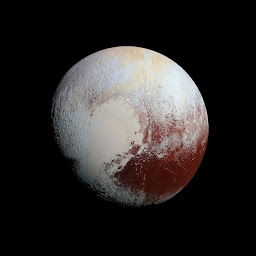 schrodingerscatcuriosity over 5 years@ShobiPP you could use ModelForm.
schrodingerscatcuriosity over 5 years@ShobiPP you could use ModelForm.