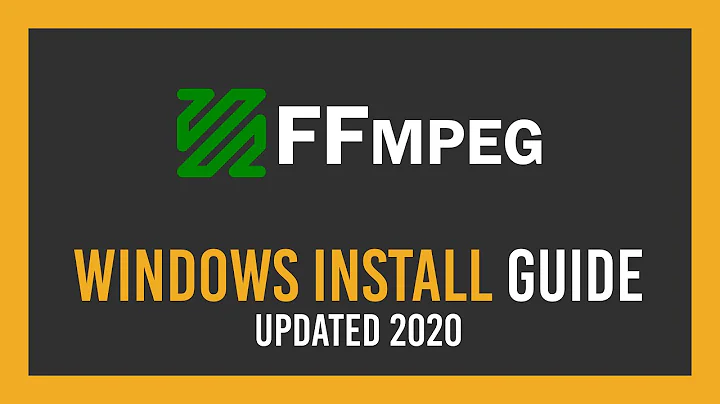Adding ffmpeg as environment variable
I should be able to type ffmpeg and see it's recognized
but I'm currently still getting the "Not recognized" error.
You have added a new environment variable called ffmpeg.
You are supposed to add C:\ffmpeg\bin to the existing PATH environment variable.
See How to Edit Your System PATH for Easy Command Line Access in Windows or What are PATH and other environment variables, and how can I set or use them? for instructions.
Note:
- If you change the path using the Control panel GUI you need to close and restart any
cmdshells to see the change.
Related videos on Youtube
Goose
Updated on September 18, 2022Comments
-
 Goose 3 months
Goose 3 monthsI've been trying to follow step two of the dependence guide of Microsofts Project Malmo.
https://github.com/Microsoft/malmo/blob/master/doc/install_windows.md
I need to create the environment variable for ffmpeg. I have installed ffmpeg at C:\ffmpeg so that it's bin is at C:\ffmpeg\bin. I have tried the following
Through command prompt
set ffmpeg=C:\ffmpeg\binThrough GUI menu
My Computer Environment variables Add Name ffmpeg Value C:\ffmpeg\binNeither has worked. I should be able to type ffmpeg and see it's recognized, but I'm currently still getting the "Not recognized" error.
** Edit: ** What are PATH and other environment variables, and how can I set or use them? seems to me to be recommending the steps I've already taken. If I have made a mistake in my steps, please point it out.
-
 DavidPostill over 6 yearsFrom the link you posted "Add C:\ffmpeg\bin to your PATH"
DavidPostill over 6 yearsFrom the link you posted "Add C:\ffmpeg\bin to your PATH" -
 DavidPostill over 6 yearsPossible duplicate of What are PATH and other environment variables, and how can I set or use them?
DavidPostill over 6 yearsPossible duplicate of What are PATH and other environment variables, and how can I set or use them? -
 Goose over 6 years@DavidPostill See my edit. I followed the steps of that question but I'm still having difficulties.
Goose over 6 years@DavidPostill See my edit. I followed the steps of that question but I'm still having difficulties. -
 DavidPostill over 6 yearsYou have added a new environment variable called
DavidPostill over 6 yearsYou have added a new environment variable calledffmpeg. You are supposed to addC:\ffmpeg\binto the existingPATHenvironment variable. -
 DavidPostill over 6 years
DavidPostill over 6 years -
 Goose over 6 years@DavidPostill Thank you, that is probably part of the misunderstanding, but I'm still getting "Not recognised" error. I added it for user and system environment variables, no luck.
Goose over 6 years@DavidPostill Thank you, that is probably part of the misunderstanding, but I'm still getting "Not recognised" error. I added it for user and system environment variables, no luck. -
 DavidPostill over 6 years
DavidPostill over 6 years -
 Goose over 6 yearsIt didn't have the ffmpeg variable, but after closing and reopening command prompt, ffmpeg is now included and the command works as expected. Thanks for your help. Post the bit on editing path instead of adding new and I will happily accept.
Goose over 6 yearsIt didn't have the ffmpeg variable, but after closing and reopening command prompt, ffmpeg is now included and the command works as expected. Thanks for your help. Post the bit on editing path instead of adding new and I will happily accept. -
 DavidPostill over 6 yearsAnswer added :)
DavidPostill over 6 yearsAnswer added :)
-