Adding list of items using TextFormField in Flutter
Solution 1
Update: Please call TextEditingController.clear inside a Future.delayed. Because based from the description of clear...
this method should only be called between frames, e.g. in response to user actions, not during the build, layout, or paint phases.
import 'package:flutter/material.dart';
void main() {
runApp(MaterialApp(
home: MyApp(),
));
}
class MyApp extends StatefulWidget {
@override
_MyApp createState() => _MyApp();
}
class _MyApp extends State<MyApp> {
final List<String> _notificationEmails = <String>[];
final TextEditingController _controller = TextEditingController();
@override
Widget build(BuildContext context) {
return Scaffold(
body: SafeArea(
child: Column(
children: [
_buildNotificationEmailsInput(),
Expanded(
child: ListView.builder(
itemCount: _notificationEmails.length,
itemBuilder: (_, int idx) => ListTile(
title: Text(_notificationEmails[idx]),
),
),
),
],
),
),
);
}
Widget _buildNotificationEmailsInput() {
return TextFormField(
controller: _controller,
validator: (String value) {
print('VALIDATOR: $value');
if (value.isEmpty) {
return 'Emails Required';
}
return null;
},
onChanged: (String value) {
if (value.substring(value.length - 1) == ',') {
print('>>>>>> value = $value : controller = ${_controller.hashCode}');
setState(() {
_notificationEmails.add(value.substring(0, value.length - 1));
});
Future<void>.delayed(
const Duration(milliseconds: 10),
_controller.clear,
);
print(_notificationEmails);
}
},
);
}
}
Solution 2
**You have to add a list of *TextEditingController* and need to add the contoller text to that list and parse it as you need.**
List<String> selection = [];
List<Product> productList = [];
//---------Adding contoller to list
productProvider.getAll(user.guid).forEach((element) {//---List<Product>
final TextEditingController quantityController =
TextEditingController(text: element.quantity);
quantityControllers.add(quantityController);
});
//-------Adding list of products to list
List<Map<String, dynamic>> productItems = [];
List<Product> productOriginalList =
productProvider.getAll(user.guid);
for (int i = 0; i < productOriginalList.length; i++) {
final Product product = productOriginalList[i];
if (selection.contains(product.equipmentId)) {
productItems.add(product.toJson(quantityControllers[i].text));
}
/* Map<String, dynamic> toJson(String quan) => {
'ProductId': id,
'Quantity': quan,
};
TextField(
controller: quantityControllers[index],*/
Bright
Updated on December 27, 2022Comments
-
Bright over 1 year
I am trying to implement the feature to add a list of emails input but the user. This is what i have so far
List<String> _notificationEmails =[]; var _notificationEmailsController = TextEditingController(); Widget _buildNotificationEmailsInput() { return TextFormField( controller: _notificationEmailsController, style: inputTextStyle, maxLines: null, validator: (String value) { print(value); if (value.isEmpty) { return 'Emails Required'; } return null; }, onChanged: (String value){ if(value.substring(value.length-1)==','){ print('here'); setState(() { _notificationEmails.add(value.substring(0,value.length-1)); }); _notificationEmailsController.clear(); } print(_notificationEmails); }, ); }My intended outcome is that when the user enters an email then adds a comma after it, the email is appended o the list and the input field cleared but i get a loop of the action resulting to this
_notificationEmails.add(value.substring(0,value.length-1));running to infinity.Here are the logs
[ +3 ms] flutter: [[email protected], [email protected], [email protected], [email protected], [email protected], [email protected], [email protected], [email protected], [email protected], [email protected], [email protected], [email protected], [email protected], [email protected], [email protected], [email protected], [email protected], [email protected], [email protected], [email protected], [email protected], [email protected], [email protected], [email protected], [email protected], [email protected], [email protected], [email protected], [email protected], [email protected], [email protected], [email protected], [email protected], [email protected], [email protected], [email protected], [email protected], [email protected], [email protected], [email protected], [email protected], [email protected], [email protected], [email protected], [email protected], [email protected], [email protected], [email protected], [email protected], [email protected], [email protected], [email protected], [email protected], [email protected], [email protected], [email protected], [email protected], [email protected], [email protected], [email protected], [email protected], [email protected], [email protected], [email protected], [email protected], [email protected], [email protected], [email protected], [email protected], [email protected], [email protected], je@gm<…>This goes on and on. What have I done wrong?
Update
Incase it helps, i have realised the issue is brought about because every time the
_notificationEmailsController.clear();is called, it triggersonChange()thus the loop.-
 danypata about 3 yearsTry to call
danypata about 3 yearsTry to callclearbeforesetState. I think the onChange is called due to setState. -
Bright about 3 years@danypata The problem still persists.
-
 Danny Rufus about 3 yearsYou got to do 2 things here. First check if the email is a valid you can use regex to check that and Second check if the email is already existing in the list and then proceed to add it
Danny Rufus about 3 yearsYou got to do 2 things here. First check if the email is a valid you can use regex to check that and Second check if the email is already existing in the list and then proceed to add it -
Bright about 3 years@DannyRufus Validation is not my issue
-
 Danny Rufus about 3 years@Bright Okay from what I understand, the issue you are facing is after you write a comma the string value is adding to the list infinitely? correct me if I'm wrong.
Danny Rufus about 3 years@Bright Okay from what I understand, the issue you are facing is after you write a comma the string value is adding to the list infinitely? correct me if I'm wrong. -
Bright about 3 yearsThe comma is actually ment to be there in that it separates multiple emails into the list.
-
 danypata about 3 yearsYour problem is from a different place i think. I've tested your code on FlutLab.io and it works for me. Is the
danypata about 3 yearsYour problem is from a different place i think. I've tested your code on FlutLab.io and it works for me. Is theheremessage printed multiple times ? -
 rickimaru about 3 years@Bright I updated my answer to only use same instance of
rickimaru about 3 years@Bright I updated my answer to only use same instance ofTextEditingController. -
Bright about 3 years@danypata I think it works well because you are using flutlab.io. In response to rickimaru's answer, the delay solves the problem.
-