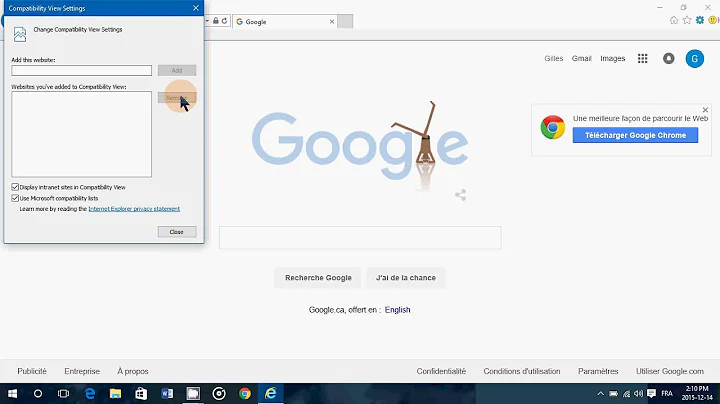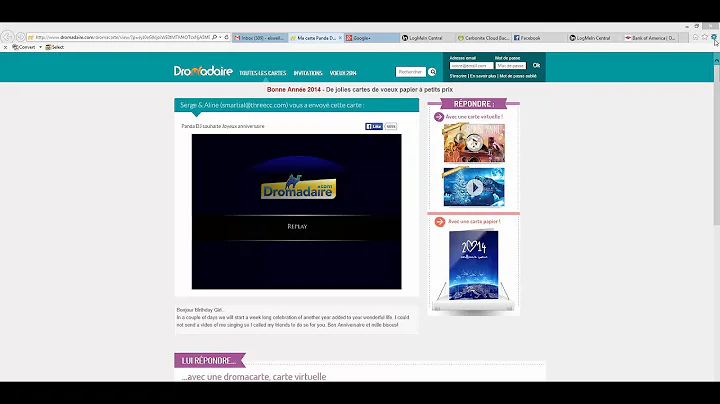Adding sites to Internet Explorer 11 Compatibility View list
Solution 1
To specifically address the issue mentioned by STGdb regarding Exchange OWA forcing light mode. There is a patch for Exchange server for this issue.
Can't load OWA Premium by using Internet Explorer 11 in an Exchange Server environment http://support.microsoft.com/kb/2866064
Solution 2
Internet Explorer 11 no longer supports these Group Policy settings:
- Turn on Internet Explorer 7 Standards Mode
- Turn off Compatibility View button
- Turn off Quick Tabs functionality
- Turn off the quick pick menu
- Use large icons for command buttons
http://technet.microsoft.com/en-us/library/dn321453.aspx
Solution 3
The GPO method mentioned everywhere on the internet didn’t work for me. It seems to be stored in the registry as binary. It took a little bit of testing but I found the phrase that I used for testing located in the registry at:
HKCU\Software\Microsoft\Internet Explorer\BrowserEmulation\ClearableListData\UserFilter
I can successfully export the key and data from one systems and import it into another and it works. Not sure about appending it to existing data though, still working on that one...??
Related videos on Youtube
SOSidb
Updated on September 18, 2022Comments
-
 SOSidb over 1 year
SOSidb over 1 yearWith IE10, I could add selected sites to Compatibility View via the registry with something like registry setting for IE's compatibility view settings to add a site?, so it was easy to push these settings out to my users. But with IE11, I haven't been able to figure out how to do it. I've done some tests and searched the registry but haven't been able to locate the correct key.
How do you add sites to Compatibility View with Internet Explorer 11?
-
Ramhound over 10 yearsI found multiple topics on this subject specifically for IE 11. The first answers.microsoft.com/en-us/ie/forum/ie11_pr-windows8_1_pr/… and the second: stackoverflow.com/questions/19770933/…
-
 SOSidb over 10 yearsUnfortunately I tried these already. I haven't yet been able to figure out where the information is stored. I have a full system scan going on now searching for a test string that I entered into IE11.
SOSidb over 10 yearsUnfortunately I tried these already. I haven't yet been able to figure out where the information is stored. I have a full system scan going on now searching for a test string that I entered into IE11. -
Ramhound over 10 yearsI have personally confirmed the directions I linked to work.
-
 SOSidb over 10 yearsNot sure if this works the same for all versions but I am using IE 11.0.9600.16428
SOSidb over 10 yearsNot sure if this works the same for all versions but I am using IE 11.0.9600.16428 -
Ramhound over 10 yearsI am only aware of two builds of IE 11.
-
 SOSidb over 10 yearsYeah, what I found is completely different than the GPO method (see my answer below). Leave it to Microsoft...
SOSidb over 10 yearsYeah, what I found is completely different than the GPO method (see my answer below). Leave it to Microsoft...
-
-
Sephethus over 9 yearsUtterly retarded that they do this crap.
-
lyrica about 9 yearsWait, so are you confirming that compatibility view settings can be tweaked/changed in IE11 then?