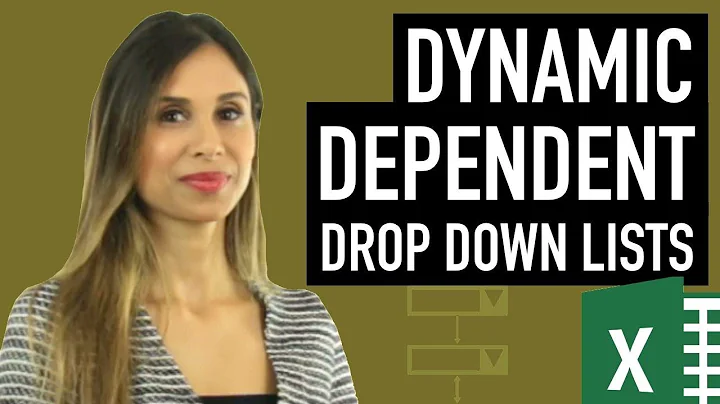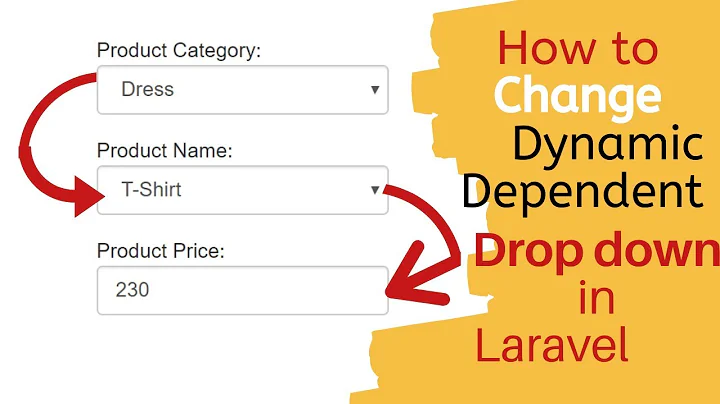Adding title attribute to select option dynamically with .append()
Solution 1
You can just specify the title upon appending:
HTML
<select id="my_select"></select>
JS
$('#my_select').append('<option title="value1">value1</option>');
$('#my_select').append('<option title="value2">value2</option>');
$('#my_select').append('<option title="value3">value3</option>');
Solution 2
You can set the title attribute
$('#Process_Issue').append(
$("<option/>", { text: value }).attr("title",value)
);
Here is a working sample http://jsbin.com/ozudoTod/1/
Solution 3
You seem to be using the same selector multiple times for each iteration in the array. Instead cache it and save some lookup time.
var $select = $('#Process_Issue');
$.each(eliminateDuplicates(aryProcess), function (key, value) {
var val = cleanNulls(value);
$select .append($("<option/>", {
text: val,
title: val
}));
});
If this does not work use .attr method to hook up the attribute to the element.
var $select = $('#Process_Issue');
$.each(eliminateDuplicates(aryProcess), function (key, value) {
var val = cleanNulls(value);
$('<option/>').attr({
text: val,
title: val
}).appendTo($select);
});
Solution 4
A cleaner way is to create the element before with all values then append like so:
value = cleanNulls( value );
var option = $( '<option/>', {
title: value,
text: value
});
$('#Process_Issue').append( option );
this method is a lot cleaner and easier to read / maintain
Related videos on Youtube
dah97765
Updated on June 05, 2022Comments
-
dah97765 almost 2 years
Javascript, Jquery, HTML
I am adding select options to a select box dynamically. I take each unique element in an array and add it as an option to the select element. It works great, but I need to add a title attribute at the same time, with the same value as the option text. The end goal of this is to make tooltips for each option.
So instead of
<option>value</option>, it looks like<option title="value">value</option>Does that make sense?
Current HTML:
<select id="Process_Issue" class="fieldLabel2 IncidentInputField dynamicFields1"></select>JS:
$.each(eliminateDuplicates(aryProcess), function (key, value) { $('#Process_Issue').append($("<option/>", { text: cleanNulls(value) })); }); -
dah97765 over 10 yearsyou're right. However, there will only ever be a few options in each select box (multiple select boxes, all happening dynamically on demand), but each with ~12 or less options, so I'm not all that concerned about speed in this instance. Good answer!
-
dah97765 over 10 yearsAll of the answers thus far are correct, but you had it first and its more inline with my current code. I put it in a loop obviously (instead of value1, value2, etc). Thanks for the swift response!
-
dah97765 over 10 yearsvery similar to the answer from Sushanth .. and a good one. Thanks!
-
 MonkeyZeus over 10 yearsGlad I could help, I figured that a more straight-forward answer is what you wanted.
MonkeyZeus over 10 yearsGlad I could help, I figured that a more straight-forward answer is what you wanted. -
dah97765 over 10 yearsThis is pretty much what I ended up with, based on the answer from MonkeyZeus. I like the format of: $('#Process_Issue').append($('<option title="' + cleanNulls(value) + '">' + cleanNulls(value) + '</option>')); rather than what you have (and what I had when I posted the question). I think it just reads better and is less confusing at a glance.