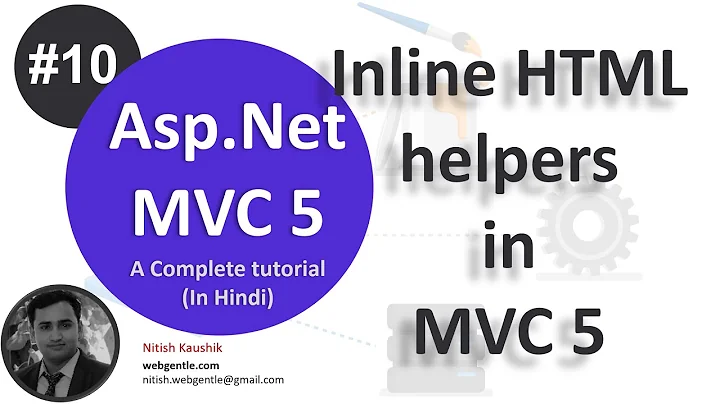Adding your own HtmlHelper in ASP.NET MVC 3
Solution 1
To use the custom helper method in your Razor views you will need to bring it into scope. There are two possible ways to do this:
- Add a
@using SomeNamespacein the top of your view with the namespace where the static class containing the helper is defined In
~/Views/web.config, add:<system.web.webPages.razor> <host factoryType="System.Web.Mvc.MvcWebRazorHostFactory, System.Web.Mvc, Version=3.0.0.0, Culture=neutral, PublicKeyToken=31BF3856AD364E35" /> <pages pageBaseType="System.Web.Mvc.WebViewPage"> <namespaces> <add namespace="System.Web.Mvc" /> <add namespace="System.Web.Mvc.Ajax" /> <add namespace="System.Web.Mvc.Html" /> <add namespace="System.Web.Routing" /> <add namespace="SomeNamspace" /> </namespaces> </pages> </system.web.webPages.razor>
Once the custom helper is brought into scope in the view, Intellisense should be able to pick it and you could use it:
@Html.StateDropDownList()
Now you helper method needs to do something useful. You could either call existing helpers:
public static class ExtensionMethods
{
public static MvcHtmlString StateDropDownList(this HtmlHelper html)
{
return html.TextBox("foo")
}
}
or return some custom data:
public static class ExtensionMethods
{
public static MvcHtmlString StateDropDownList(this HtmlHelper html)
{
return MvcHtmlString.Create("Hello world");
}
}
If you have a strongly typed view and you wanted to use an expression:
using System.Web.Mvc;
using System.Web.Mvc.Html;
public static class ExtensionMethods
{
public static MvcHtmlString StateDropDownList(
this HtmlHelper<MyViewModel> html
)
{
var stateList = new SelectList(new[]
{
new { Key = "Alabama", Value = "Alabama" },
new { Key = "Idaho", Value = "Idaho" },
new { Key = "California", Value = "California" }
}, "Key", "Value");
return Html.DropDownListFor(
x => x.State, stateList, "-- Select a state --"
);
}
}
and then:
@Html.StateDropDownList()
Solution 2
using System.Web.Mvc.Html;
public static MvcHtmlString StateDropDownList<TModel, TValue>( this HtmlHelper<TModel> html,
Expression<Func<TModel, TValue>> expression ) {
return html.DropDownListFor( expression, _stateList );
}
Would work. _stateList being an IEnumerable<SelectListItem>.
Related videos on Youtube
Chev
I'm a passionate developer and I love to learn. I also love to share my knowledge with others. Both of those are the primary reasons why I'm here on Stack Overflow :)
Updated on February 14, 2020Comments
-
Chev about 4 years
I am new to MVC and I am trying to create my own extension method so that I can add onto the html helpers that are available in my razor views.
Html.DropDownListFor()lets you create a drop down list for any propery on your model. I would like to create a helper calledHtml.StateDropDownListFor()that does the exact same thing, except loads the drop down with all 50 US states. This way I don't have to create a SelectList for every single state drop down that I create. What is the easiest way to do this? Right now I have this:public static class ExtensionMethods { public static MvcHtmlString StateDropDownList(this HtmlHelper html) { // ??? } }Am I even close? I don't want to rebuild a whole text box helper, I just want to create a helper that utilizes the existing text box helper but does the SelectList for me. That way in my views I could just do
Html.StateDropDownList(x => x.State) -
Chev about 13 yearsI think you misunderstand. I know how to use the extension method in my view. I just don't know what to do in the extension method to utilize the existing
TextBoxForhelper in order to create my own helper, built off the existing helper. -
Chev about 13 yearsThis is closer, but
DropDownListForis not a property ofhtmlwithin the extension method context :/ -
Chev about 13 yearsBingo, I was missing
using System.Web.Mvc.Htmland for whatever reason it wouldn't automatically resolve. Thanks! -
 Kevin Le - Khnle over 12 yearsI get a run-time error in HTML page because it is called with no argument, but the definition includes 1 which is this HtmlHelper helper. Do you know why?
Kevin Le - Khnle over 12 yearsI get a run-time error in HTML page because it is called with no argument, but the definition includes 1 which is this HtmlHelper helper. Do you know why? -
Andrew almost 12 yearsAdd a
using System.Web.Mvc.Html;to make the extension methods available. -
 Shaiju T over 8 yearsWhere do you but your custom Html Helpers in your project ? as asked here ?
Shaiju T over 8 yearsWhere do you but your custom Html Helpers in your project ? as asked here ? -
 tklives over 8 years@Khnle-Kevin - you need to include the model property it applies to:
tklives over 8 years@Khnle-Kevin - you need to include the model property it applies to:@Html.StateDropDownListFor(m => m.State)